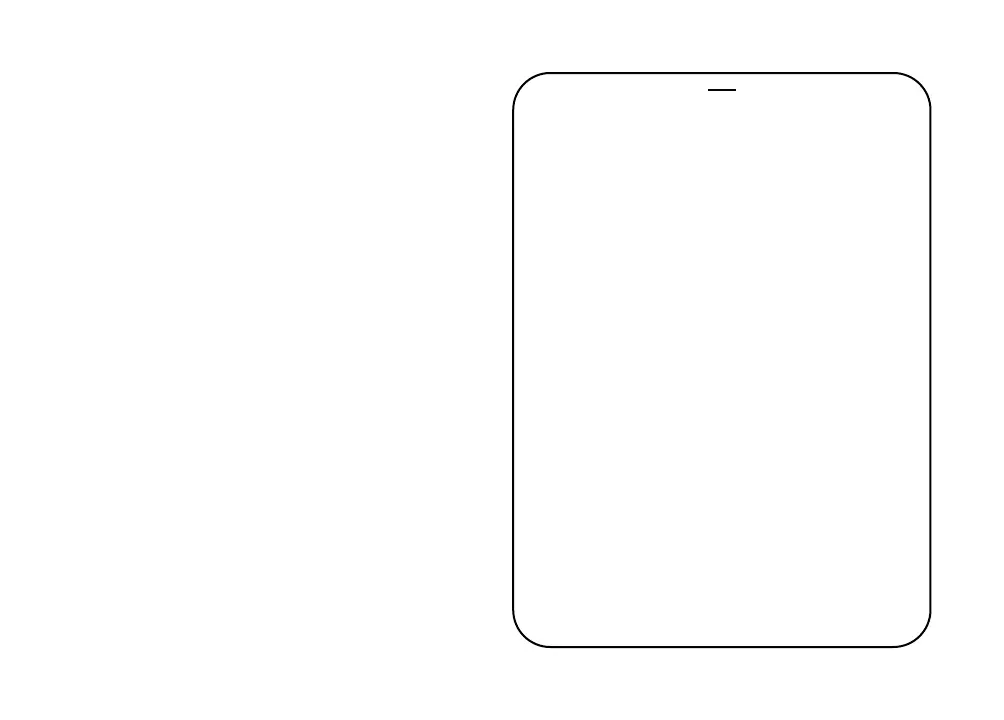5. Drag the ‘iKEY Alias’ to your Desktop.
6. Once you have moved the Alias to your Desktop (or wherever you prefer it),
return to the ‘Terminal’ application and type the following string, exactly as you see
it below:
defaults write com.apple.finder AppleShowAllFiles FALSE (enter key)
killall finder (enter key)
Once you have done this procedure, you will no longer see the hidden files.
7. Once you have completed this procedure, the files recorded from your iKEY will
be accessible by opening the alias you have created and placed on your Desktop.
Although you are free to delete files from this folder, it is advisable to use iTunes®
to manage the library on your iPod®.
NOTE: O
NCE YOU UNPLUG THE iPod® YOUR PC, THE SHORTCUT WILL NO LONGER BE
ACCESSIBLE.
SPECIFICATIONS:
Sampling Rate:......................................................................................44.1kHz, 16 Bit
Dynamic Range: ...................................................................................................98 dB
THD+N:..............................................................................................................91 dB
Freq Response:.......................................................................................20Hz – 20KHz
Power Source..................................................................4 ‘AA’ batteries (not included)
..................................................................................................9V 500mA DC adapter
Recording time on battery power.......................................Approximately 4 to 5 hours
...........................................(depending on storage device used and type of batteries)
AC Voltage Requirements............................................120 VAC 60Hz or 230 VAC 50Hz
iPod® and iTunes® are registered trademarks of Apple Computer, Inc.
*The stated warranty does not affect statutory local warranties
NOTES:
____________________________________________________________________________________________________________
____________________________________________________________________________________________________________
____________________________________________________________________________________________________________
____________________________________________________________________________________________________________
____________________________________________________________________________________________________________
____________________________________________________________________________________________________________
____________________________________________________________________________________________________________
____________________________________________________________________________________________________________
____________________________________________________________________________________________________________
____________________________________________________________________________________________________________
____________________________________________________________________________________________________________
____________________________________________________________________________________________________________
____________________________________________________________________________________________________________
____________________________________________________________________________________________________________
____________________________________________________________________________________________________________
____________________________________________________________________________________________________________
____________________________________________________________________________________________________________
____________________________________________________________________________________________________________
____________________________________________________________________________________________________________
____________________________________________________________________________________________________________
____________________________________________________________________________________________________________
____________________________________________________________________________________________________________
____________________________________________________________________________________________________________
____________________________________________________________________________________________________________
____________________________________________________________________________________________________________
____________________________________________________________________________________________________________
____________________________________________________________________________________________________________
____________________________________________________________________________________________________________
____________________________________________________________________________________________________________
____________________________________________________________________________________________________________
<9>