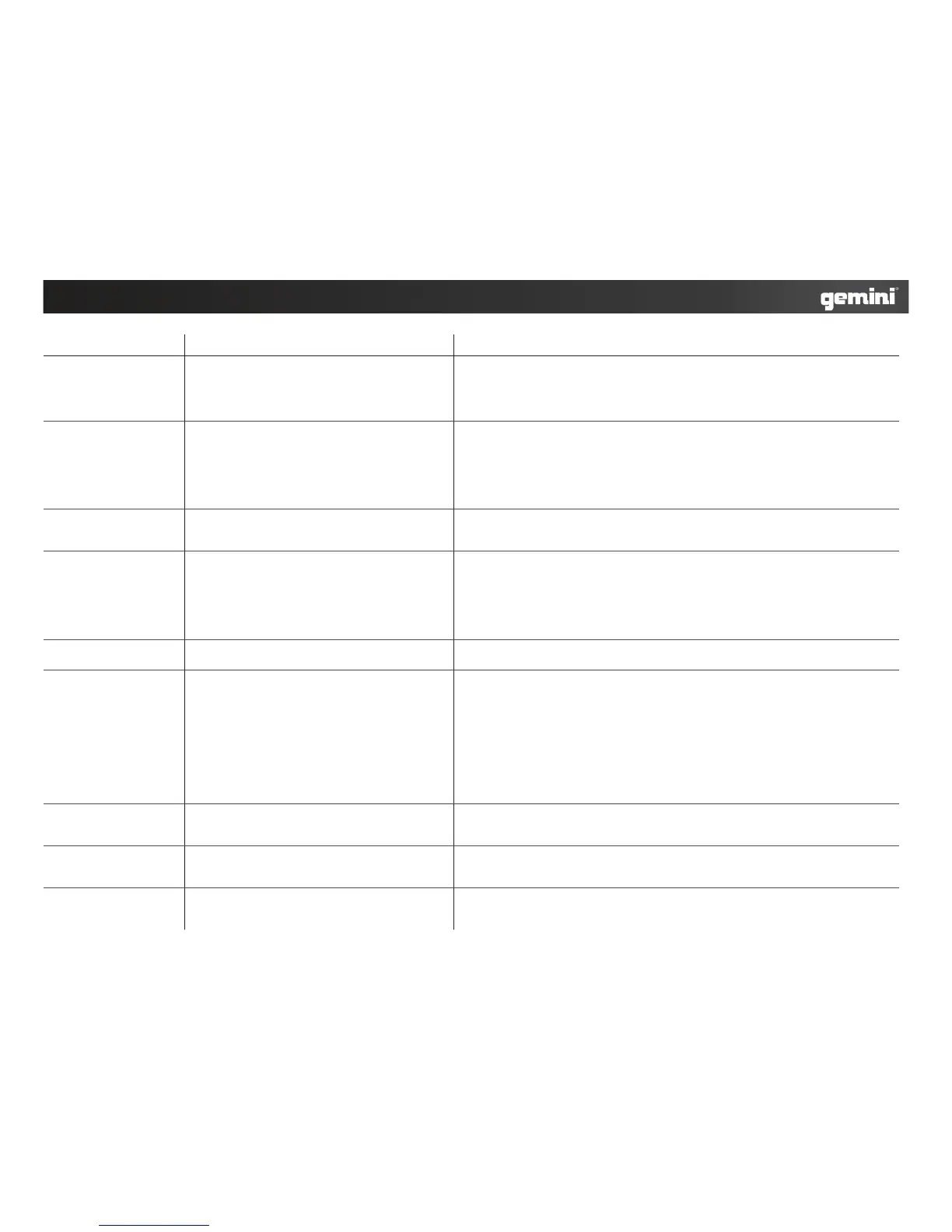Symptom Cause Solution
Unit does not produce sound.
Power led does not light.
•Powerswitchnotinonposition.
•Powercablenotconnectedtoamplierortooutlet.
•ACoutletnotactive.
•Mainamplierfusedefective.
•Movepowerswitchtoonposition.
•Connectpowercabletoacsupply.
•Checkconditionofoutlet.
•Replaceampliermainpowerfuseonrearpanelwithcorrecttypeandrating.
•Ifthefuseblowsasecondtimediscontinueuseandcontactaqualiedcustomerservicetechnician
Power led lights, but no sound
isproducedbytheamplier.
•Noinputsourcesignal.
•Inputsourcenotconnected.
•Inputconnectingcabledefective.
•Speaker(s)notconnected.
•Speakercabledefective.
•Speakersystem(s)inoperative.
•Amplier’slevelcontrolsaresettozero.
•Checkforproperfunctionofinputsourcedevice.
• Check input cables and connections. Replace questionable cables with known good cables.
•Checkspeakercablesandconnections.Replacequestionablecableswithknowngoodcables.
•Checkoperatingconditionandstatusofspeakersystem(s).
•Besurethelevelcontrolsareproperlyset.
Sound is present but volume
is too low even though source
device is set to a high level.
•Amplierinputlevelcontrolsaresettoolow.
•Wrongpinconnectionsincables.
•Adjustlevelcontrolsasperinstructions.
•Usecorrectcables(asshownonbackofunit).
Loud 60 cycle hum is heard at
all times through the speaker
systems.
•Improperordefectivegroundconnectionatinputs.
•Improperordefectivegroundatinputsourcedevice(s).
•Improperordefectivegroundconnectiononacoutlet.
•Groundloopthroughaclineconnection/rackmounting.
•Checkforproperaclinegroundonpowerampandallinputdevices.
•Checkinputcablesforallsourcedevicesandsignalprocessingaswellasinputcablestopower
amplier.Checkpositionofgroundliftswitchasperinstructionsforliftingtheground.
•NeverlifttheAClinegroundonthepoweramplier.Ifyouarenottotallyfamiliarwithgroundlift-
ingorunicationprocedures,donotattemptthemwithoutrstconsultingyourdealeroraqualied
sound technician for more Information on grounding. Improperly done, such procedures can pose a
safetyand/orrehazard.
Sound is distorted. •Distortionoccurringinsourcedevice.
•Inputlevelissettoohigh.
•Checkclipindicatorsoninputsourcedevicesandresetlevelsifnecessarytoeliminatedistortion.
•Adjustlevelcontrolsasperinstructions.
Protect led remains lit or goes
on and off intermittently after
usingamplierforashort
time.
•Unitisoperatingatexcessivelyhightemperature.
•Extremelylowspeakerimpedance.
•Shortinspeakerconnectors,speakercableorspeaker
system.
•Checkthatamplierisadequatelyventilatedonthefrontandrearpanelswheretheairventsand
fansarelocated.Ifoverheated,lettheampliercooldownbeforeapplyinganinputsignal.
•Checkthepositionofoperationmodeswitch.Besurethatthespeakerconnectionsaremadein
accordance with the switch setting.
•Verifyspeakersystemimpedances.Besurethetotalspeakersystemimpedanceisatleast2ohms
per channel when the operation mode switch is in the stereo position. If the switch is in the bridge
mode, the impedance must be at least 4 ohms. If you are not sure of your total speaker impedance
load, contact your dealer for more information.
•Checkconditionofspeakercables.
•Ifusingbarewireconnectionsontheoutputsoftheamplier,besurethatnostrandsfromonecon-
nector are touching any other connector.
Fuse blows intermittently. •Speakerloadimpedanceistoolow.
•Typeorratingofthefuseisnotcorrect.
•Checkforshortsontheoutputs.
•Checkyourspeakerimpedance(infofromdealer).
•Checkthatthefusetypeandratingiscorrect.
Protect led(s) stay on with no
speakers connected and with
theampliercooleddown.
•Failedamplier. •Contactthegeminicustomerservicedepartmentoryourauthorizeddealertospeaktoaqualied
service technician.
Power led lights but there is
no sound from one or both
channels.
•SecondaryDCfusesareblown(oneitheroneorboth
channels) indicating failed a failed channel or channels.
•Ifonlyonechannelfails,thesecondmaystilloperate,buttheunitshouldbeservicedassoonas
possible.ContacttheGeminiservicedepartmentoryourauthorizeddealertospeaktoaqualied
customer service technician.
16
Troubleshooting
Solucióndeproblemas•Dysfonctionnements•Fehlerbeseitigung
