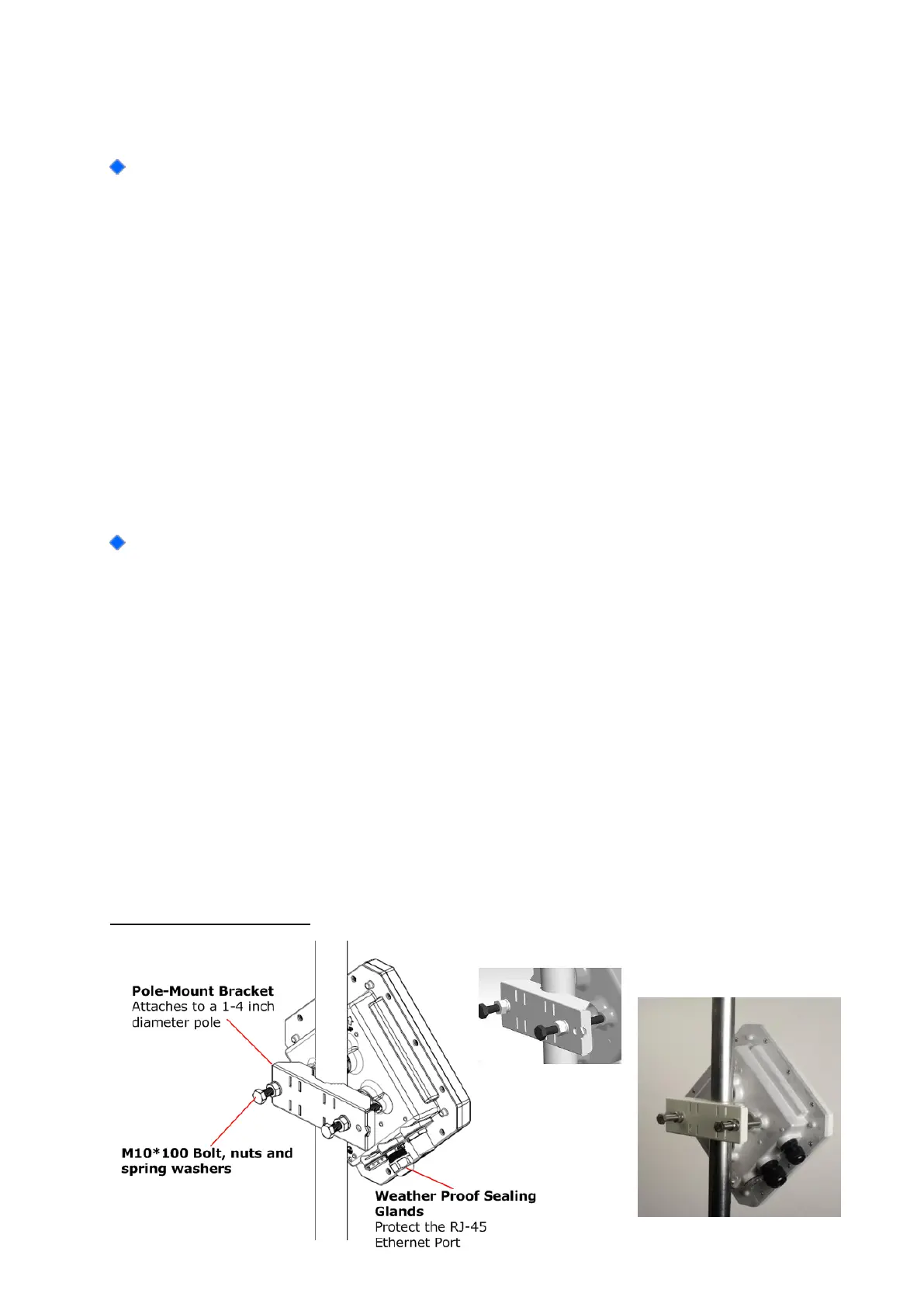4
Installing LTE outdoor CPE
Selecting a Location: LTE Outdoor CPE should be pole-mounted
outdoors and aligned so its antenna faces the nearest LTE eNB. When
selecting a suitable location for the unit, consider these guidelines:
• Place LTE Outdoor CPE as high as possible to achieve the best
possible link quality.
• Place the LTE Outdoor CPE away from power and telephone lines.
• Avoid placing LTE Outdoor CPE too close to any metallic reflective
surfaces.
• Be sure to ground LTE Outdoor CPE with an appropriate grounding
wire (not included) by attaching it to the grounding screw on the unit
and to a good ground connection.
Mounting the ODU: Mount LTE Outdoor CPE on a 1”-4” pole using the
supplied kit, or the optional tilt accessory.
• Using the clamp [Unadjustable angle]
1. Thread the M10*100mm bolt through a spring washer, flat
washer and the bracket holes.
2. With the connector facing downward, attach LTE Outdoor CPE to a
1”-4” pole.
3. Attach the bracket to the other side of the pole.
4. Thread the M10*100mm bolts through both holes on either side,
and tighten the nuts.
[ With 13dBi antenna ]