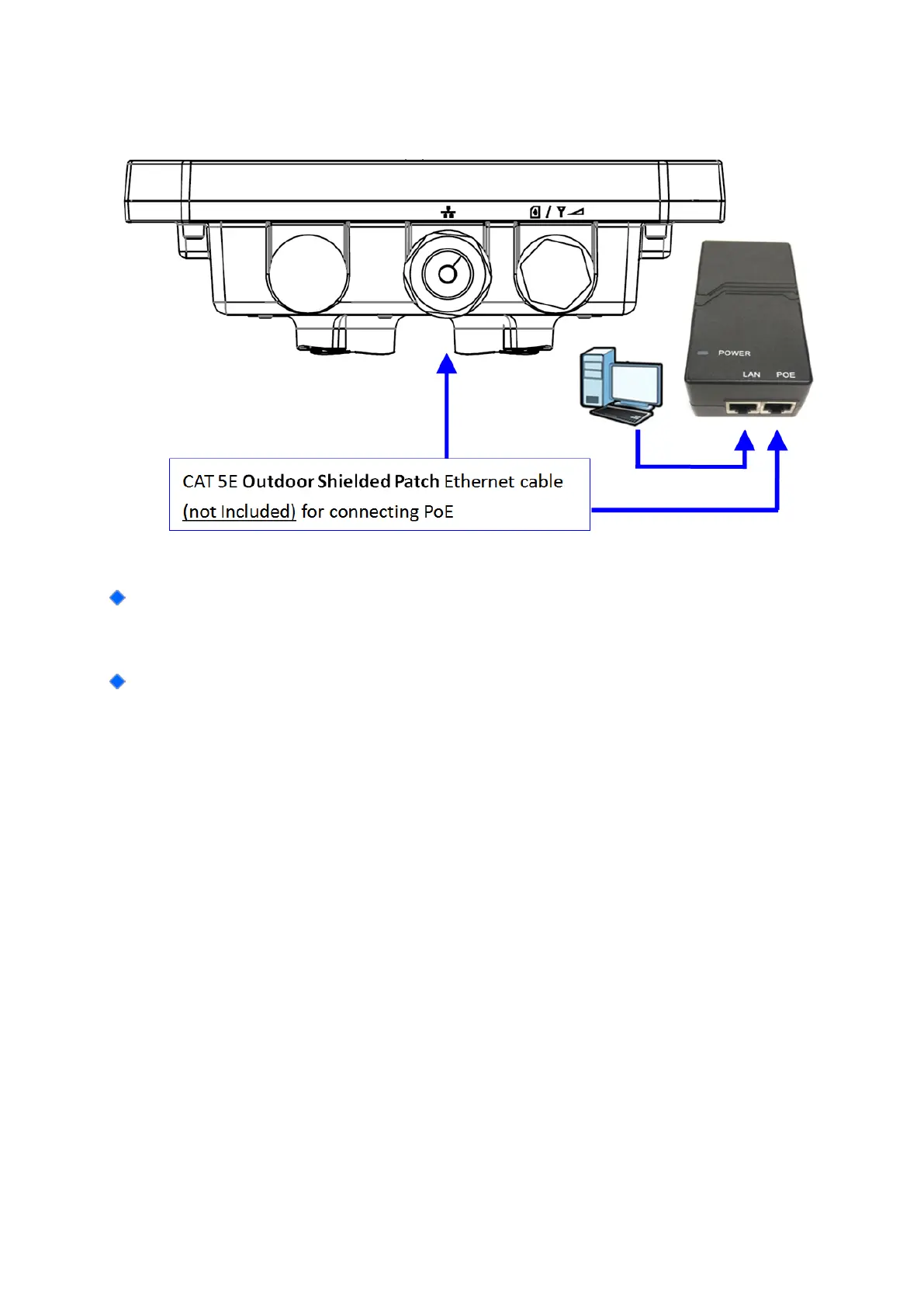7
Connecting the Cables
Outdoor Connection: Connect a grounding cable between the Ground
terminal of the LTE outdoor CPE and a good ground connection.
Preparing and connecting the cable: Use only 5E 4x2x24# FTP (or
above) outdoor Shielded Patch Cable from an approved manufacturer.
1. Insert the RJ-45 cable:
Insert the Cat5e RJ-45 cable into the sealing gland base and connect
it to the RJ-45 connector at the bottom of the ODU, labeled. Make
sure that the connector is completely inserted and tightened.
((Suggest to use Cat 5E 4x2x24# F/STP outdoor Shielded Patch Cable))
((The total length of the Ethernet cables from the ODU to the IDU’s RJ-45
(WAN) PoE port. Must not exceed 100m))
2. Connect the cable
• Remove the sealing cable gland plug from the gland nut.
• Open the sealing gland nut and remove it. Don not disassembles