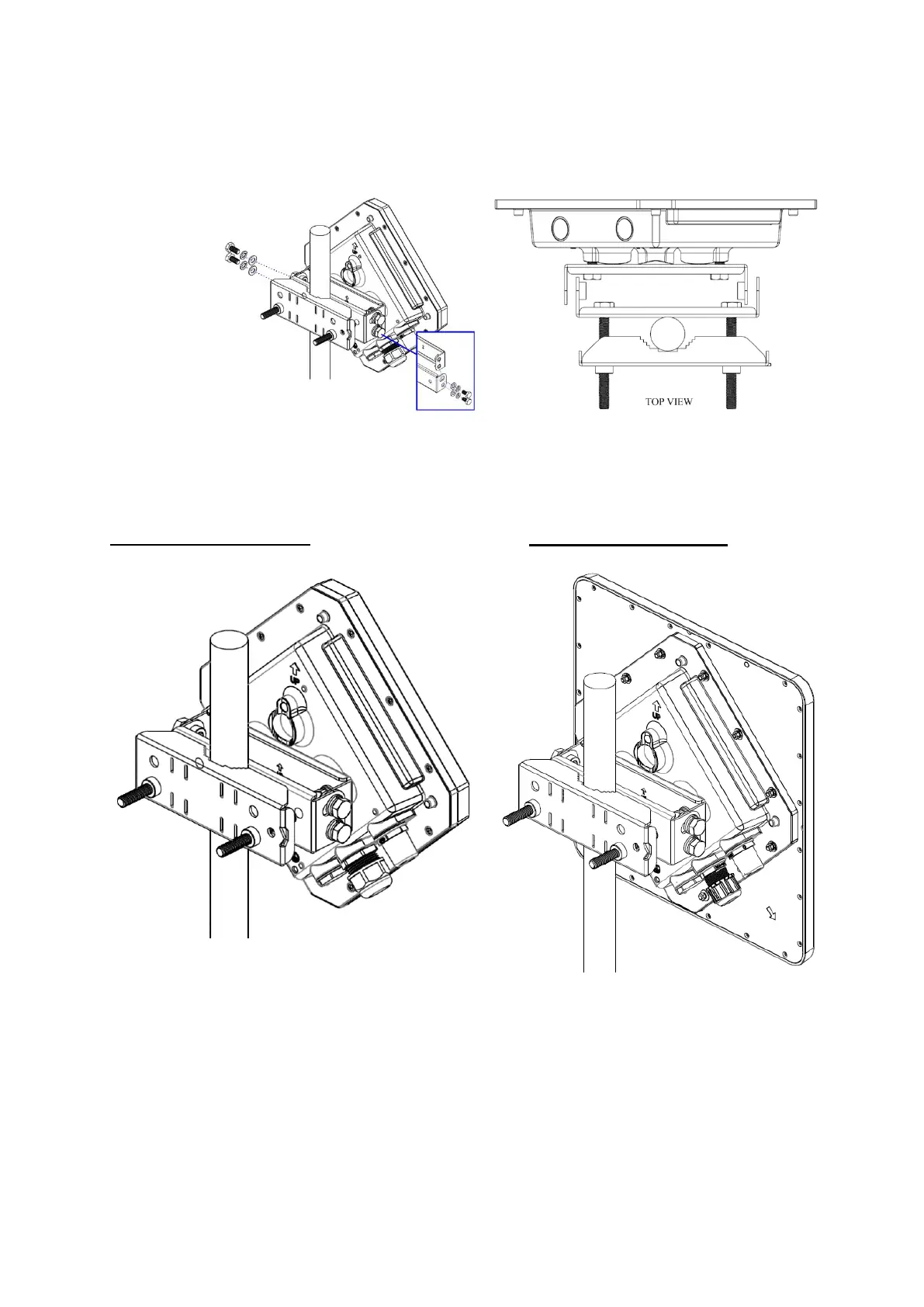6
3. With the connector facing downward, and assembling two
brackets together. Thread the M10*20mm bolt through a spring
washer, flat washer and the bracket holes.
4. Adjust the required angle and lock the screws.This is an angle
that can be adjusted 10 degrees above and below.
[ With 13dBi antenna ] [ With 16dBi antenna ]