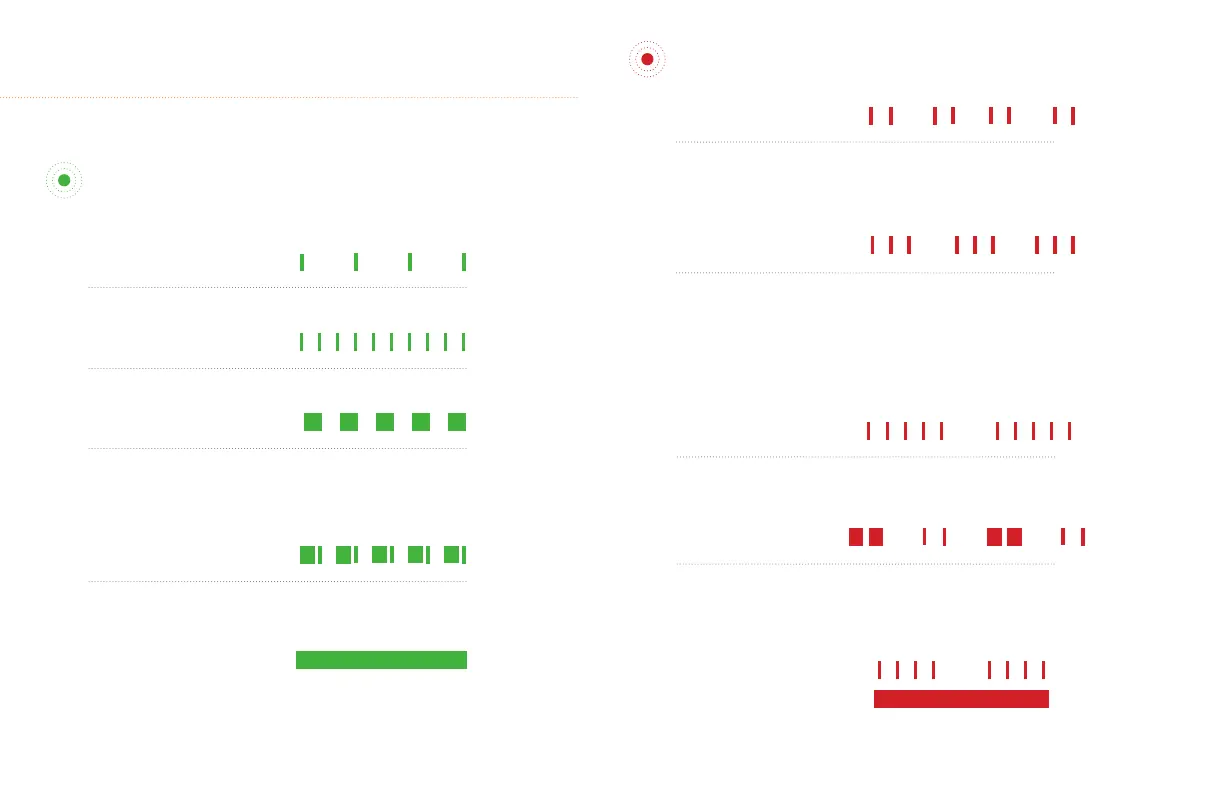LED RUN/CHARGE INDICATION
Standby: The battery is connected properly and ready to charge when solar
panel power is available.
2 SEC. BETWEEN BLINKS
Charging (low current, input current less than ~3.5A):
FAST & SHORT BLINKS
Charging (high current, input current more than ~3.5A):
LONGER, SLOWER BLINKS
Charging (current limit): charging at current limit.
The GVB is overloaded and limiting input current. Check that the solar
panel rating is within the GVB’s input specifications.
LONG, THEN SHORT BLINKS
Battery Charged: The battery is in the absorption
or float charging stage.
SOLID GREEN
LED ERROR INDICATION
Overheat: The controller’s internal temperature is too high.
SETS OF 2 RED BLINKS
Overload: The GVB has been overloaded.
This could be caused by changing the solar panel connections while the
controller is operating.
SETS OF 3 RED BLINKS
Battery voltage too high: Check that the correct GVB has been selected
for the nominal system battery voltage. If the nominal battery voltage is
correct, check the functioning of other chargers that may be connected
to the system. This error can also be caused by a disconnected battery or
blown fuse.
SETS OF 5 RED BLINKS
Internal Error: Contact your dealer for assistance.
2 LONG BLINKS, FOLLOWED BY ANY NUMBER
OF SHORT BLINKS
Battery voltage too low: The controller cannot begin charging due to
low battery voltage. Charge the battery by some other means before
use.
SETS OF 4 RED BLINKS
SOLID RED
OR OTHER LED INDICATIONS NOT LISTED
The GVB has a MULTICOLOR LED
Status Indication: