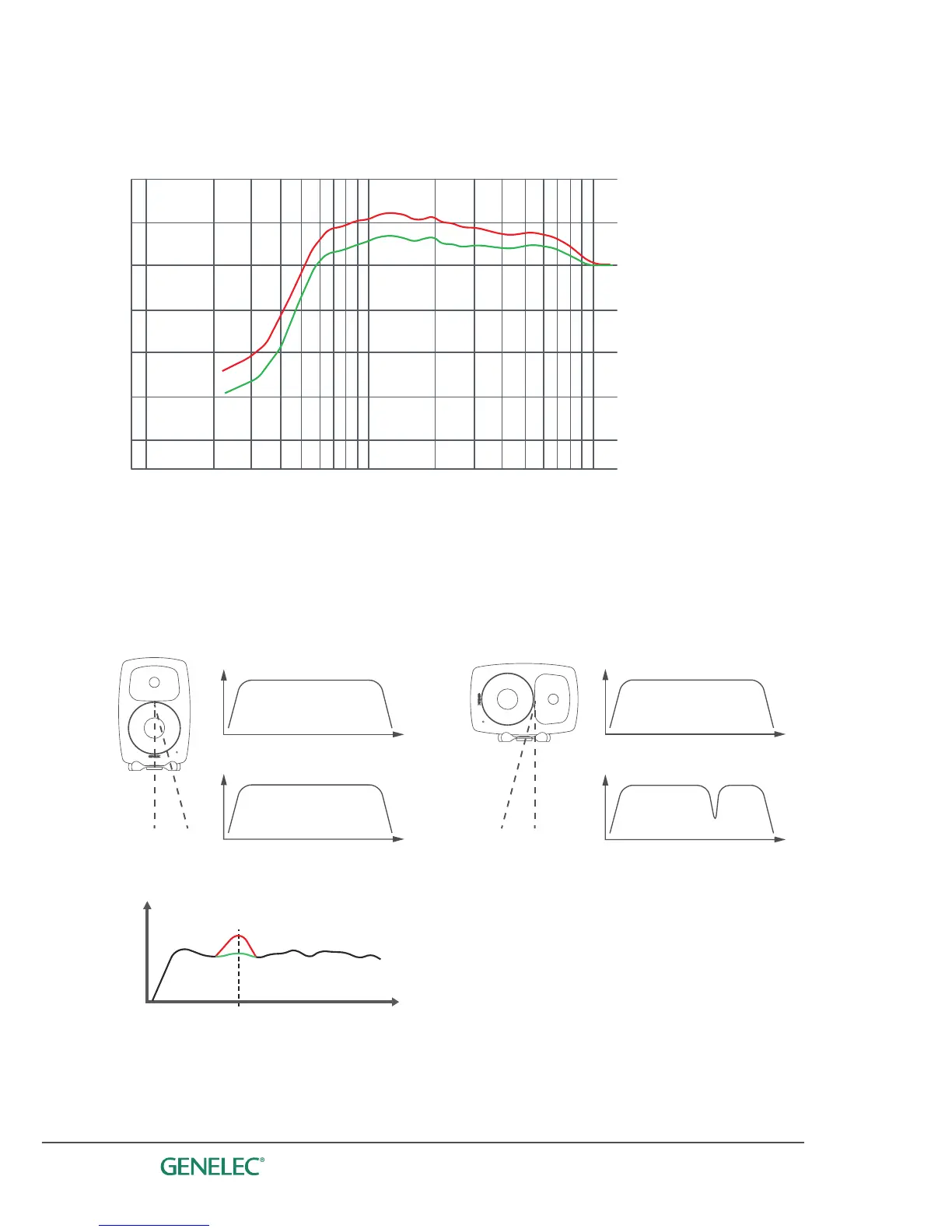To achieve optimal sound reproduction we recommend to place two-way monitors
vertically. When a two-way monitor is placed horizontally, dierence in the
tweeter and woofer distances will cause reduction of sound level at the crossover
frequency when the listener moves sideways from the acoustical axis.
In the example below, the bass tilt control has been used to compensate for a low
frequency boost caused by a monitor close to a large wall.
positioning
off axis-0°
off axis-0°
Large table or mixing console in front of the
monitors may cause a boost around 160-
200 Hz. Some Genelec monitors have a
desktop control DIP switch compensating
for this boost. SAM systems’ AutoCal will
compensate for this eect automatically.
dB
4 dB @ 160 Hz/ 200
