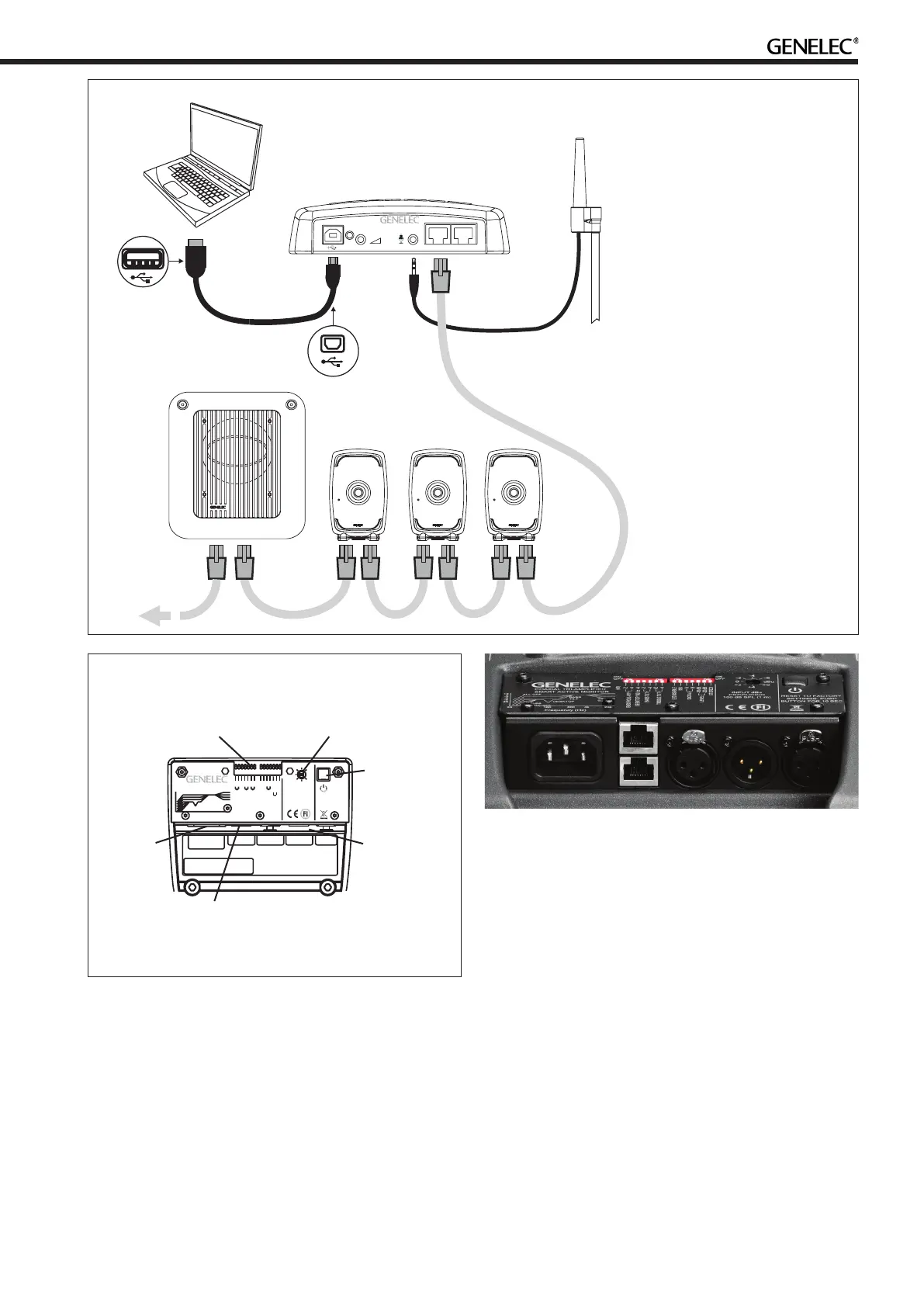3
Figure 2. Connectors and controls on the back panel of a 8351B.
Figure 1. GLM control network cabling
Figure 3. Connector panel detail.
The default standby time when ISS is enabled using the ISS DIP
switch is 60 minutes.
Setup Using The
GLM™ Control Network
Although the 8351B can be used without the GLM software and
control network, it can only reach its full potential when set up
and calibrated using GLM software, running on a Mac or PC.
Genelec therefore recommends setting up the 8351B
and other SAM monitors using GLM. You can find a detailed
description of the setup and the use in the GLM System
Operating Manual.
The GLM software and the proprietary Genelec monitor
control network offer automated acoustic equalization and
alignment for any reproduction system from mono over stereo
to complex 3D immersive audio setups, including also one or
more subwoofers. GLM includes AutoCal, an expert algorithm
built on data from thousands of professional listening rooms.
Setup with the GLM User Kit consists of the following steps:
1. Connect a CAT5 (RJ45) cable between each monitor (and
subwoofer) and finally to the control network input of the
GLM Adapter device (see Figure 1).
2. Connect the GLM Adapter device to computer USB connector.
3. Using a microphone stand, place the Genelec measurement
microphone at the listening location with the microphone
pointing upwards and the microphone top at the height of
the engineer’s ear. The microphone is a part of the GLM
User Kit.
MICROPHONE
PLACED IN
THE LISTENING
POSITION
292 0063
GLM
TERMINATOR
COMPUTER
RUNNING
GLMSOFTWARE
USB CABLE
GLM ADAPTER
GLM NETWORK
CABLE
MONITORS
SUBWOOFER
ANALOG
IN
DIGITAL THRU
AES/EBU
DIGITALIN
AES/EBU
MADE IN FINLAND
8351B
SERIALNUMBER
www.genelec.com
GLM
NETWORK
MAINSINPUT
50 /60Hz 200 W
100 240 V~
2928350T 6
This devicecomplies
with FCCPart 15 and
Canadian ICES 003
radiofrequency
ClassBemission
requirements. Refer
to operating manual
for full information.
BASS ROLL OFF
LEDDISABLE
BASS TILT
A
20 dB
B
2
4
2
4
ON
OFF
STORED
(dB)
10 dB
RESET TO FACTORY
SETTINGS:PUSH
BUTTONFOR 10 SEC
LEVEL
DIGITAL
TREBLE TILT
+2
4
DESKTOP160 Hz 4
(dB)
20 160
+2
2
4
dB
6
0
4k 20k
BASS
TILT
800
BASS
ROLL OFF
DESKTOP
ALLOFF
TREBLE
TILT
Frequency(Hz)
INPUT dBu
PRODUCING
100 dB SPL(1m)
ISS
2
+4
+2
4
6
+6
dBu
0
COAXIAL TRIAMPLIFIED
SMARTACTIVE MONITOR
DIP SWITCHES FOR
STAND ALONE USE
ROTARY LEVEL
CONTROL
POWER
SWITCH
AUDIOSIGNAL
CONNECTORS:
DIGITALIN
DIGITAL THRU
ANALOG IN
MAINS
INPUT
GLM NETWORK
CONNECTORS
