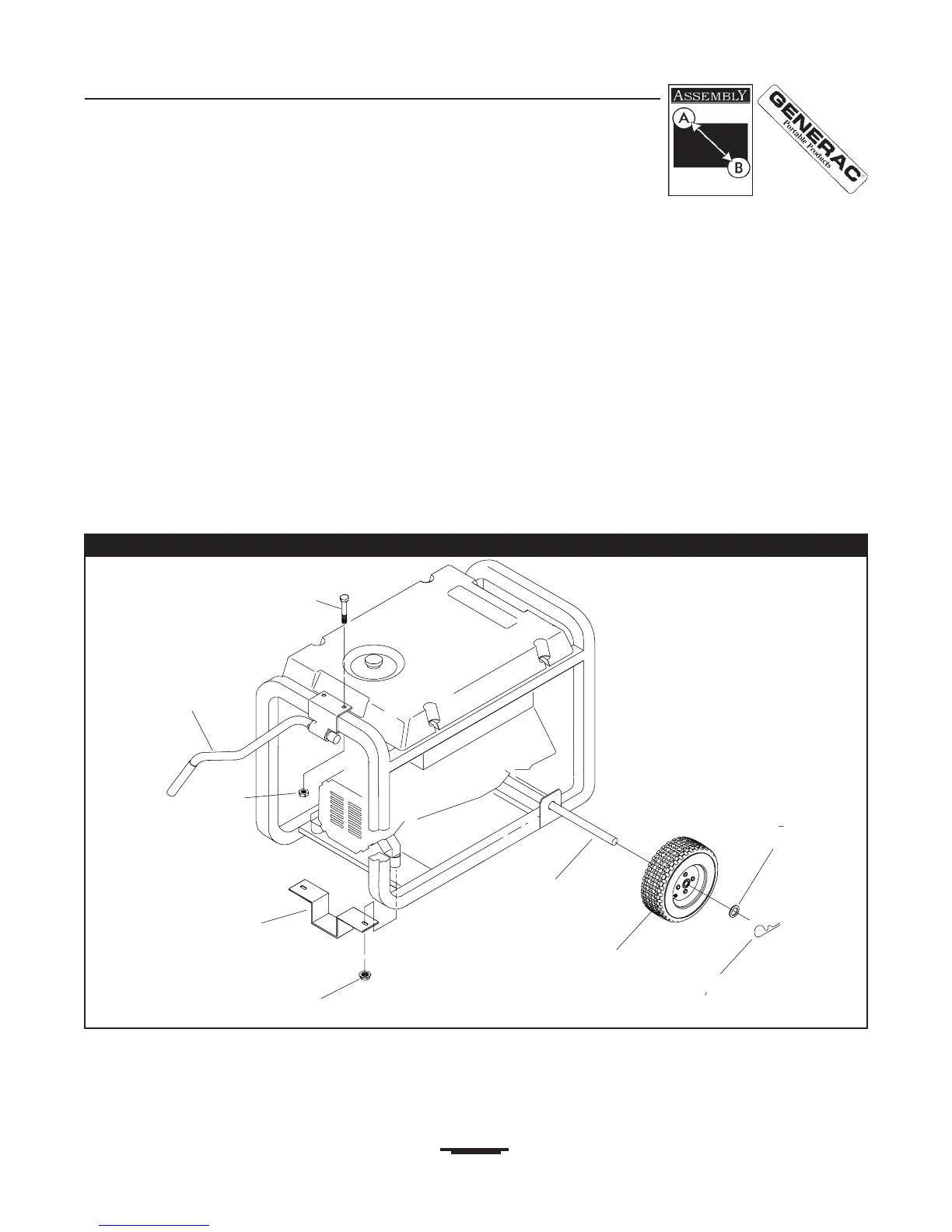Generac Portable Products 3,500 Watt Generator
5
INSTALL WHEEL KIT
IMPORTANT: This wheel kit is not intended for
over-the-road use.
To install your wheel kit you need the following tools:
• Two 13mm box, open end, or socket wrenches
Install Wheel Kit as follows:
• Place the bottom of the generator cradle on a flat, even
surface. Temporarily place unit on blocks to ease
assembly.
• Slide axle through both axle mounting brackets on cradle
frame, as shown.
• Slide a wheel over the axle.
NOTE: Be sure to install both wheels with the air
pressure valve on the outboard side.
• Retain wheel on axle with the retaining pin.. You may add
the flat washer if desired.
• Repeat step 3 and 4 to secure second wheel.
• Remove the existing hardware from the vibration mounts
with 13mm wrench. Use the same hardware to attach
the mounting leg.
• Remove the temporary blocks.
• Center the handle bracket on generator frame at control
panel end of cradle.
• Attach handle bracket with two cap screws and two hex
nuts. Use two 13 mm wrenches to tighten hardware.
Mounting Leg
Use Existing Fasteners
Jam Nut
Flat Washer
Cap Screw
Handle Assembly
Hex nut
Wheel
Retaining Pin
Figure 2 — Install Wheel Kit
