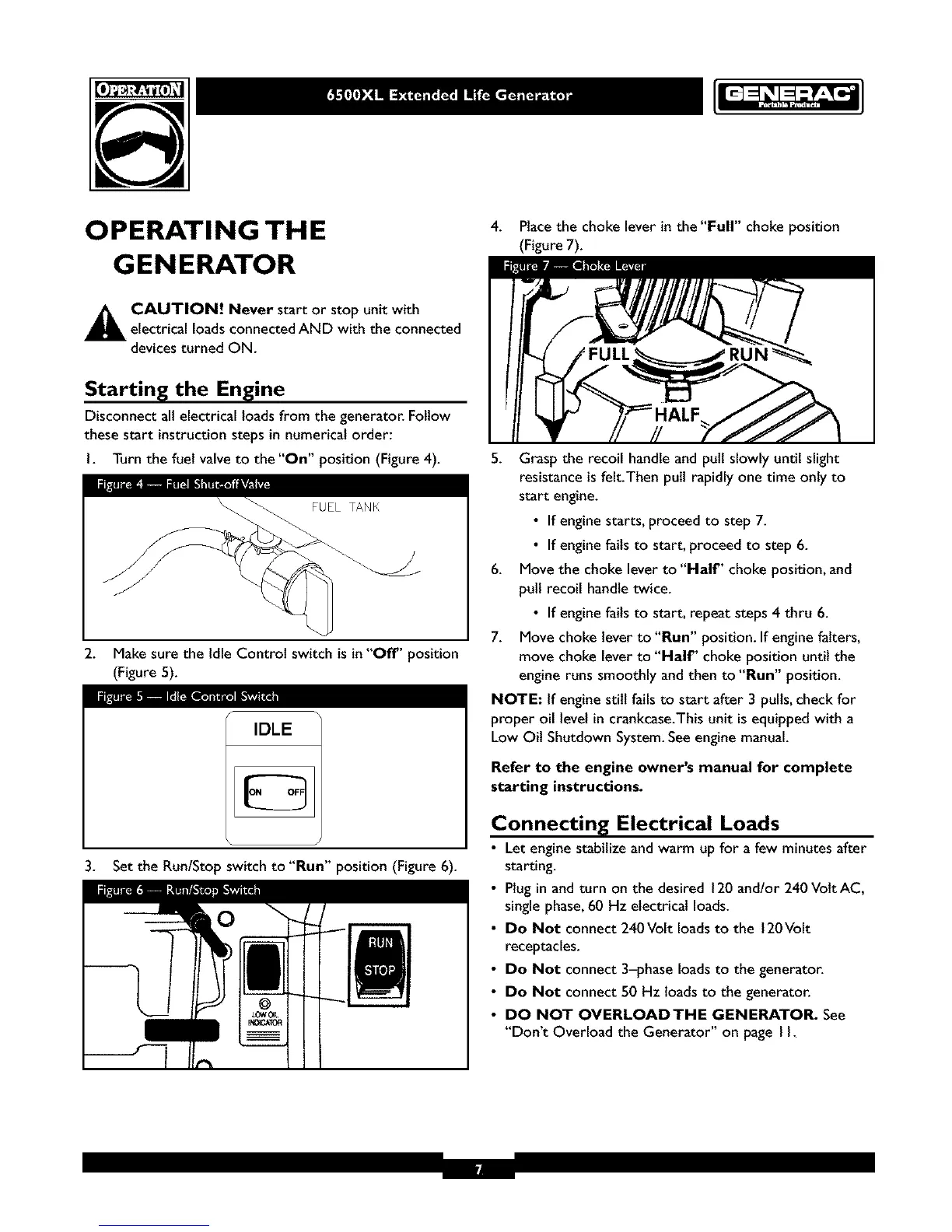OPERATING THE
GENERATOR
4. Placethe choke lever in the "Full" choke position
(Figure7).
|
_ CAUTION! Never start or stop unit withelectrical loadsconnected AND with the connected
devicesturned ON.
Starting the Engine
Disconnect all electrical loadsfrom the generator. Follow
these start instructionsteps in numerical order:
I. Turn the fuel valveto the "On" position (Figure 4).
2. Make sure the Idle Control switch isin "Off' position
(Figure 5).
IDLE
3. Set the Run/Stop switch to "Run" position (Figure 6).
5. Grasp the recoil handle and pull slowly until slight
resistance is felt.Then pull rapidly one time only to
start engine.
• If engine starts,proceed to step 7.
• Ifengine fails to start, proceed to step 6.
6. Move the choke lever to "Half" choke position, and
pull recoil handle twice.
• If engine fails to start, repeat steps 4 thru 6.
7. Move choke lever to "Run" position. If engine falters,
move choke lever to "Half" chokeposition until the
engine runs smoothly and then to "Run" position.
NOTE: If engine still fails to start after 3 pulls,check for
proper oil level in crankcase.This unit is equipped with a
Low Oil Shutdown System.Seeengine manual.
Refer to the engine owner's manual for complete
starting instructions.
Connecting Electrical Loads
• Let engine stabilize and warm up for a few minutes after
starting.
• Plug in and turn on the desired 120 and/or 240 VottAC,
singlephase,60 Hz electrical loads.
• Do Not connect 240Volt loads to the 120Volt
receptacles.
• Do Not connect 3-phase loadsto the generator.
• Do Not connect 50 Hz loads to the generator.
• DO NOT OVERLOADTHE GENERATOR. See
"Don't Overload the Generator" on page I I.
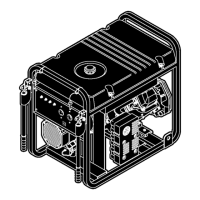