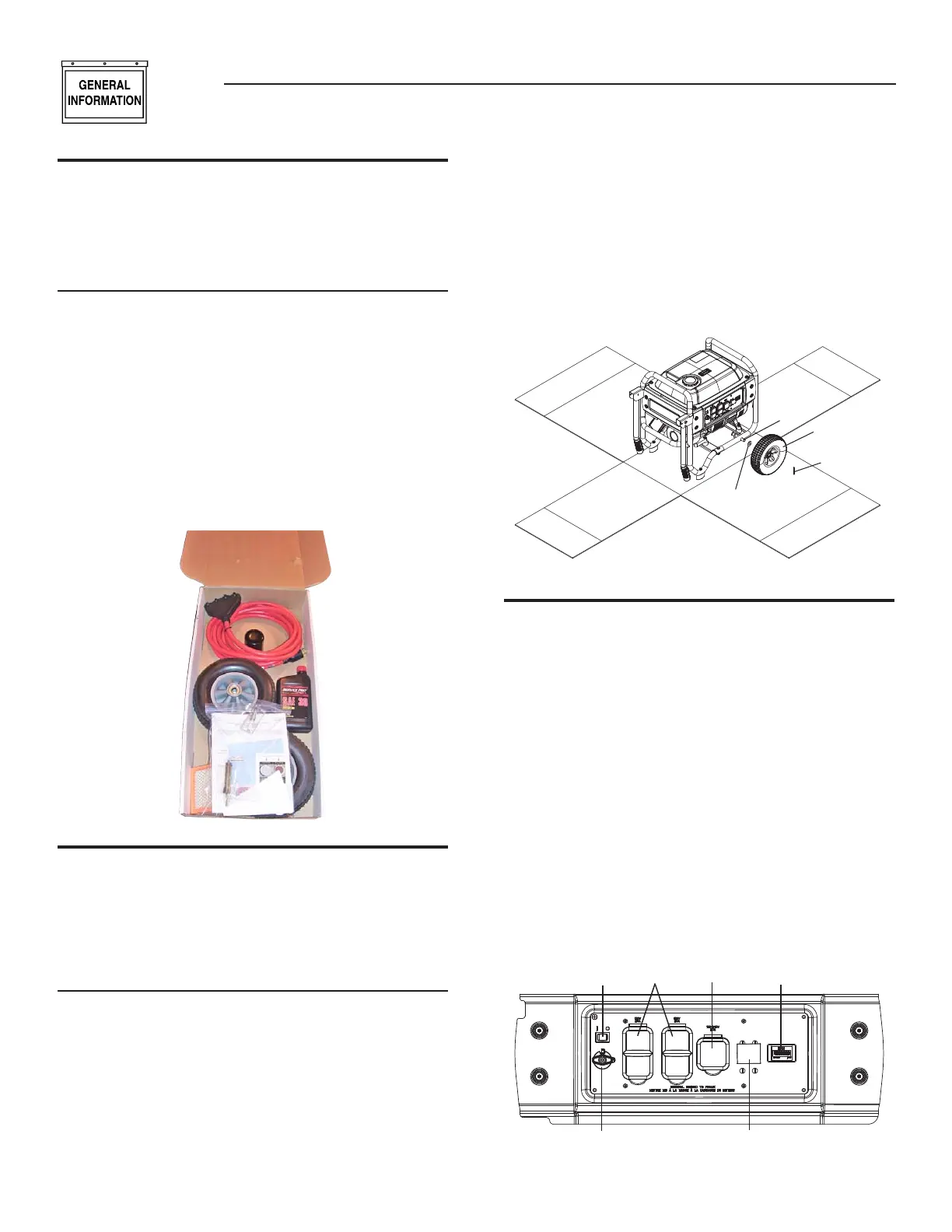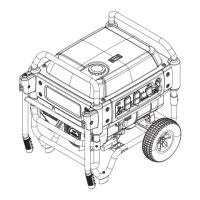4
1.1 UNPACKING
Remove all packaging material.•
Remove separate accessory box.•
Remove carton off the generator.•
1.1.1 ACCESSORY BOX
Check all contents (Figure 1). If any parts are missing or damaged
locate an authorized dealer at 1-888-436-3722.
Contents include:
2 – Axle Pins • Oil Funnel•
6 – Washers • 2 – Wheels•
2 – Cotter Pins • Extension Cord•
Spark Plug • • Spark Plug Wrench
Air Filter • Shop Towel•
Oil Filter • 1 Quart SAE 30 Oil Bottle•
Figure 1 – Accessory Boxes
1.2 ASSEMBLY
Read entire Owner's Manual before attempting to assemble or
operate the generator. The generator requires some assembly
prior to using it. If problems arise when assembling the generator,
please call the Generator Helpline at 1-888-436-3722.
1.2.1 ASSEMBLING THE WHEEL KIT
The wheel kit is designed to greatly improve the portability of the
generator. A pair of pliers is needed for assembling the wheel kit.
NOTE:
The wheel kit is not intended for over-the-road use.
Refer to Figure 2 and install the wheel kit as follows:•
Generator will be resting on an accessory box after box is cut •
back.
Open end of accessory box to remove contents.•
Slide the axle through the holes on the axle brackets.•
Slide one wheel with flat washer to the outside.•
Insert retaining pin and using pliers, bend out the ends to •
prevent the pins from falling out of the axle. Repeat for other
side.
Lift the engine side of the generator to pull out the insert.•
Figure 2 – Wheel Assembly
Flat Washer
Cotter Pin
Wheel
Axle
2.1 KNOW THE GENERATOR
Read the Owner’s Manual and Safety Rules before operating
this generator.
Compare the generator to Figures 3 through 5 to become
familiarized with the locations of various controls and adjustments.
Save this manual for future reference.
1. 120 Volt AC, 20 Amp, GFCI Duplex Receptacle – Supplies
electrical power for the operation of 120 Volt AC, 20 Amp,
single-phase, 60 Hz electrical lighting, appliance, tool and
motor loads. It also provides protection with an Integral
Ground Fault Circuit Interrupter, complete with a press to
"Test" and "Reset" button.
2. 120/240 Volt AC, 20 Amp Locking Receptacle – Supplies
electrical power for the operation of 120 and/or 240 Volt AC,
20 Amp, single-phase, 60 Hz, electrical lighting, appliance,
tool and motor loads.
Figure 3 - Control Panel
12
3
4
5
7
Section 1 – General Information
Portable Generator System
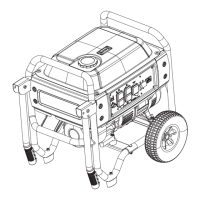