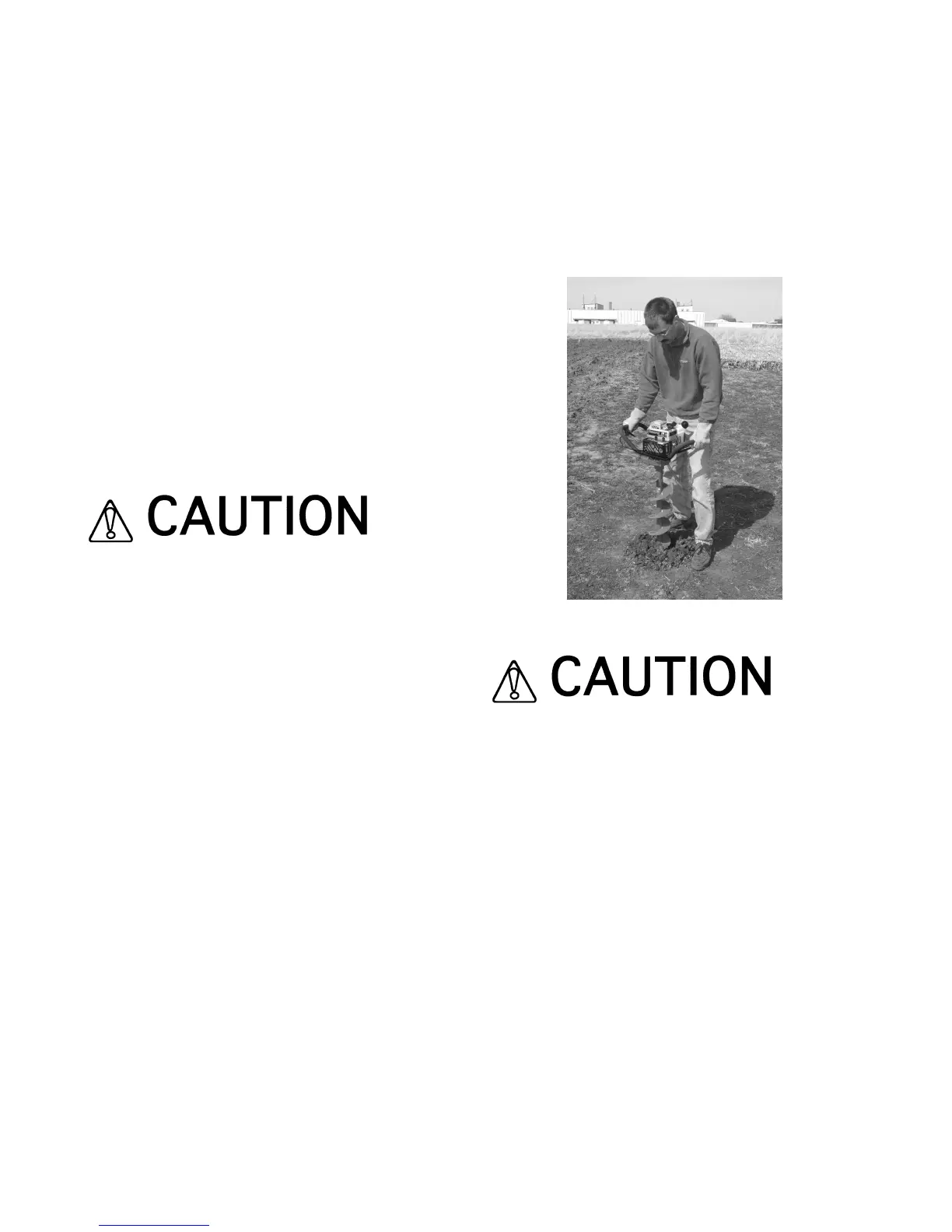210 ONE MAN HOLE DIGGER, FORM GOM-1061-1189, VERSION 2.0, AUTHORIZATION: DVR, PAGE: 18
through it (as in the case of penetrating tree roots).
This technique usually involves holding up on the
operator handle and establishing a minimal feed rate
for the auger. Proper operator position will minimize the
effects of kickback being generated by the auger teeth
contacting the object. As with any hole digging
procedure, the mechanics of this technique require the
accumulation of actual experience and common sense
to maximize its effectiveness. Many times the size and
nature of the buried object will simply prevent the auger
from passing by or going through it. Continued use of
the Hole Digger will only contribute to equipment
damage and/or personal injury. Instead, remove the
buried object with a shovel or other suitable tool and
proceed to dig the hole with the Hole Digger to the
desired depth.
Some job applications may encounter buried
obstructions on the job site that are too large in
size to allow the usage of a machine such as
and/or with the operating limitations of the Hole
Digger. Utilization of the Hole Digger on these job
sites can cause property damage and/or personal
injury. Exercise proper common sense by selecting
the proper size and/or type of equipment for the
intended job application.
6) To minimize the amount of loose soil that remains at
the bottom of the hole, stop the rotation before
retracting the auger. In most soil conditions, the auger
will retract with less effort if allowed to rotate at a slow
speed. This procedure, however, will leave more loose
soil at the bottom of the hole. Proper procedures for
obtaining the cleanest, most usable hole for any soil
condition requires the accumulation of actual
experience and common sense.
7) The finger type throttle controls the digging process
by regulating the engine speed. Keep a firm grip on it
at all times. As with any safety device, it requires
constant and proper maintenance to function as
intended.
8) Attempting to restart the Hole Digger's engine with
the auger in a partially or completely dug hole requires
extra caution. In this configuration, the throttle control
can be advanced beyond the idle speed position
before the operator can exercise proper control of the
Hole Digger. The more accepted procedure (when not
utilizing the nonflighted auger extension) is to first
remove the unit from the hole and restart the engine
according to the described method. Return the unit to
the hole with the engine running at idle speed (the
auger should not be rotating) and proceed to dig the
hole to the desired depth. FIGURE 10.
FIGURE 10
Restarting the Hole Digger's engine with the auger
in a partially or completely dug hole requires a
higher degree of operator experience, skill and
common sense over that of an introductory or
novice level of expertise. The manufacturer is
aware that many operators elect to restart the Hole
Digger's engine with the auger in a partially or
completely dug hole on a regular basis while in the
field. The manufacturer also realizes that this
procedure must be utilized when the nonflighted
auger extension is utilized to extend the digging
depth. The manufacturer has no control over the
experience, skill and common sense levels of each
operator of the Hole Digger. The manufacturer has
no control over each job site or specific job
application for the Hole Digger. Individual operator
experience, skill, common sense, job site location
and specific job application must affect the final
decision on specific operating procedures for the
Hole Digger. Each operator must decide if he
possesses adequate/proper experience, skill and