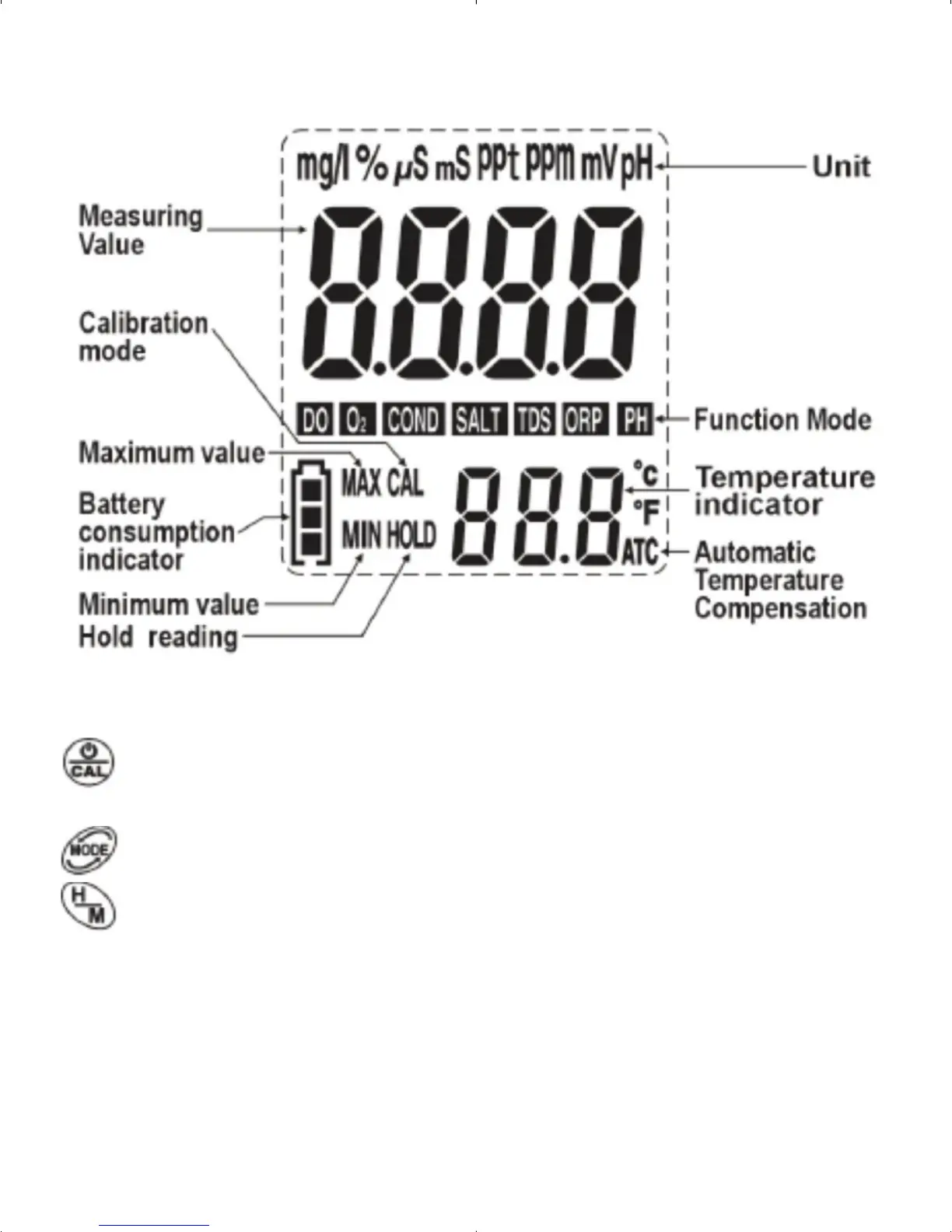FUNCTIONS OF KEYBOARD:
POWER/CALIBRATION
1. Press button to switch power On or Off
2. Press and hold button to enter Calibration mode
FUNCTION MODE
1. Press and hold button to change degree °F or °C
HOLD/MIN&MAX
1. Press button to enter Hold mode
2. Press and hold button to enter Minimum/Maximum mode
Press button down lightly to get Minimum/Maximum value
3. Press and hold button again to exit this mode and return to Measurement mode
DISPLAY DESCRIPTION:
DPH7011 Manual FINAL-8-15-08:Layout 1 8/15/08 12:10 PM Page 4
