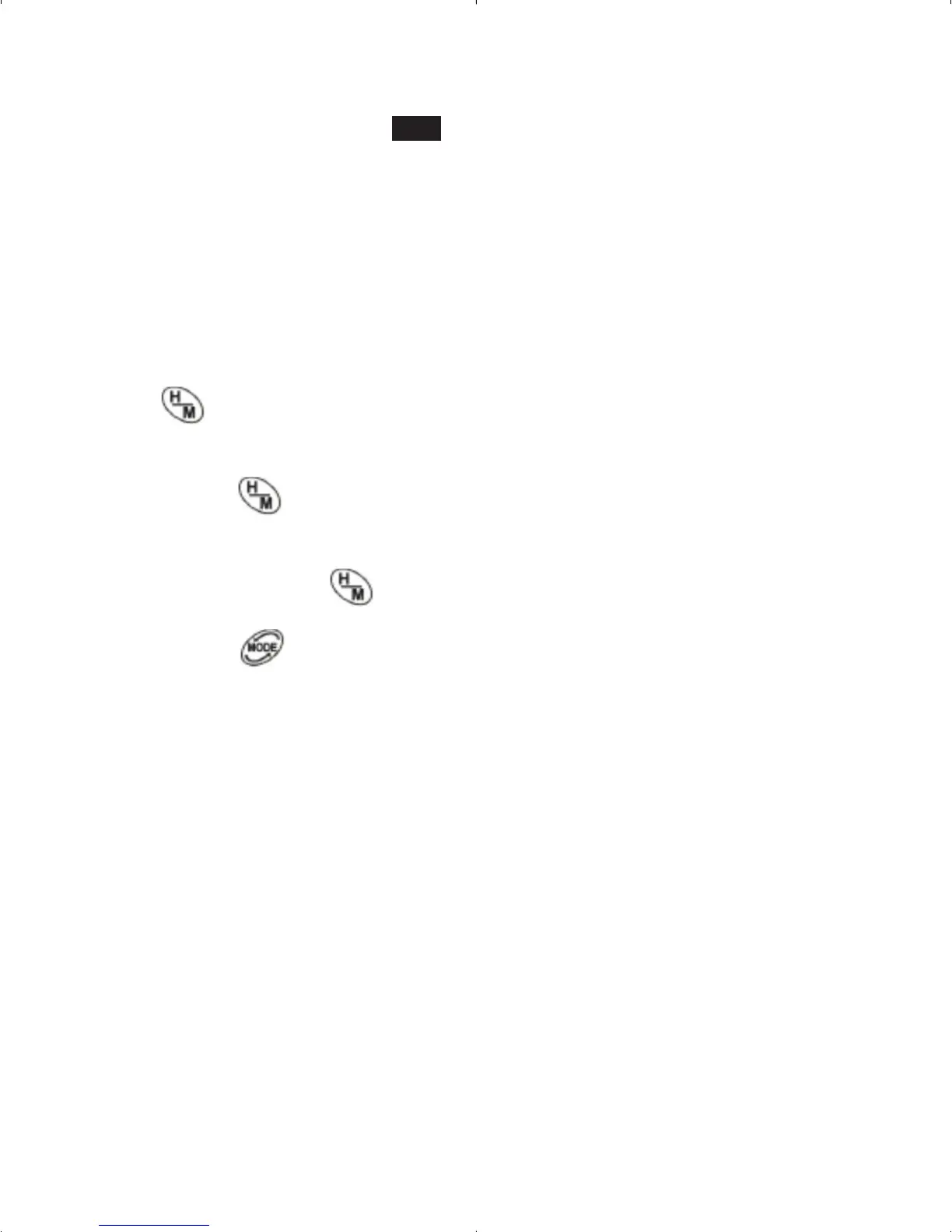<ORP>
1. Insert ORP electrode and the icon will show on the LCD display automatically.
2. Calibration is not necessary for ORP. It could be tested with a specific ORP solution to check
if electrode is good or bad.
3. Rinse the electrode with clean water and wipe it dry. Dip the electrode into sample solution
to be measured. Stir gently and wait until a stable reading can be obtained.
Note: (1) “_ _ _ _” will appear in the display when it is over the measuring range.
(2) After measurement, rinse the electrode with clean water. Replace the protective cap
and soaking bottle. The soaking bottle should always be kept wet by adding soaking
solution.
FUNCTIONS MODE
1. Press button to enter the Hold function mode. The icon HOLD will appear and the
reading value in the display can be locked. Return to Measurement mode while pressing the
button again.
2. Press and hold button to enter the measuring Maximum and Minimum function mode.
Hold button until a flashing icon of MAX and MIN appears in the display. The value of
maximum and minimum will appear in the display while pressing the button lightly. To exit
this mode, press and hold button until icon MAX and MIN disappear, and returns to
Measurement mode.
3. Press and hold button to change °F or °C.
Note: (1) The display can not auto shut off under the status of MAX/MIN mode.
(2) Change a new battery when the battery indicator is flashing.
MAINTENANCE:
BATTERY REPLACEMENT
1. Loosen the screw with a screwdriver on the battery compartment cap.
2. Replace with fresh 4 “AAA” batteries and note polarity.
3. Replace the battery compartment cap and tighten the screw.
Note: (1) Be sure batteries are in the correct position by polarity.
(2) Don’t loosen the O-ring which has been mounted on cap.
ELECTRODE REPLACEMENT
1. Unscrew the electrode collar counterclockwise and remove it completely.
2. Pull the electrode module out from the tester.
3. Plug in a new electrode module into the tester socket carefully.
4. Place and tighten the electrode collar to make a good seal.
ORP
DPH7011 Manual FINAL-8-15-08:Layout 1 8/15/08 12:10 PM Page 6
