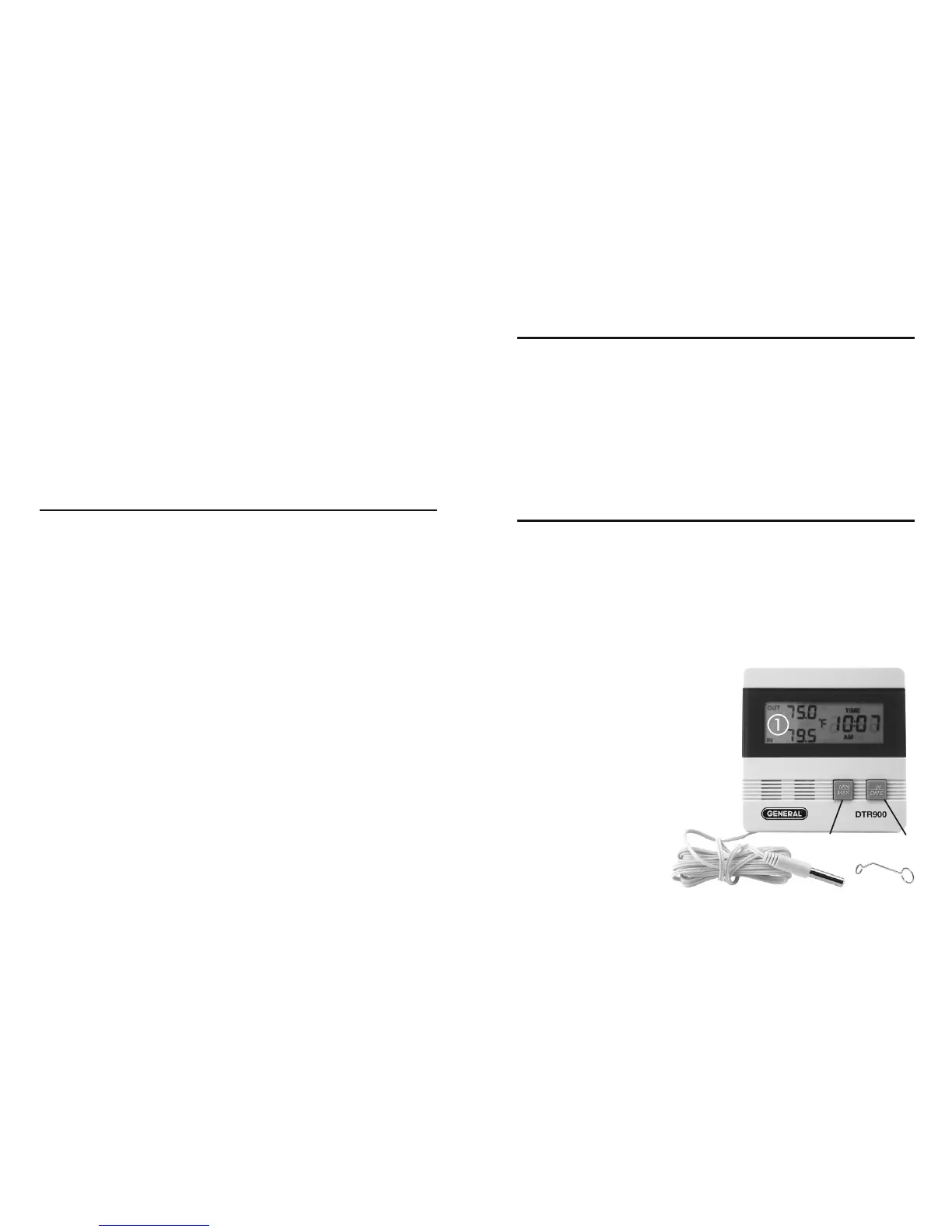WHAT’S IN THE BOX
The DTR900, including its non-detachable external
temperature probe, is packaged in a box along
with this user’s manual. A single “AAA” battery
with an activation tab is pre-installed in a
compartment accessible from the rear of the unit.
PRODUCT OVERVIEW
Figure 1 shows the front of the DTR900. Note the
three separate liquid-crystal displays within one
window (callout 1), the bundled external cable and
probe (callout 2) and the MIN/MAX (callout 3) and
IN/DATE (callout 4) buttons.
Fig. 1. The DTR900 with
its display window in
“normal” configuration
(showing the time and IN
and OUT temperatures)
5
could help the market operator determine the
impact of a power failure on the temperature of
stored food.
The DTR comes in a box along with a non-
detachable external sensor-tipped probe, one
“AAA” battery and this user’s manual.
KEY FEATURES
• Simultaneously displays the time and inside and
remote probe temperatures, or the time and date
and the remote probe (outside) temperature
• Stores and recalls minimum and maximum
inside and outside temperatures with time and
date stamps
• Fast response
• Waterproof exterior probe cable is thin enough to
fit under a window
• One switch selects ºF or ºC temperature unit and
time and date format
• Mounts on a wall or a flat surface
4
햳
햴
햵