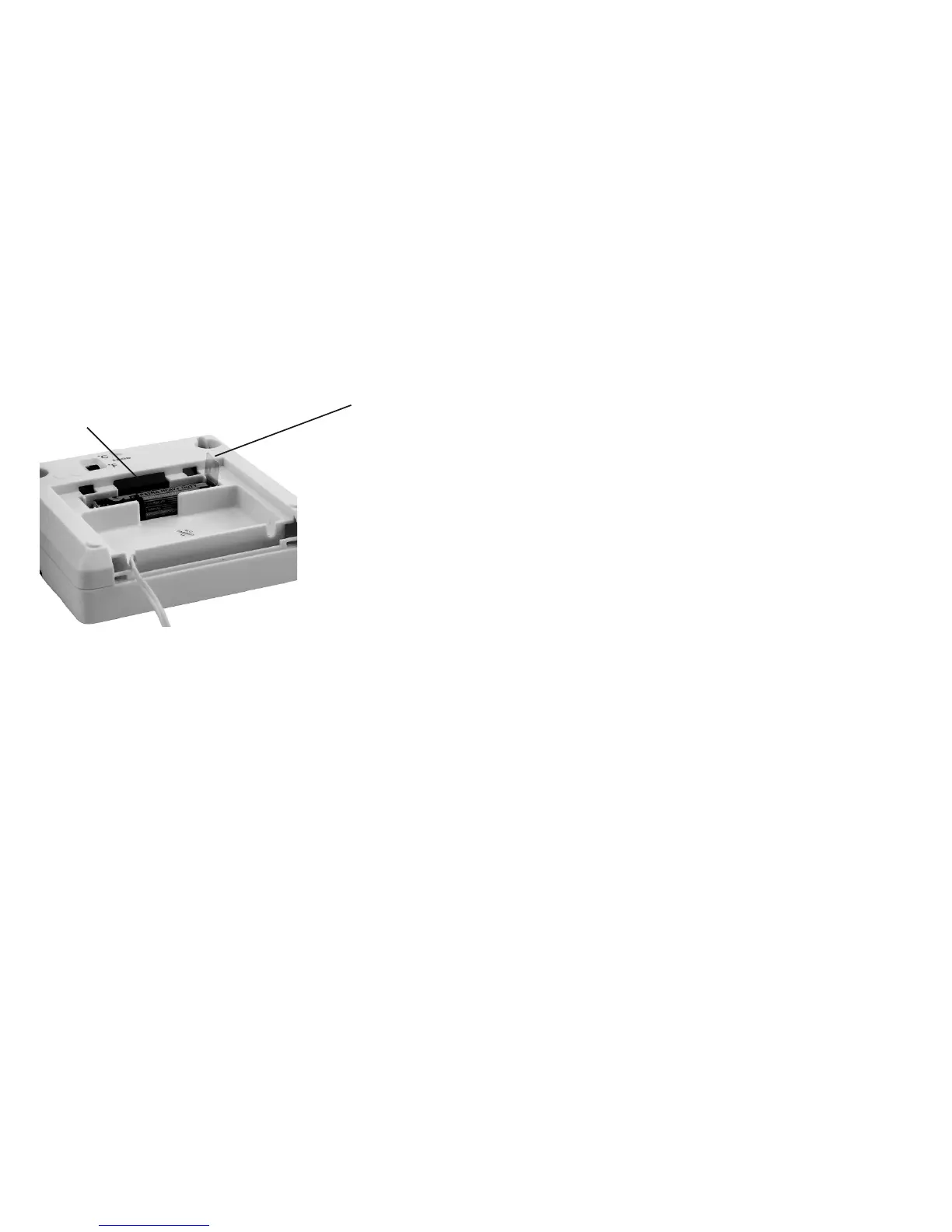15 seconds, the unit’s software assumes that
the displayed time and date are correct as
shown, so it will stop the display from flashing
and begin operating the unit in dual
temperature display mode. Once the display
has stopped flashing, you cannot set or adjust
an individual time or date field. You must
remove and reinstall the battery and reset all
four fields in order.
CHOOSE YOUR TEMPERATURE
UNIT & TIME AND DATE FORMAT
The position of the °F/°C switch on the back of
the DTR900 (callout 5 of Fig. 2) determines more
than just whether the unit displays temperatures
in Fahrenheit (°F) or Celsius (°C) units. It also
determines the format of displayed times and
dates.
If the switch is in the °F position:
• The DTR900 uses a 12-hour clock and the TIME
display indicates whether the reading is AM or
PM. For example, pressing the MIN/MAX button
9
to on the right side of the unit (marked by a
+ sign). This tab must be removed by the end
user to activate the unit.
Fig. 3.
The back of
the DTR900
with the
battery
compartment
open
Before removing the activation tab, make sure you
know the current date and have access to an
accurate clock. Once you remove the tab (applying
battery power to the unit), the TIME display at right
will start flashing, indicating that it is waiting for
an input. You will then have 15 seconds to begin
setting the minutes field. You also will have
15 seconds to finish setting each of the three
remaining fields (hour, month and day) in order.
If you allow any field to flash for more than
8
햽
햾