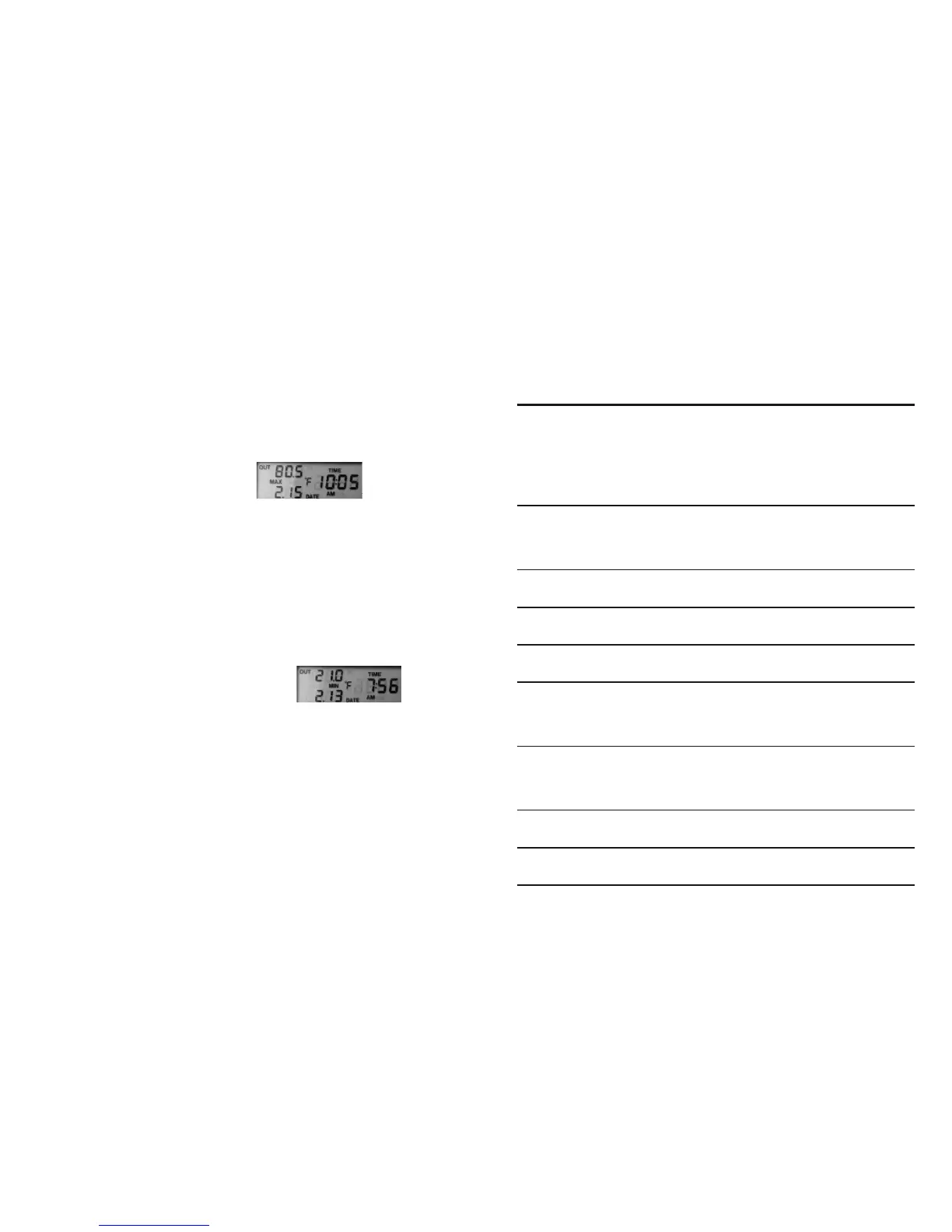next highest and lowest temperatures measured
since the battery was installed.
SPECIFICATIONS
Inside temperature range: 14° to 122°F
(-10° to 50°C)
Probe temperature range: -40° to 176°F
(-40° to 80°C)
Accuracy: ±1.8°F (±1°C)
Resolution: 0.1° (F or C)
Probe length: 6.5 ft. (2m)
Display window size: 2.53(W) x 0.91(H) in.
(64.3 x 23.1mm)
Unit size: 3.5 x 3.5 x 1 in.
(88.9 x 88.9 x 25.4mm)
Unit weight: 3.76 oz. (106g)
Power source: 1 “AAA” battery
17
• Press the MIN/MAX button three times and the
upper left display will show the maximum inside
temperature measured since the battery was
installed or the unit was reset, indicated by the
words MAX and IN. The lower left and right
displays will indicate the
date and time when this
maximum temperature occurred.
• Press the MIN/MAX button four times and the
upper left display will show the minimum inside
temperature measured since the battery was
installed or the unit was reset, indicated by the
words MIN and IN. The lower left and right
displays will indicate the date
and time when this minimum
temperature occurred.
To reset (erase) stored maximum and minimum
readings, press the MIN/MAX button and hold it
for at least three seconds. Then press the IN/DATE
button. This will clear the stored Min and Max
values. The display will confirm the reset by
showing this pattern: “--.-”. It will then show the
16