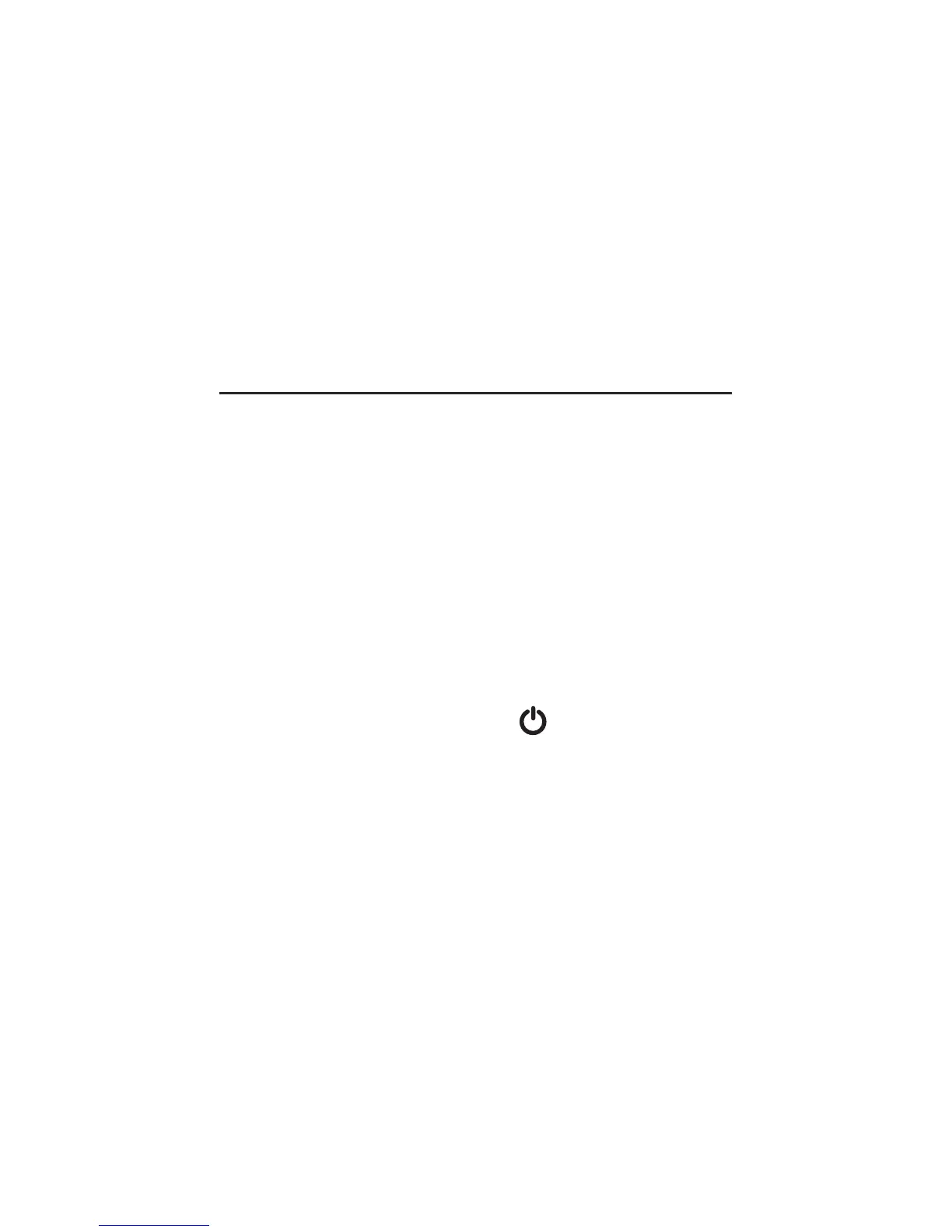2. Plug the included “9V” battery into the
wired socket inside the compartment.
The terminals of the battery and the
socket mate in only one way, with the
smaller male terminal plugging into the
larger female terminal.
3. Replace the battery compartment cover
and tighten the screw to secure it to the
housing.
OPERATING
INSTRUCTIONS
MAKING BASIC
MEASUREMENTS
Before making any measurements, rotate
the sensor protection cap with your thumb
and index finger so the three vents are open
to the ambient environment from both the
front and back. Press the button to
power on the meter. The dual displays will
immediately begin reading out humidity and
ambient temperature measurements made
by the sensors at the top of the unit.
To display the dew point temperature
(instead of ambient temperature) on the
lower readout, press the
DEW
button. The
reading will be accompanied by the symbol
DEW
at its left. To return to displaying
ambient temperature, press the
DEW
button
again.
7