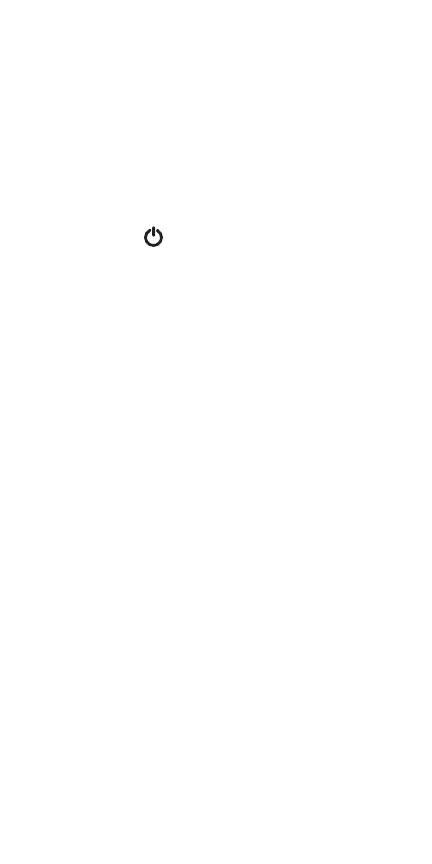Before beginning the calibration
procedure—which is a turnkey process but
takes at least 80 minutes to complete—you
must disable the APO function so the
instrument can remain on for more than
20 minutes.
To disable the APO function
,
power on the unit in a special way by
pressing and holding the
DEW
button while
pressing the button.
Following is the calibration procedure:
1. With the unit powered on and the APO
function disabled, rotate the sensor
protection cap to open its three vents
and expose the humidity sensor to the
environment.
2. Press and hold the
DEW
and
F/C
buttons
at the same time, and then release them.
This will cause
_ _ _ . 1
to appear on the
lower readout.
3. Turn the unit upside-down and insert the
sensor structure in the opening of the
33% salt bottle after removing the bottle’s
cap. The fit should be tight, with no air
leaking into the bottle.
4. Leave the unit upside-down in the 33%
salt bottle for at least 40 minutes. The
calibration to 33% is fully automatic and
requires no interaction or checking by
you.
11