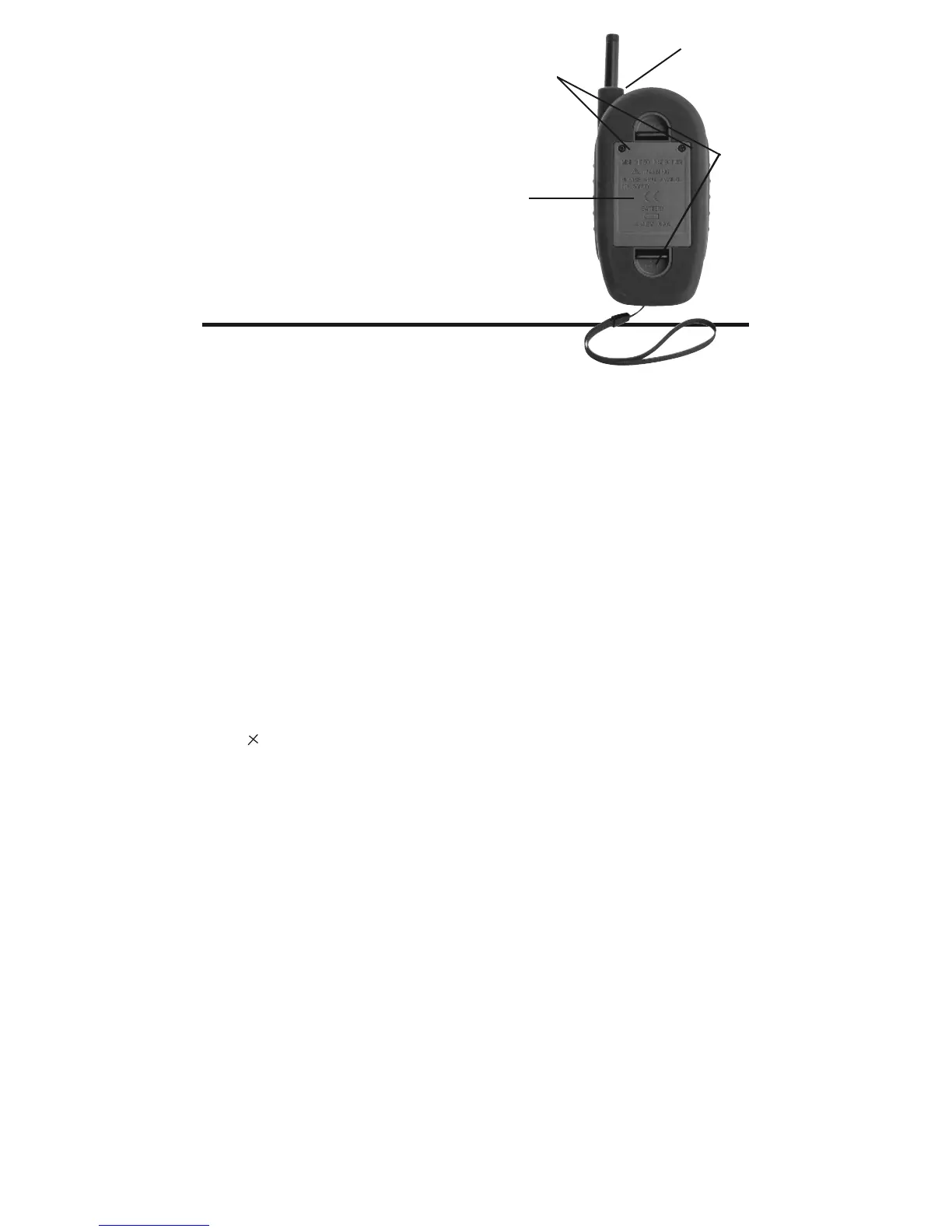L. Clamshell latches
M. Battery
compartment
N. Battery
compartment
screws
SETUP
INSTRUCTIONS
INSTALL BATTERIES
The PalmScope’s battery compartment
(Fig. 2, Callout M) is accessible from the
back of the unit.
To install batteries,
Use a Phillips-head screwdriver to
loosen the two screws securing the
battery compartment cover (Fig. 2,
Callout N). Remove the cover and set
it aside.
Load four “AAA” batteries into the
compartment, using the polarity
markings within it as a guide
Replace the battery compartment cover
and secure it by tightening the Phillips-
head screws.
9
N
K
L
M