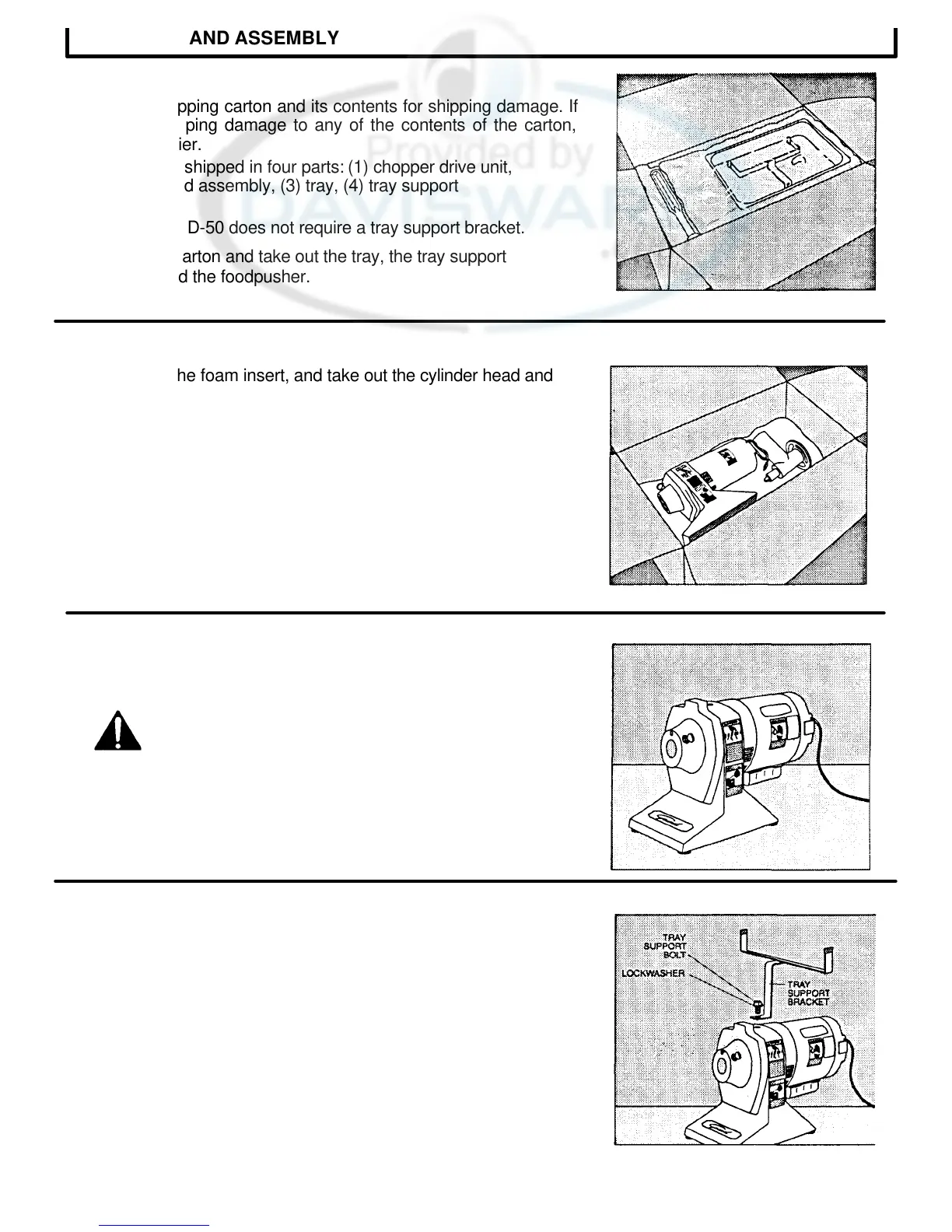UNPACKING
Inspect the shipping carton and its contents for shipping damage. If
you detect shipping damage to any of the contents of the carton,
notify your carrier.
The chopper is shipped in four parts: (1) chopper drive unit,
(2) cylinder head assembly, (3) tray, (4) tray support
bracket.
NOTE: Model SD-50 does not require a tray support bracket.
1. Open the carton and take out the tray, the tray support
bracket and the foodpusher.
2. Remove the foam insert, and take out the cylinder head and
the chopper drive unit.
If there are any parts missing notify us immediately at 1-800-251-
4232.
The chopper should be thoroughly cleaned and sanitized before
using to ensure sanitary conditions. (See Cleaning Section.)
ASSEMBLY
CAUTION: The chopper should be installed
on a level counter top strong enough to safely
support its weight.
Tray Support Bracket
1.
Remove the tray support bolt and lockwasher from the top of
the body by turning the bolt counter
2.
Place the tray support bracket over the hole in the top of the
chopper (with the bracket top towards the back of the motor).
3.
Replace the lockwasher and support bolt and tighten by turning
the bolt clockwise with an adjustable wrench.
4
01,1596
