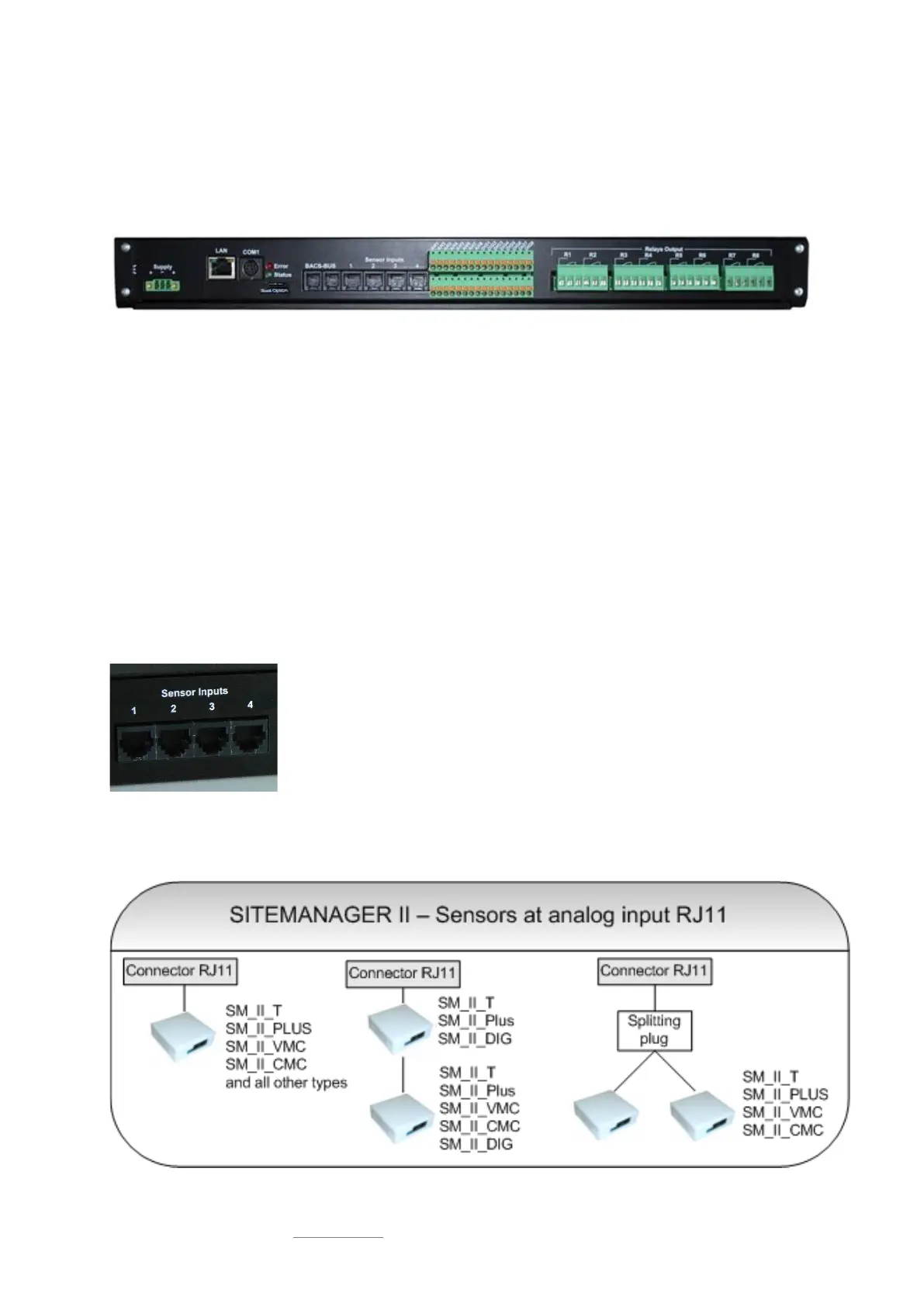Date: 2021-08-17
Copyright of the European Union is effective (Copyright EU) (c) 2021 GENEREX Systems GmbH, Hamburg, Germany, All rights reserved
TEL +49(40)22692910 - EMAIL generex@generex.de - WEB www.generex.de (This and all other product datasheets are available for download.)
104
Connection options for the SITEMANAGER 6
The illustration shows a typical installation of the Sitemanager without a UPS connected. It is possible to connect many types of
sensors to the Sitemanager and manage circuits by switching the relay contacts.
Connection sockets and terminal strips
The rear of the Sitemanager is equipped with the following connection plugs:
Back plate of the SITEMANAGER 6
• Power supply: Connect the external power supply unit supplied (DC, 24V).
• Sliding switch for fast and intuitive operation mode selection
• COM Port 1: RS232-Connector for Sensor Manager and other RS232-Geräte.
• LAN-Port: Connect the SITEMANAGER 6 to your network infrastructure
• 2 RJ10-BACS Bus Ports
• 4 RJ12-Connectors- each connector provides 2 analogue channels for up to 8 external sensors
• Terminal strips for 8 analogue and 8 digital signals.
• 8 Terminal stripped switchable Relay contacts (NO und NC).
Analog Inputs via RJ12-Ports
Jede der 4 RJ12-Anschlussbuchsen kann 2 analoge Eingangssignale (0-10V o. 0/4-20mA) einlesen, damit ist es möglich 8
analoge Sensoren anzuschließen. Die folgende Abbildung zeigt wie die verschiedenen Sensoren an die RJ12-
Anschlussbuchsen angeschlossen werden können. Für die PIN-Belegung schauen Sie bitte in den entsprechenden Anhang am
Ende dieses Dokumentes.
Sensoren Anschlussmöglichkeiten am analogen RJ12 Input
