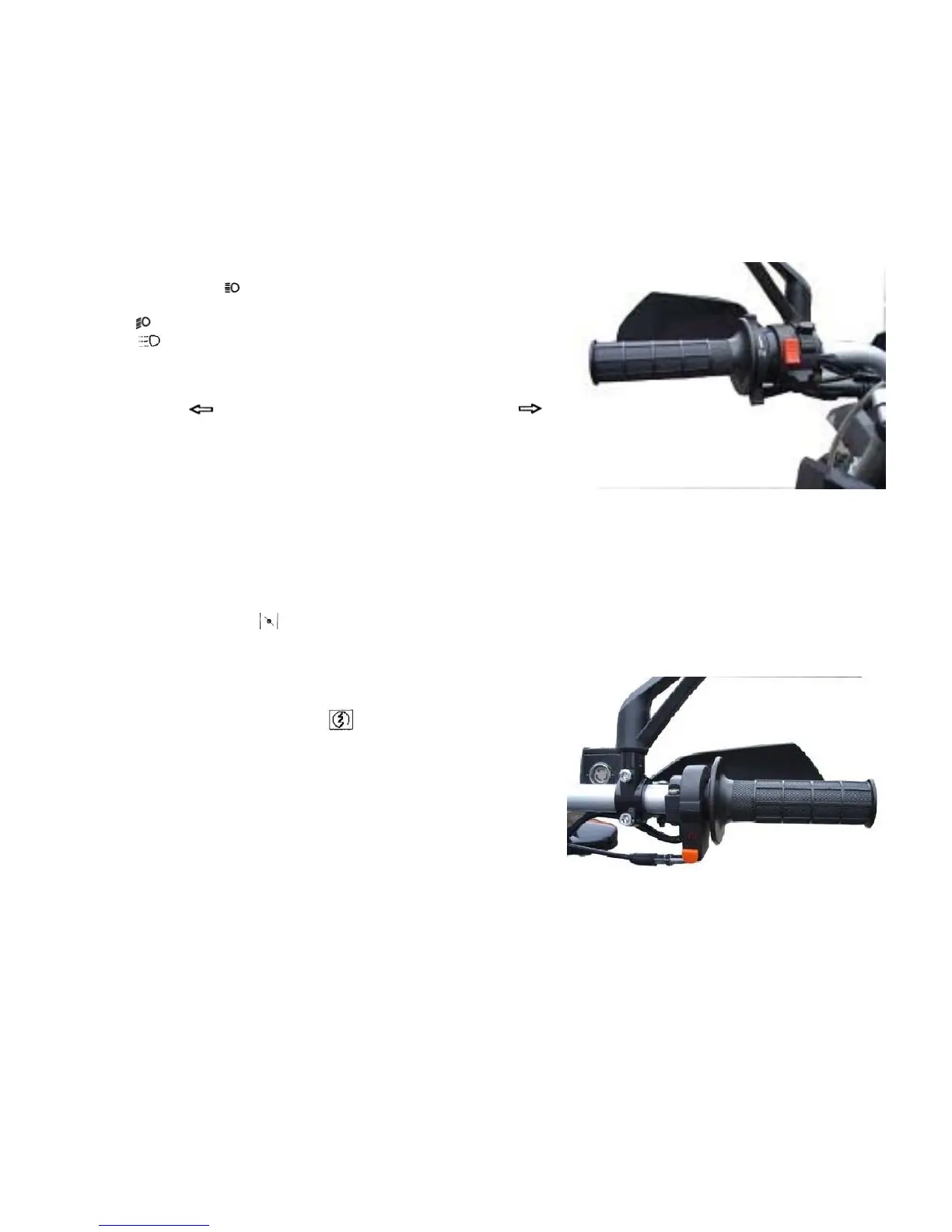LEFT HANDLE
Dimmer Switch
Turn switch to“
”position,the head light work,Meanwhile,
high beam indicator on instrument panel will light. Switch
to“
” head light goes downward and works. When switch is
on“
”,the head light works in middle and this indicates the
vehicles that are passed.
Turn signal switch
Switch to“ ”, the left signal light indicates;Switch to“ ”,
the right light and the indicator light indicates. Switch to
middle will stop the right light and the indicator working.
WARNING
Please make sure use turn signal lights while turning or
changing lanes. It cannot stop automatically, return it to original position after use, and turn off the signal
lights.
Horn button
Press the button, the horn will hoot.
CHOKE SWITCH
Adjust the choke according to the direction showed by the symbol.
RIGHT HANDLE
Electrical starter switch
Press Electrical Starter Switch
, the motor running and you
can start the engine.