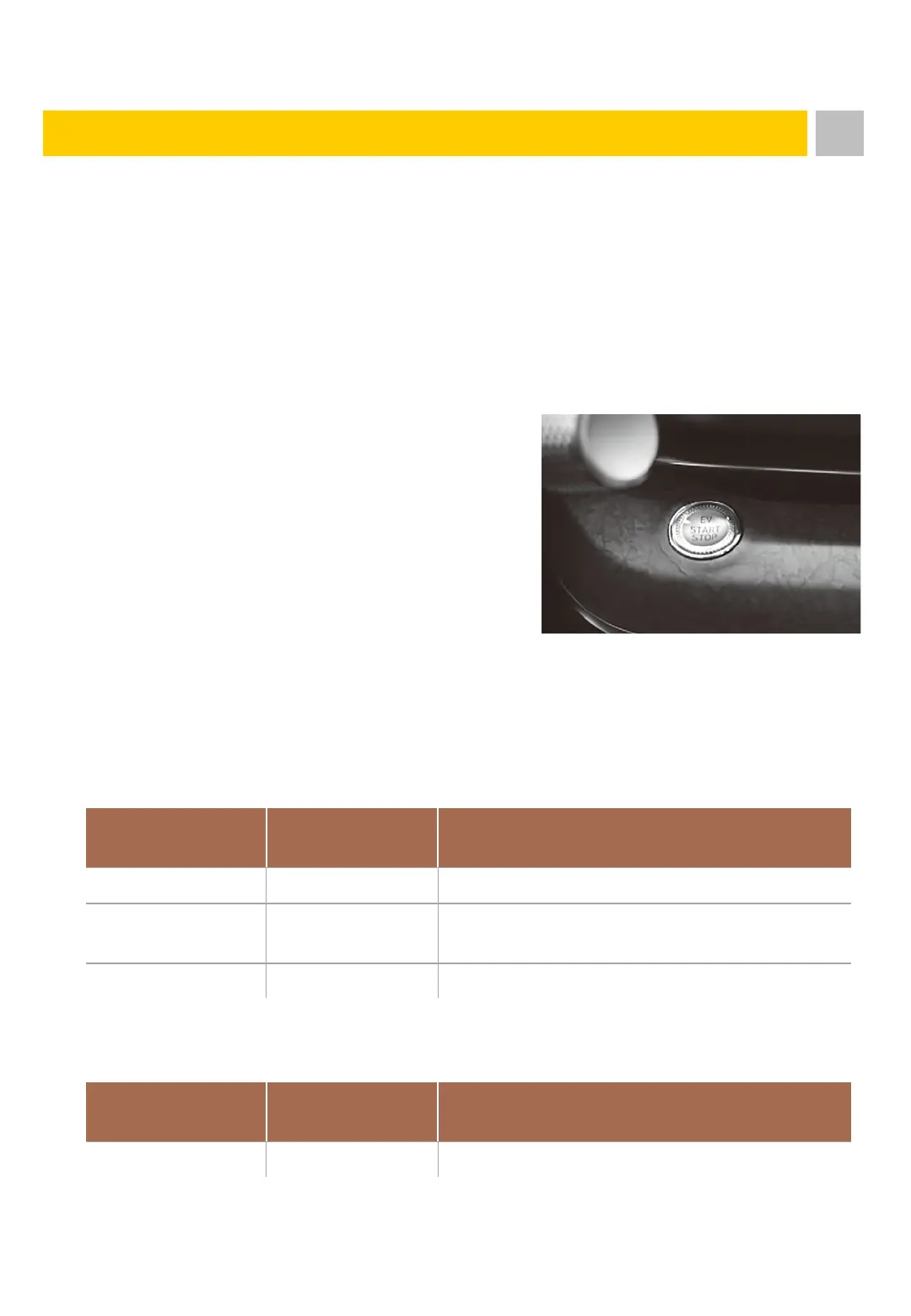The final step in the initial response process, conducted after immobilizing the
vehicle, is to disable the vehicle, its SRS components and the high voltage electrical
system. To prevent current flow through the system, use the following procedure to
disable the vehicle.
3.1 Disabling the System – Smart Key System and “POWER”
START/STOP Button
3. Disable direct hazards / safety regulations
5
1. Confirm the status of the READY light on the
instrument panel. If the READY light is
illuminated, the vehicle is ON.
a) If the READY light is NOT illuminated, the
vehicle is off. Do not push the “POWER”
START/STOP button because the vehicle may
start (go into READY mode).
Pressing
POWER button
Button
Position/LED
Vehicle condition
One time ACC/ON Electrical accessories are operational.
Two times ON/ON
The warning lights can be checked before
the vehicle is started.
Three times OFF Off
While depressing the brake pedal
Pressing
POWER button
Button
Position/LED
Vehicle condition
One time - Ready to drive
Without depressing the brake pedal
b) To turn OFF the system, press the 'P' button, and press the POWER button.
“EV” START/STOP Button
