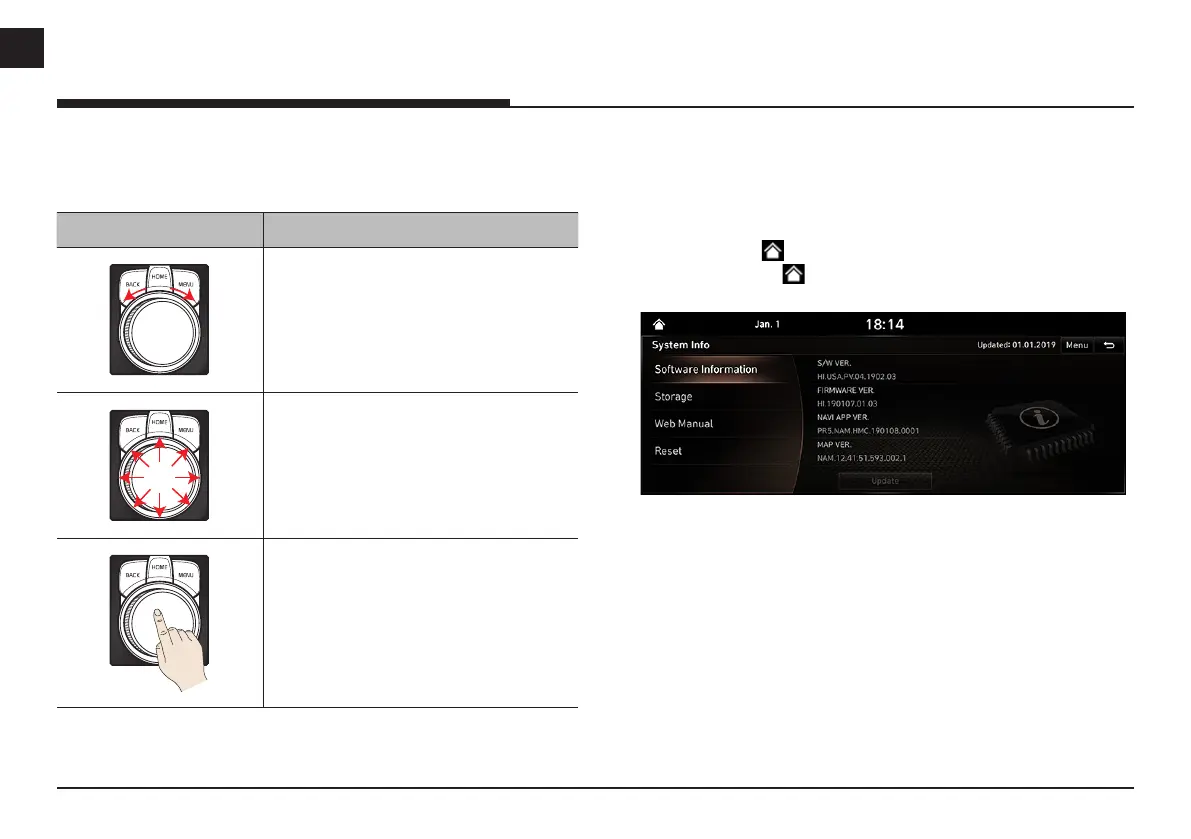14
ENG
usinG the Controller
This controller is used to move and select menus.
Controller Description
Move in the menu by turning the controller
left/right.
Push the controller up/down/left/right/
diagonally to move in the menu.
Press the controller to select menu.
uPdate
For system’s software security and new function addition, you need an
update.
1. Press [HOME] or [ ] > [Web manual] > [Software Information].
Or Press [HOME] or [ ] > [Setup] > [System Info] > [Software
Information].
2. After inserting the USB with the update le, press [Update].
Once updating is complete, the system will automatically restart.
,
note
↟ This product requires regular updates for software corrections and
new functions. Updating may require up to 1 hour depending on the
data size.
↟ Turning off the power or ejecting the USB during the update process
may result in data loss.
basiC oPeration