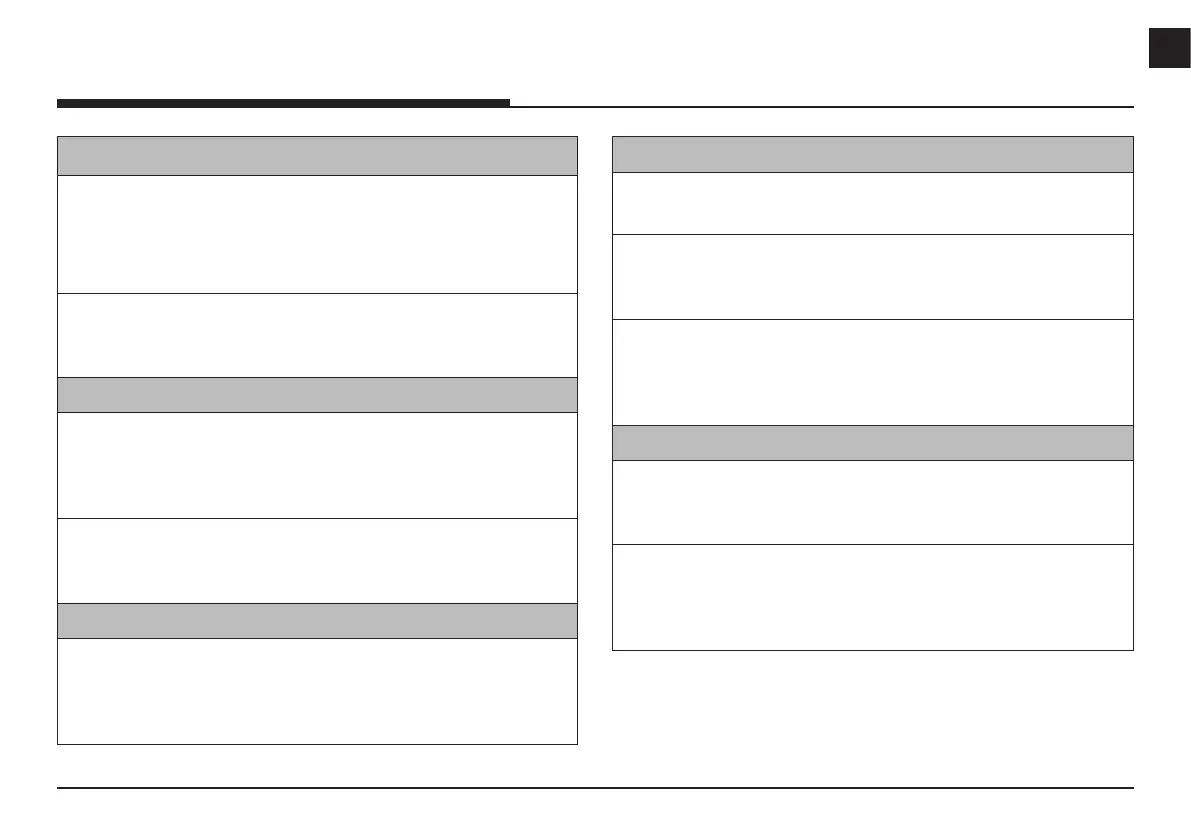15
ENG
troubleshootinG
Problem: The power does not turn on.
↟ Possible Cause: The fuse is disconnected.
↟ Countermeasure:
- Replace with a suitable fuse.
- If the fuse is disconnected again, please contact your dealer.
↟ Possible Cause: Device is not properly connected.
↟ Countermeasure: Check to see that the device has been properly
connected.
Problem: The system does not play.
↟ Possible Cause: The disc has not been inserted or has been inserted
upside down.
↟ Countermeasure: Insert the disc properly so that the sides are facing
the correct direct.
↟ Possible Cause: The vehicle battery is low.
↟ Countermeasure: Charge the battery if the problem persists, contact
your point of purchase or service center.
Problem: The image colour/tone quality is low.
↟ Possible Cause: The brightness, saturation, and contrast levels are not
set properly.
↟ Countermeasure: Properly adjust the brightness, saturation, and
contrast levels through Display Setup.
Problem: Sound does not work.
↟ Possible Cause: The volume level is set to the lowest level.
↟ Countermeasure: Adjust the volume level.
↟ Possible Cause: The connection is not proper.
↟ Countermeasure: Check to see that the device has been properly
connected.
↟ Possible Cause: The device is currently fast-forwarding, rewinding,
scanning, or playing in slow mode.
↟ Countermeasure: The sound will not work when the device is fast-
forwarding, rewinding, scanning, or playing in slow mode.
Problem: The sound or image quality is low.
↟ Possible Cause: The disc is dirty or scratched.
↟ Countermeasure: Wipe off water or dirt from the disc. Do not use a
disc which has been scratched.
↟ Possible Cause: Vibration is occurring from where the conversion
switch has been installed.
↟ Countermeasure: The sound may be short circuited and the image
distorted if the device vibrates.
troubleshootinG
