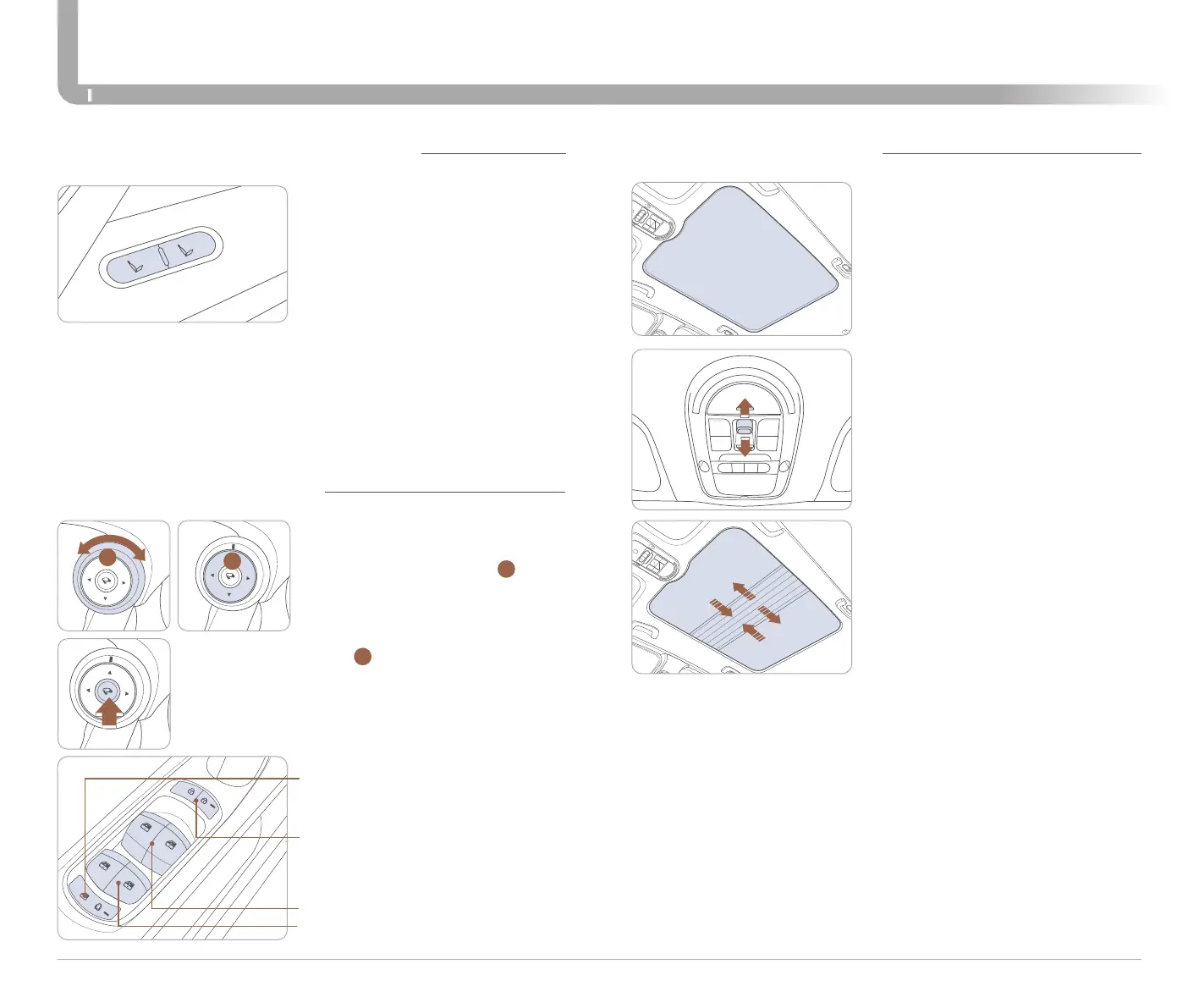Quick Reference Guide I 04
03 I Quick Reference Guide
GENESIS GV60
FEATURES AND CONTROLS
Storing Memory Positions
1. Shift to P (Park) while the Start/Stop
button is in the ON position.
2. Adjust the driver's seat position,
outside rearview mirror position, and
head-up display height to the
desired position.
Power sunshade
Use the power sunshade to block direct
sunlight coming through the sunroof
glass.
The power sunshade can only be
operated when Start/Stop button is in
the ON or START position.
• Push the switch rearward, the power
sunshade automatically slides open.
• Push the switch forward, the power
sunshade automatically closes.
To stop the power sunshade at any
point, push the switch in any direction.
Resetting the Vision Roof
1. It is recommended to perform the reset
procedure with the vehicle in the ready
mode. Start the vehicle in P (Park).
2. Make sure the power sunshade is in the
fully closed position. If the power
sunshade is open, push the switch
forward until the power sunshade and is
fully closed.
3. Release the switch when the power
sunshade is fully closed.
4. Push the switch forward until the power
sunshade moves slightly. Then release
the switch.
5. Once again push and hold the switch
forward until the power sunshade slides
open and close. Do not release the
switch until the operation is completed.
NOTE:
The gear position must be in P (Park).
Recalling
Press the desired memory button (1 or 2). The system will beep once.
DRIVER POSITION MEMORY SYSTEM VISON ROOF (if equipped)
If your vehicle is equipped with a vision
roof, you can slide open the power
sunshade and an all-glass roof appears.
DRIVER'S MAIN CONTROLS
Power window lock button
Disables the power window switches
on the rear passenger doors.
Door lock
Locks/unlocks all doors.
Window switches
• Front doors power window switches.
• Rear doors power window switches.
Adjusting the rearview mirrors
Turn the outer ring to either the L (Left
side) or R (Right side) button
1
to
select the rearview mirror you would
like to adjust.
Use the mirror adjustment control
switch
2
to position the selected
mirror up, down, left or right.
Folding button
The rearview mirrors can be folded or
unfolded by pressing the button.
3. Hold the button (1 or 2). The system will beep once and notify you 'Driver
1 (or 2) settings saved' will appear on the infotainment screen.
1
2
