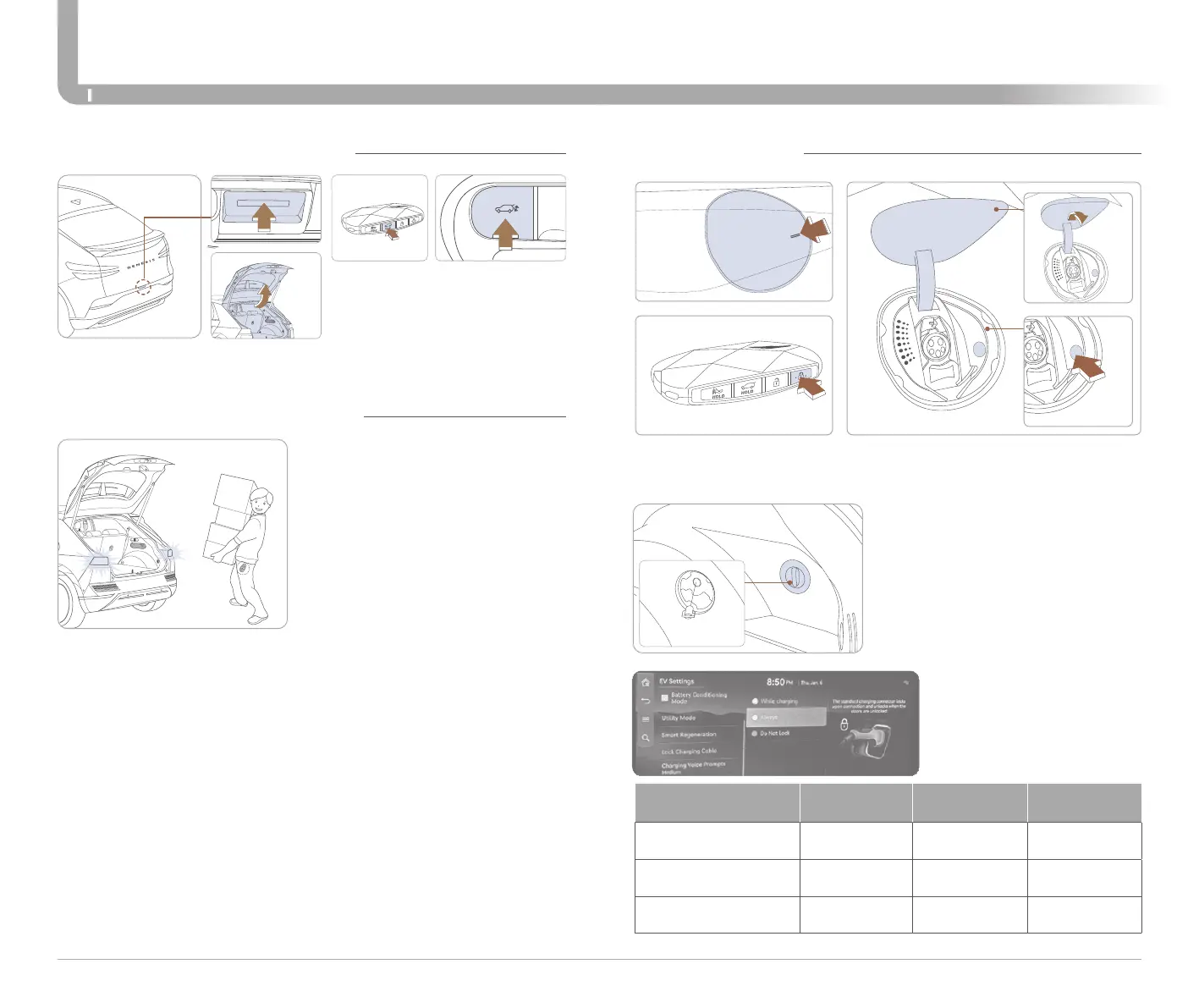Quick Reference Guide I 06
05 I Quick Reference Guide
GENESIS GV60
FEATURES AND CONTROLS
To open, unlock the doors using the smart key and then press on the
outside of the charging door or use the button on the smart key.
CHARGING DOOR
Emergency charging door
opening
If the charging door does not work
even after all doors are unlocked,
pull the emergency lift cable located
in cargo area on the right side.
Charging Connector Lock
Locking mode for connected
charging cable.
To activate
To enable Smart Liftgate, go to User
Settings mode on the LCD display, or
Setup, then Vehicle on the Navigation
display and under the Door menu
make sure the Power Liftgate and
Smart Liftgate boxes are checked.
POWER LIFTGATE OPERATION
Press to open.
Smart key must be within the range.
Press for
about 1
second to
open. Press
and hold to
close.
Car must be in Park
(P). Press for about
1 second to open.
Press and hold to
close.
HANDS FREE SMART LIFTGATE
Power Liftgate Opening Height
For your convenience, there are four levels to adjust the liftgate opening
height. These can be selected in the User Settings menu.
1. Select User Settings from the LCD Display, or Setup - Vehicle from the
Navigation screen.
2. Select Door Menu, then Power Liftgate Opening Height
3. Choose between Level 1 ~ 3 or Full Open
Hands Free Smart Liftgate Operation
The liftgate can be opened with no-touch activation after the below
conditions are met:
• After 15 seconds from when all doors are closed and locked
• You approach the rear of the vehicle (liftgate area) for at least 3
seconds with the Smart Key in your posession
On vehicles equipped with Smart
Liftgate, the liftgate can be opened
with no-touch activation.
TO OPEN
TO CLOSE
Always lock
Lock while
charging
Do not lock
Before charging Locked -- --
While charging Locked Locked --
Finished charging Locked -- --
