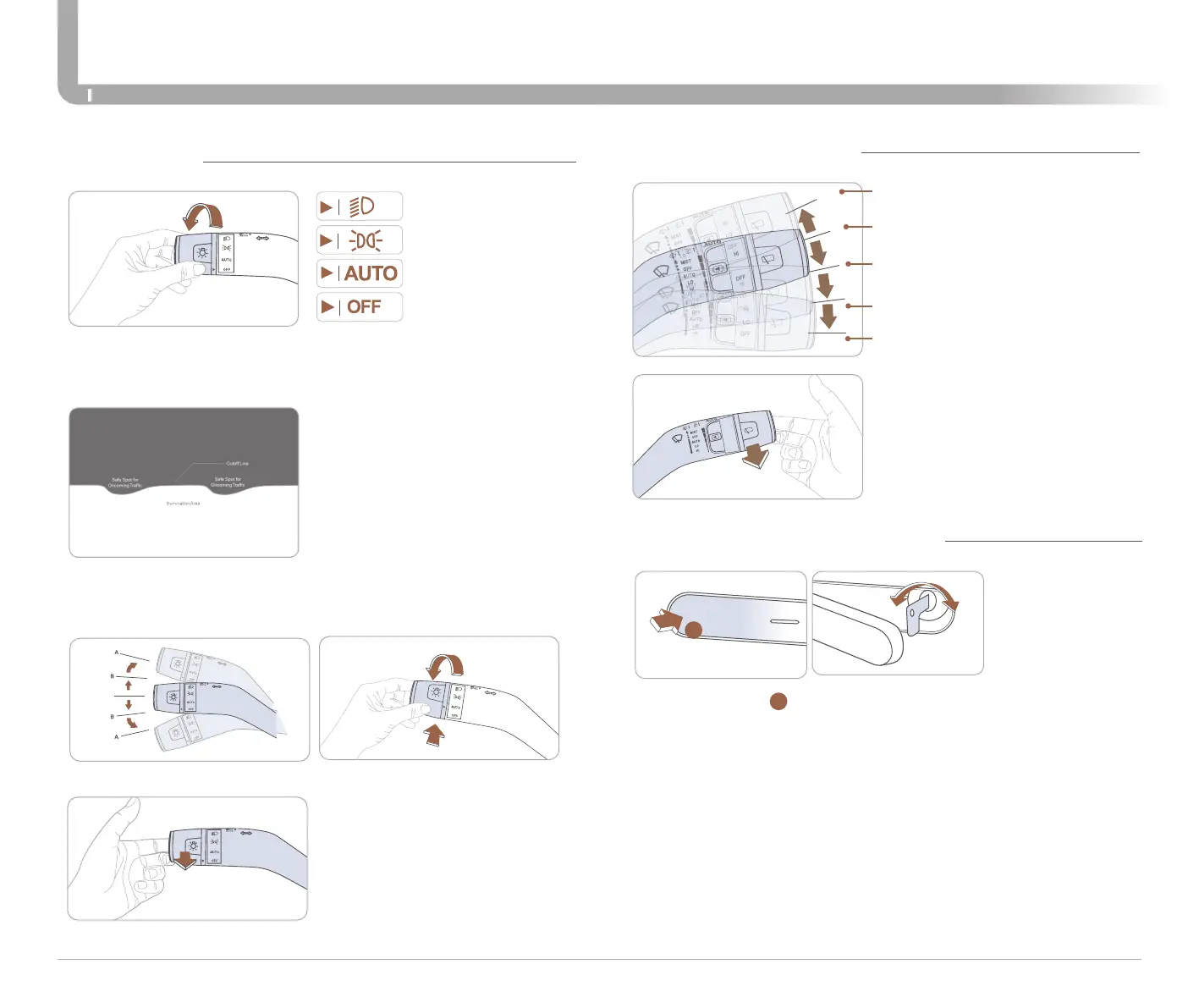Quick Reference Guide I 12
11 I Quick Reference Guide
GENESIS GV60
FEATURES AND CONTROLS
KEY HOLE ACCESS (driver door)
Press the front part
1
of the door handle to pull out the rear part of the
door handle. While keep pressing the front part of the door handle, insert
the mechanical key to the lock.
To lock the door, turn the key toward the front (left side) of the vehicle. To
unlock, turn the key toward the rear (right side) of the vehicle.
Windshield Washer
Pull the lever gently towards you to
spray washer fluid on the windshield
and to run the wipers1-3 cycles.
WIPERS AND WASHER
1
MIST - Single wipe
AUTO - Auto control wipe
LO - Low wiper speed
HI - High wiper speed
OFF
PULL
HEADLIGHTS
Headlight Delay
Headlights may stay on for 15 seconds after exiting and locking vehicle.
Press the lock button on the smart key twice to turn the headlights off.
Turn signals and lane change
signals
Flashing headlights
PULL
Parking lights
All lights OFF
Auto headlights
Headlights
High beam / Smart high beam
NOTE:
To turn off the high beam,
pull the lever towards you.
Smart High Beam Function
1. Select auto position.
2. Push lever forward to engage
Auto High Beam.
3. Push lever forward again to
disengage.
LED Headlights
This vehicle is equipped with a special
beam pattern that helps achieving the
good road illumination distance while
protecting oncoming driver’s eye.
It is normal to see a certain dark spot
or pattern on the beam. Please refer
the beam pattern shape illustrated.
