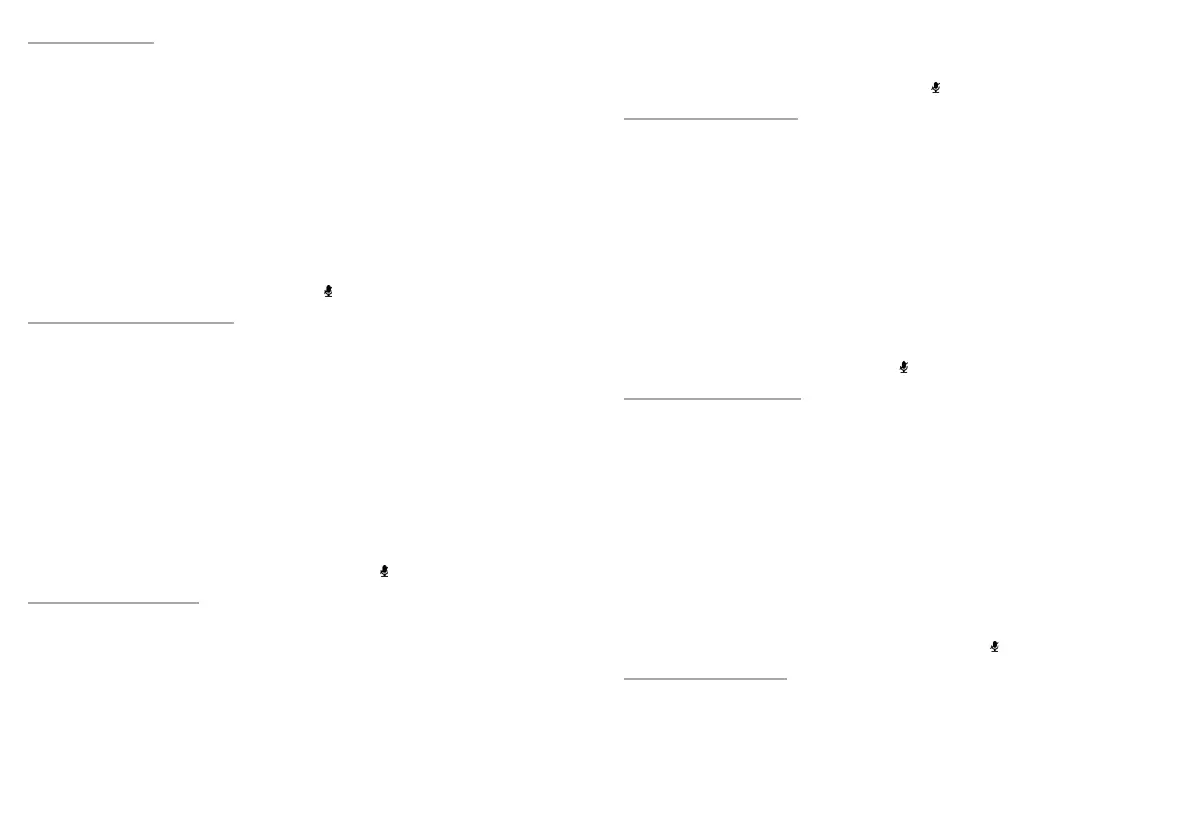4 5| |
FUNCIONES
• Micrófono extraíble: conecta a los auriculares el micrófono incluido en el conjunto
• Los cables del tipo-C adjuntados al conjunto permiten la compatibilidad de los auriculares con diferentes dispositivos
• Regulación del volumen: el control giratorio situado en los auriculares permite cambiar el volume
• Silenciado del micrófono: para silenciar el micrófono presiona el botón
PT - MANUAL DO USUÁRIO
1. Entrada de microfone
2. Entrada do USB tipo-c minijack (stereo 2.0)
3. Entrada do USB tipo-c – USB-A (virtual 7.1)
4. Control de regulación del volumen
5. Silenciado del micrófono
INSTALAÇÃO
• Conectar o dispositivo à porta USB/minijack
• O conjunto inclui dois cabos:
- USB-C – USB-A - Virtual 7.1. O software necessário para o sistema está disponível no site www.genesis-zone.com
- USB-C - minijack - sistema Stereo 2.0*
* Se o seu dispositivo tiver duas entradas minijack, use o adaptador incluído
INFORMAÇÕES ADICIONAIS
• A luz de fundo dos auscultadores só funciona quando conectados através de um cabo USB-C – USB-A
FUNÇÕES
• Microfone destacável - conecte o microfone incluído nos auscultadores
• Os cabos Tipo-C incluídos permitem que os auscultadores sejam compatíveis com vários dispositivos
• Controlo de volume - o botão no auscultador permite que se altere o volume
• Cicrofone mudo - para silenciar o microfone, pressione o botão
DE - BENUTZERHANDBUCH
1. Mikrofoneingang
2. Eingang USB Typ-C - Miniklinke (stereo 2.0)
3. Eingang USB Typ-C – USB-A (virtuell 7.1)
4. Lautstärkeregler
5. Mikrofonstummschaltung
INSTALLATION
• Schließen Sie das Gerät an einen USB-/Miniklinkenanschluss an
• Zwei Kabel sind im Lieferumfang enthalten:
- USB-C – USB-A – 7.1 surround sound, die für dieses System benötigte Software ist unter www.genesis-zone.com erhältlich
- USB-C - Minibuchse - Stereo 2.0*
* Wenn Ihr Gerät zwei Miniklinkeneingänge hat, verwenden Sie bitte den mitgelieferten Adapter
ZUSÄTZLICHE INFORMATIONEN
• Die Hintergrundbeleuchtung der Kopfhörer funktioniert nur, wenn sie über ein USB-C-USB-A-Kabel angeschlossen sind
FUNKTIONEN
• Abnehmbares Mikrofon - schließen Sie das mitgelieferte Mikrofon an den Kopfhörer an
• Die mitgelieferten Typ-C-Kabel ermöglichen die Kompatibilität der Kopfhörer mit verschiedenen Geräten
• Lautstärkeregler - ein Drehknopf am Headset ermöglicht die Änderung der Lautstärke
• Mikrofonstummschaltung - zum Stummschalten des Mikrofons drücken Sie die Taste
SE - ANVÄNDARMANUAL
1. Mikrofoningång
2. Ingång USB Typ-C - minijack (stereo 2.0)
3. Ingång USB Typ-C – USB-A (virtual 7.1)
4. Vred för volymkontroll
5. Mikrofonavstängning
INSTALLATION
• Anslut anordningen till en minijack- och USB-port
• Uppsättningen innehåller även två sladdar:
EN - USER MANUAL
1. Mic input
2. USB Type-C - minijack input (stereo 2.0)
3. USB Type-C – USB-A (virtual 7.1)
4. Volume control
5. Microphone mute button
INSTALLATION
• Connect the device to the USB/minijack port
• The set includes two cables:
- USB-C – USB-A – 7.1 virtual surround sound. The software needed for this system is available at www.genesis-zone.com
- USB-C - minijack - stereo 2.0 system*
* If your device has two minijack inputs, use the included adapter
ADDITIONAL INFORMATION
• The backlight function of the headphones will only work when connected via USB-C – USB-A cable
FUNCTIONS
• Detachable microphone - disconnect/connect the included microphone to the headphones
• Type-C cables included make the headphones compatible with a variety of devices
• Volume control - volume knob located on the headset
• Microphone mute option - to turn o/on the microphone, press the
button
FR - MANUEL DE L’UTILISATEUR
1. Entrée micro
2. Entrée USB Type-C – minijack (stéréo 2.0)
3. Entrée USB Type-C – USB-A (virtual 7.1)
4. Bouton de réglage du volume
5. Sourdine du microphone
INSTALLATION
• Connectez le dispositif au port USB/minijack
• L’ensemble comprend deux câbles:
- USB-C – USB-A - son surround Virtual 7.1. Le logiciel nécessaire pour ce système est disponible sur www.genesis-zone.com
- USB-C - minijack - stéréo 2.0*
* Si votre appareil dispose de deux entrées minijack, utilisez l’adaptateur inclus
INFORMATION COMPLÉMENTAIRE
• Le rétroéclairage du casque ne fonctionnera que lorsqu’il est connecté via un câble USB-C – USB-A
FONCTIONS
• Microphone amovible – connectez le microphone inclus au casque
• Les câbles de Type-C inclus rendent les écouteurs compatibles avec une variété d’appareils
• Sélecteur de volume – le bouton sur le casque permet de changer le volume
• Sourdine du microphone –pour désactiver le microphone, appuyez sur le bouton
ES - MANUAL DE USUARIO
1. Entrada para mic
2. Entrada USB tipo-c - minijack (stereo 2.0)
3. Entrada USB tipo-c – USB-A (virtual 7.1)
4. Control de regulación del volumen
5. Silenciado del micrófono
INSTALACIÓN
• Conecta el dispositivo a un puerto USB/minijack
• En el conjunto se han incluido dos cables:
- USB-C – USB-A: sonido espacial Virtual 7.1. El software necesario para este sistema está disponible en la página www.genesis-
zone.com
- USB-C - minijack: sistema Stereo 2.0*
* Si tu dispositivo tiene dos entradas minijack es necesario utilizar el adaptador adjuntado al conjunto
INFORMACIÓN ADICIONAL
• La iluminación de los auriculares solo funcionará tras su conexión mediante el cable USB-C – USB-A
