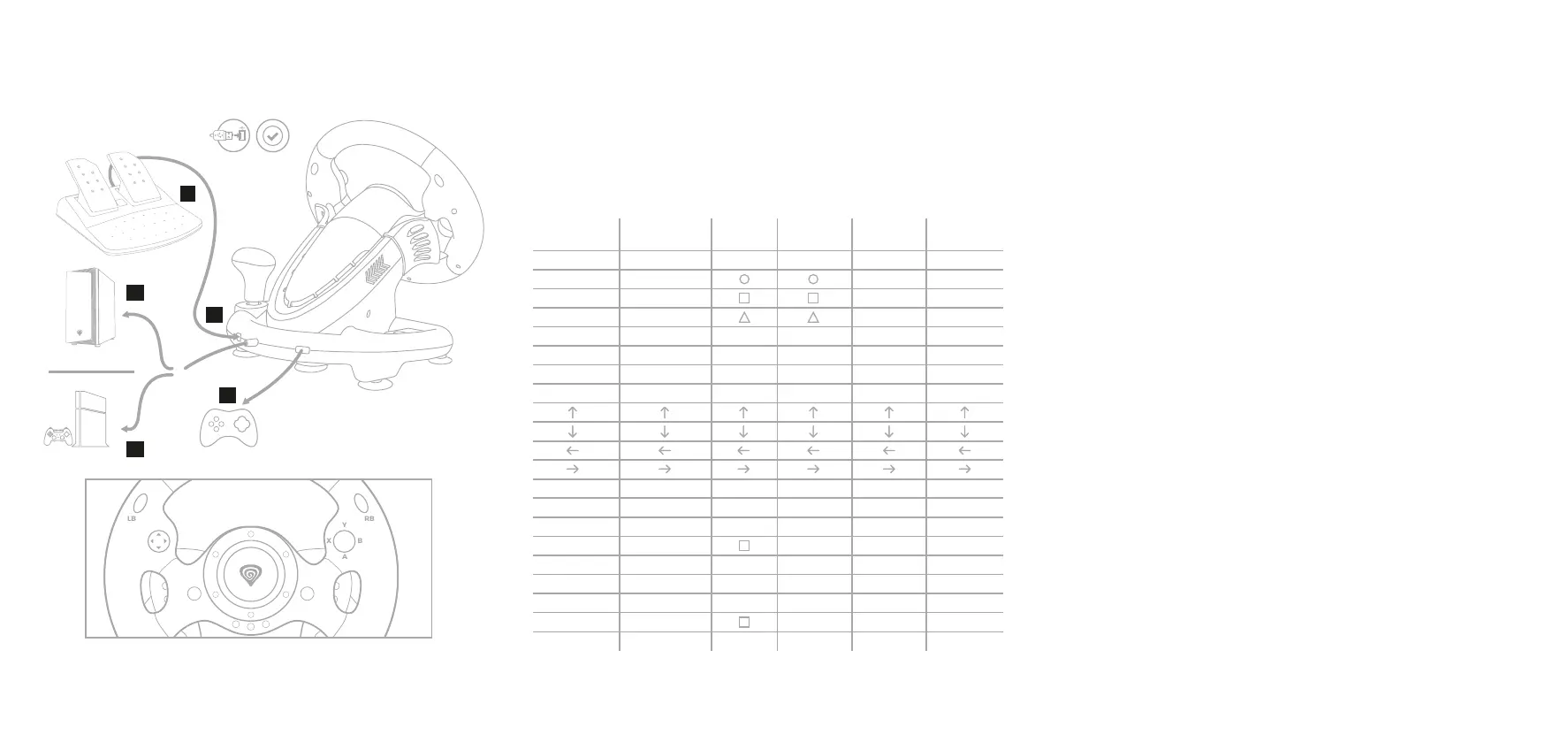X
Y
RBLB
A
B
~
A
PC - X-INPUT PC - D-INPUT PS3 PS4 X1/360 SWITCH
B
X
Y
RB
LB
RT
START
MODE
BACK
LT
RT
LB
RB
LT
RT
2
3
1
4
6
5
8
LT 7
10
13
9
1
2
7
8
1
2
A
B
X
Y
RB
LB
RT
LT
START
X-GUIDE
BACK
LT
RT
LB
RB
LT
RT
B
A
Y
X
R
L
ZR
ZL
+
HOME
-
B
Y
ZL
ZR
B
Y
R1
L1
R2
L2
OPTIONS
MODE
SHARE
L2
R2
L1
R1
L2
R2
X
R1
L1
R2
L2
START
MODE
SELECT
X
L2
R2
X
X
© GENESIS. All rights reserved. GENESIS name and logo, and all related product
and service names, design marks and slogans are the trademarks or registered
trademarks of GENESIS. All other product and service marks contained herein
are the trademarks of their respective owners.
1.
2.
4.
4.
3.
BUTTON MAP / DISPOSITION DES BOUTONS / DISPOSICIÓN DE LOS BOTONES / ESQUEMA DOS BOTÕES /
SCHALTFLÄCHENLAYOUT / PLACERING AV KNAPPAR / DISPOSIZIONE DEI PULSANTI / UKŁAD PRZYCISKÓW / ROZLOŽENÍ
TLACÍTEK / ROZLOŽENIE TLACIDIEL / DISPUNEREA BUTOANELOR / КАРТА С БУТОН / GOMBOK ELRENDEZÉSE /
РАСПОРЕД ТАСТЕРА / РАСПОЛОЖЕНИЕ КНОПОК / ΣΎΣΤΗΜΑ ΠΛΉΚΤΡΝ