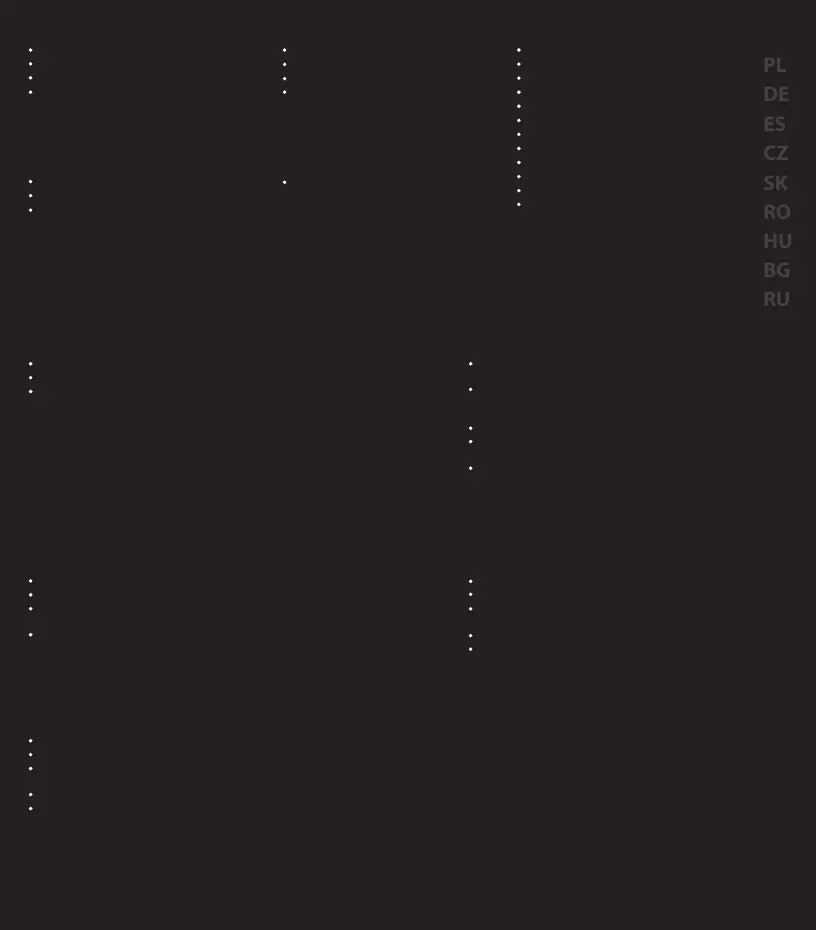features
270 / 900 degrees turn range
Realistic foot pedals
Gearshift paddles
Button programming
Specification
Total buttons number
Action buttons
D-Pad
Shifting paddles
Foot pedals
Input interface
Communication
Vibration
Connector
Cable Length
Wheel dimensions
Pedal dimensions
15
10
Yes, 8-direction
Yes
Brake, throttle
X-input, D-input
Wired
Yes
USB
2 m
35 x 29 x 28 cm
31/18 x 23 x 14 cm
Package content
1x wheel
1x foot pedals
2x mounting clamp
1x manual
Switch
IMPORTNANT! Before connecting wheel, please enable PRO controller support
function in console settings.
Plug wheel USB cable into Switch docking station free USB port (with console
docked in). Alternatively, using TYPE-C adapter (not included) connect wheel
and console directly.
Power-on console.
Wheel will start the automatic conguration of the connection. When it
nishes, LED will be solid lit.
Wheel is ready.
PS4
Plug wheel USB cable into free console USB port.
Power-on console.
Connect wheel via USB cable* with PS4 controller**. Controller must be shut
o. Controller connection is mandatory for wheel to work.
After connection is estabilished, LED indicator will lit.
Wheel is ready.
Requirements
Console or PC with a USB port
Windows® XP/Vista/7/8/10
Microsoft® Xbox® One, 360;
Sony® PlayStation® 3, 4; Nintendo® Switch®
Installation
PC
Connect foot pedals connector (1) to socket in wheel (2).
Connect USB cable from wheel (4) to free USB port in PC.
Wheel is ready.
Warranty
2 years limited manufacturer warranty
* Cable is not included
** Original controller - although recommended - is not required. However, the
producer does not guarantee that every 3rd party replacement will work and/or
work correctly
*** A wired controller is required for X360 console
Xbox1/360
Plug wheel USB cable into free console USB port.
Power-on console.
Connect wheel via USB cable* with X1/X360 controller**. Controller must be shut
o. Controller connection is mandatory for wheel to work***.
After connection is established, LED indicator will lit.
Wheel is ready.
PS3
Plug wheel USB cable into free console USB port.
Power-on console.
Wheel will start the automatic conguration of the connection. When it
nishes, LED will be solid lit.
Wheel is ready.
EN
