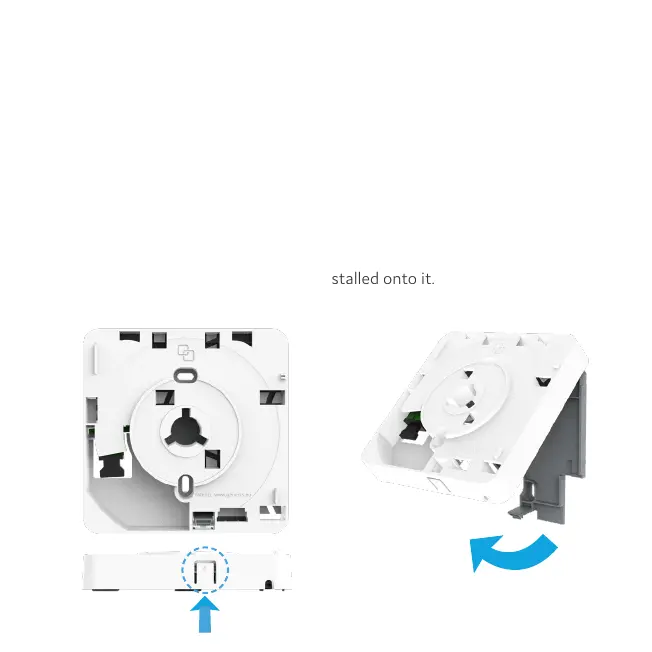Remove Bracket- from mounting plate
The Bracket- can be removed when the active device is still installed.
. Disconnect any cables from your active device.
. Press and hold the unlock buton on the botom side (see images
below).
. Angle the Bracket- towards you, so that you can remove the Bracket-
from the mounting plate. The botom side of Bracket- will come
towards you and will lit up. Removal of the Bracket- is possible with
and without an active FiberTwist installed onto it.
