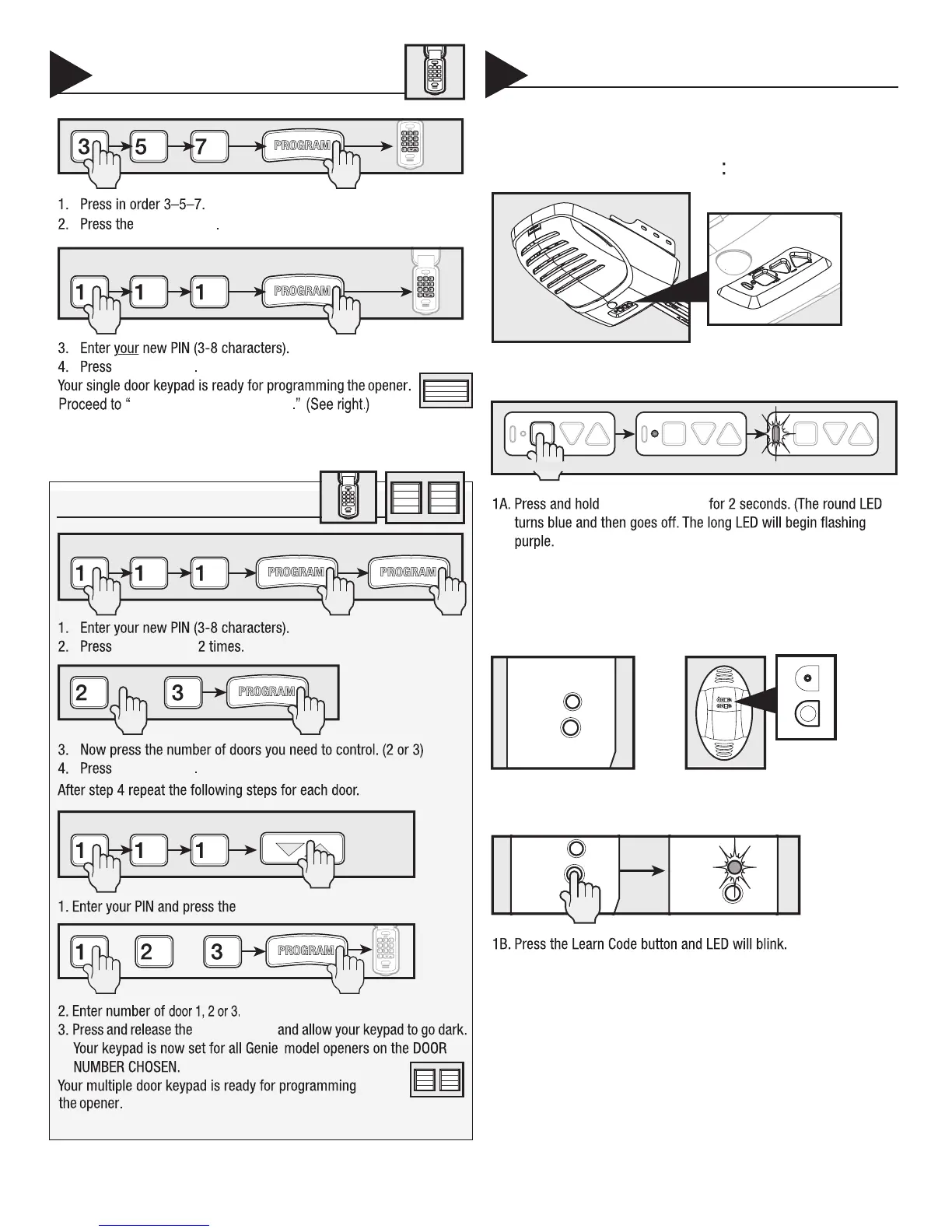2
SettingUpaPIN
Programkey
Programkey
Formultipledoorsonly
Programkey
Programkey
Up/Down Key
Program key
Programming the Opener
LocateYourOpener’sProgrammingButtonsandLED
NewGenie
®
Openers
OtherNewModelGenie
®
Openers:
SynchronizingKeypadtoOpener
SynchronizingKeypadtoOpener
ProgramSetkey
NOTE:TheLearnCodebuttonandLEDmaybelocatedunderthelightlens
oryoumayhavetoremoveyourunit'scover.
or
ro ro
RADIO
SIGNAL
LEARN
CODE
CODE
LEARN
SET
SET
OPEN
FORCE
CLOSECODE
LEARN LIMITMANUAL
or
PROGRAM
SET
–
+
PROGRAM
SET
–
+
PROGRAM
SET
–
+
HOLD2seconds
RADIO
SIGNAL
LEARN
CODE
RADIO
SIGNAL
LEARN
CODE
Programming the Opener
FOR MULTIPLE DOORS ONLY–CONTINUE BELOW.
THIS IS AN EXAMPLE ONLY. ENTER YOUR OWN PIN IN STEP 3.
THIS IS AN EXAMPLE ONLY. ENTER YOUR OWN PIN IN STEP 1.
THIS IS AN EXAMPLE ONLY. ENTER YOUR OWN PIN IN STEP 1.
A.
B.
Proceed to Step 2 on the next page.
Proceed to Step 2 on the next page.
GO DIRECTLY TO THE “For multiple doors only” SECTION ON PAGE 3.
®
