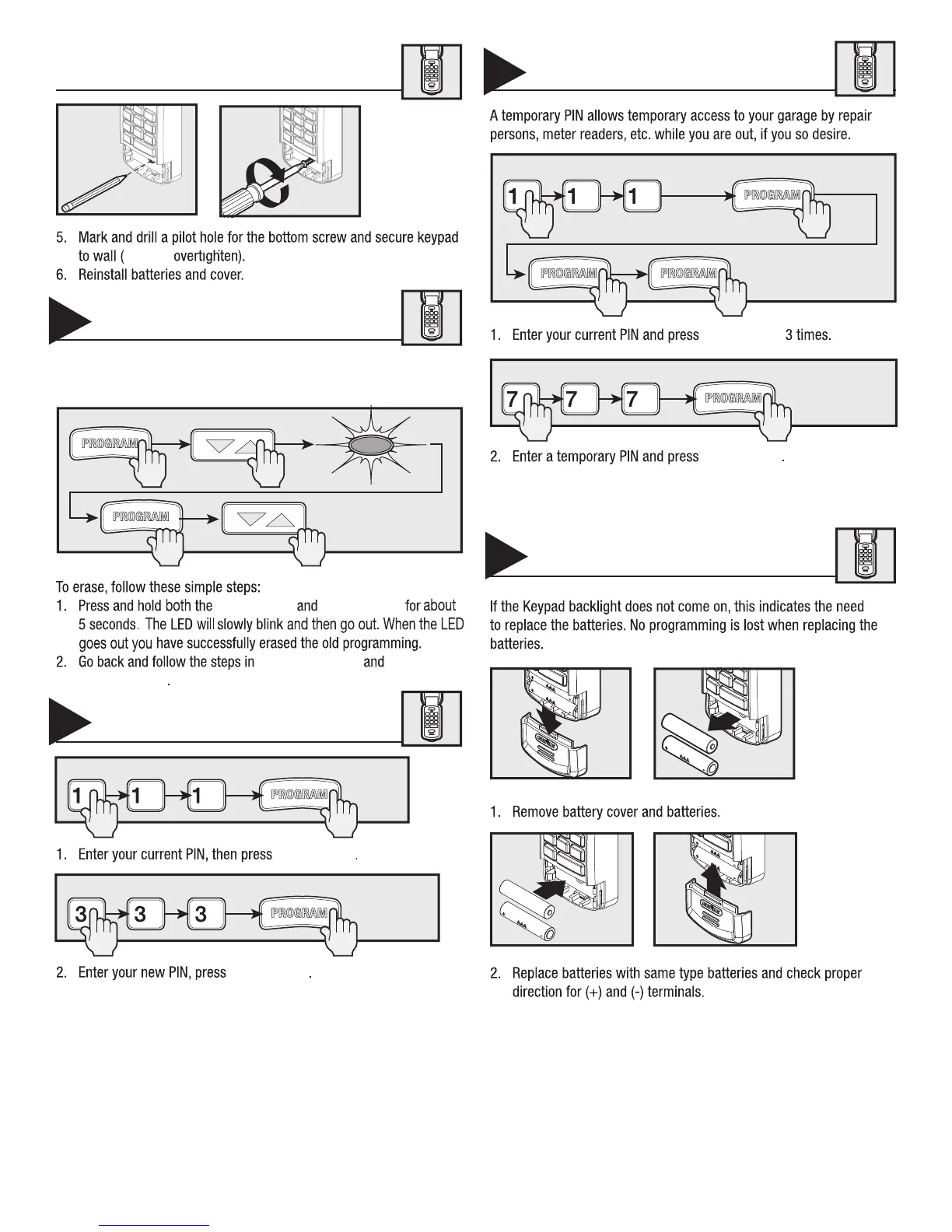4
MountingKeypad
DONOT
ResettingPIN
IfyouhaveforgottenyourPINoryoufearitmayhavefalleninto
unauthorizedhands,youmusterasetheoldprogramming.
Programkey Up/Downkey
"SettingUpaPin"
"Programming"
ChangingYourPIN
Programkey
Programkey
TemporaryPIN
Programkey
Programkey
NOTE:ThetemporaryPINisautomaticallycancelledwheneveryou
enteryournormalPINafterthetemporaryPINisset.
NOTE:Unlike“
ResttingPIN
,” You DO NOT need to reprogram
your opener after changing your PIN.
ReplacingBatteries
HOLD HOLD
THIS IS AN EXAMPLE ONLY. ENTER YOUR OWN PIN IN STEP 3.
THIS IS AN EXAMPLE ONLY. ENTER YOUR OWN PIN IN STEP 1.
THIS IS AN EXAMPLE ONLY. ENTER YOUR OWN PIN IN STEP 1.
THIS IS AN EXAMPLE ONLY. ENTER YOUR OWN TEMPORARY PIN IN STEP 1.
THIS IS AN EXAMPLE ONLY. ENTER YOUR OWN NEW PIN IN STEP 2.
AdditionalGenie
®
productscanbeorderedthroughyourlocalGENIE
®
ProfessionalDealer
.
Tolocateadealernearyou–call800-OK-GENIE.
If the first five digits of your serial number fallbetween10289and11188contactGenieforassistance800-354-3643.
38320501866
FCC and IC CERTIFIED
This device complies with FCC Part 15 and Industry Canada license exempt RSS standard(s). Operation is subject to the following two conditions: (1) this device may not cause
interference, and (2) this device must accept any interference,including interference that may cause undesired operation of the device. This equipment generates, uses and can
radiate radio frequency energy and, if not installed and used in accordance with the instructions, may cause harmful interference to radio communications. However, there is no guarantee
that interference will not occur in a particular situation. If this equipment does cause harmful interference to radio or television reception, which may be determined by turning the
equipment OFF and ON, the user is encouraged to try and correct the interference by one or more of the following measures: (a) Re-orient or relocate the receiver antenna, (b) Increase the
separation between the opener and receiver, (c) Connect the opener into an outlet on a circuit dierent from that to which the receiver is connected, and (d) Consult your local dealer. Any
modications or changes to this equipment which are not expressly approved by the manufacturer could void the users authority to operate the equipment.
