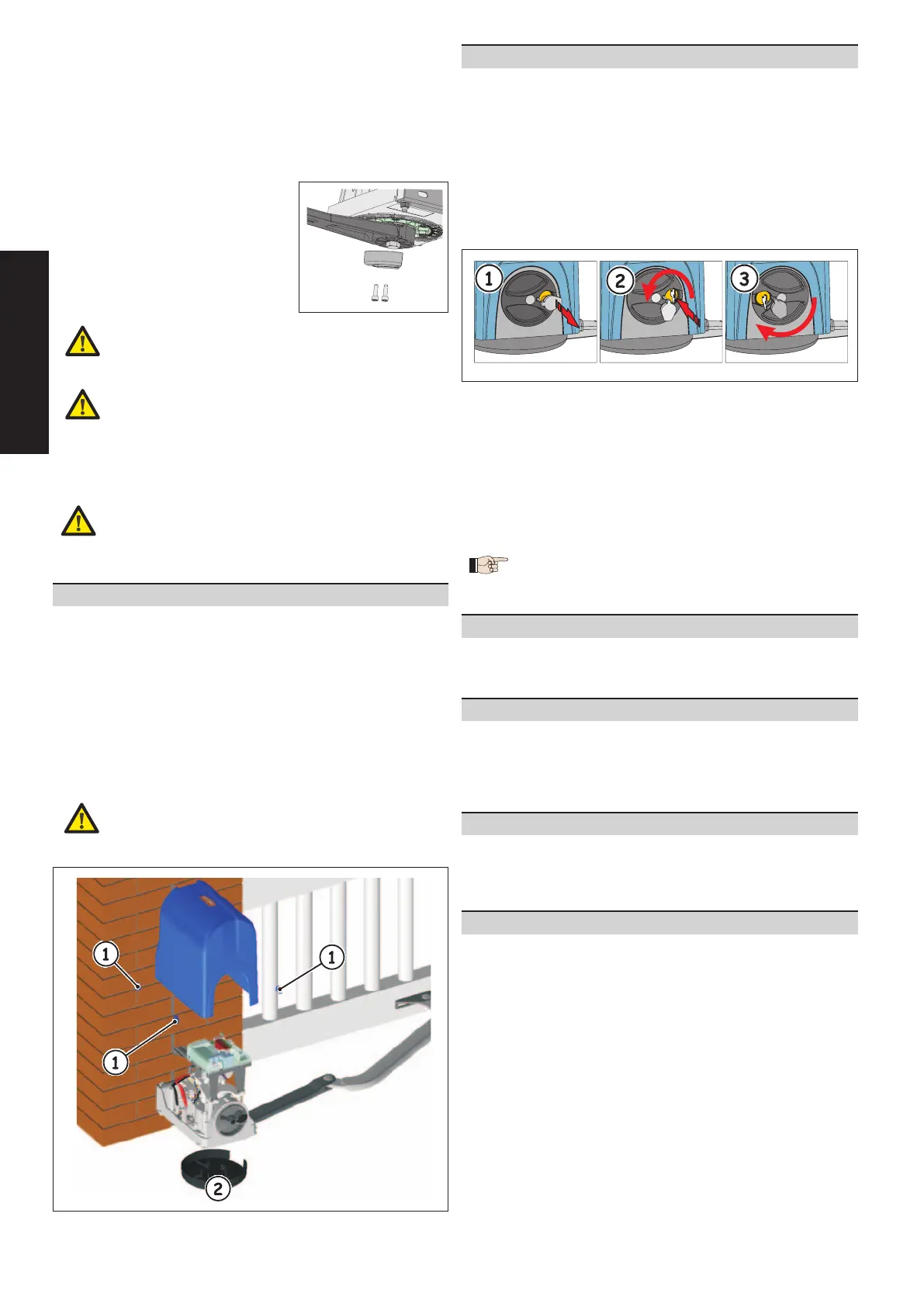10
ENGLISH
5.5. POSITIONING THE MECHANICAL STOPS
The COMPAS operator is supplied standard with opening and
closing mechanical stops. This is to facilitate the installation
operations because there is no need to construct the mechanical
stop elements. The mechanical stops should be fitted in the
lower part of the operator, coupled to a toothed sector.
Installation procedure for the stops:
OPENING MECHANICAL STOP
Set the operator for manual
operation, see paragraph 7.
Manually move the leaf to its
opening position.
Take the mechanical stop as close
as possible to the straight arm and
fasten the two securing screws.
• Make sure that the toothed sector is coupled
correctly.
CLOSING MECHANICAL STOP
• Use the closing mechanical stop only in the absence
of a mechanical stop on the closing leaf.
• The closing mechanical stop does not guarantee
locking the leaf in case of burglary.
Set the operator for manual operation, see paragraph 7.
Manually move the leaf to its closed position.
Take the mechanical stop as close as possible to the straight
arm and fasten the two securing screws.
• Make sure that the toothed sector is coupled
correctly.
6. AUTOMATED SYSTEM TEST
• When you have made all the necessary electrical
connections, power up the system and program the control
unit according to your requirements.
• Run the test for the automation and for all the connected
accessories, taking great care when checking the safety
devices.
• Re-locate the upper covering housing, tighten the securing
screws and position the four covering plugs fig.17 ref. .
• Position the lower housing as shown in fig.17 ref. .
• Hand the "User's Guide" booklet to the customer and describe
its correct operation and use.
• Point out, to the end user, any residual risks present in
the installation.
7. MANUAL MODE OPERATION
If the operator has to be manually activated due to a power
cut or to an operator fault, proceed as follows:
Cut power to the system with the differential switch.
Lift the protective plug from the lock, fig.18 ref.
Fit the key and turn it anti-clockwise until it stops, fig.18 ref. .
Turn the release knob clockwise until it stops, fig.18 ref. .
Move the leaf by hand.
Procedure for restoring normal operation:
Make sure that the system is not powered.
Position the leaf to its closing position.
Turn the release knob anti-clockwise until it stops, then turn
the key clockwise until it stops and remove it.
Check if the release device has been correctly engaged, by
trying to move the leaf by hand. The leaf must be locked
and it must not be possible to move it by hand.
Re-position the lock covering plug.
Restore power to the system and command an opening
cycle.
• The operator may not correctly execute the
decelerations on the first cycle. Wait for the end of the
cycle and give another opening command.
8. SPECIAL APPLICATIONS
Applications other than those in this manual are EXPRESSLY
PROHIBITED
9. MAINTENANCE
To ensure correct long-term operation and a constant level of
safety, we advise you to generally control the system every 6
months. In the “User’s Guide” booklet, there is a form for recording
jobs.
10. REPAIRS
The User must not in any way attempt to repair or to take direct
action and must solely contact qualified GENIUS personnel or
GENIUS service centres.
11. ACCESSORIES
For accessories, see the GENIUS catalogue.
FIG. 16
F
IG. 18
F
IG. 17
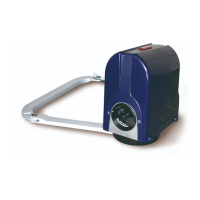