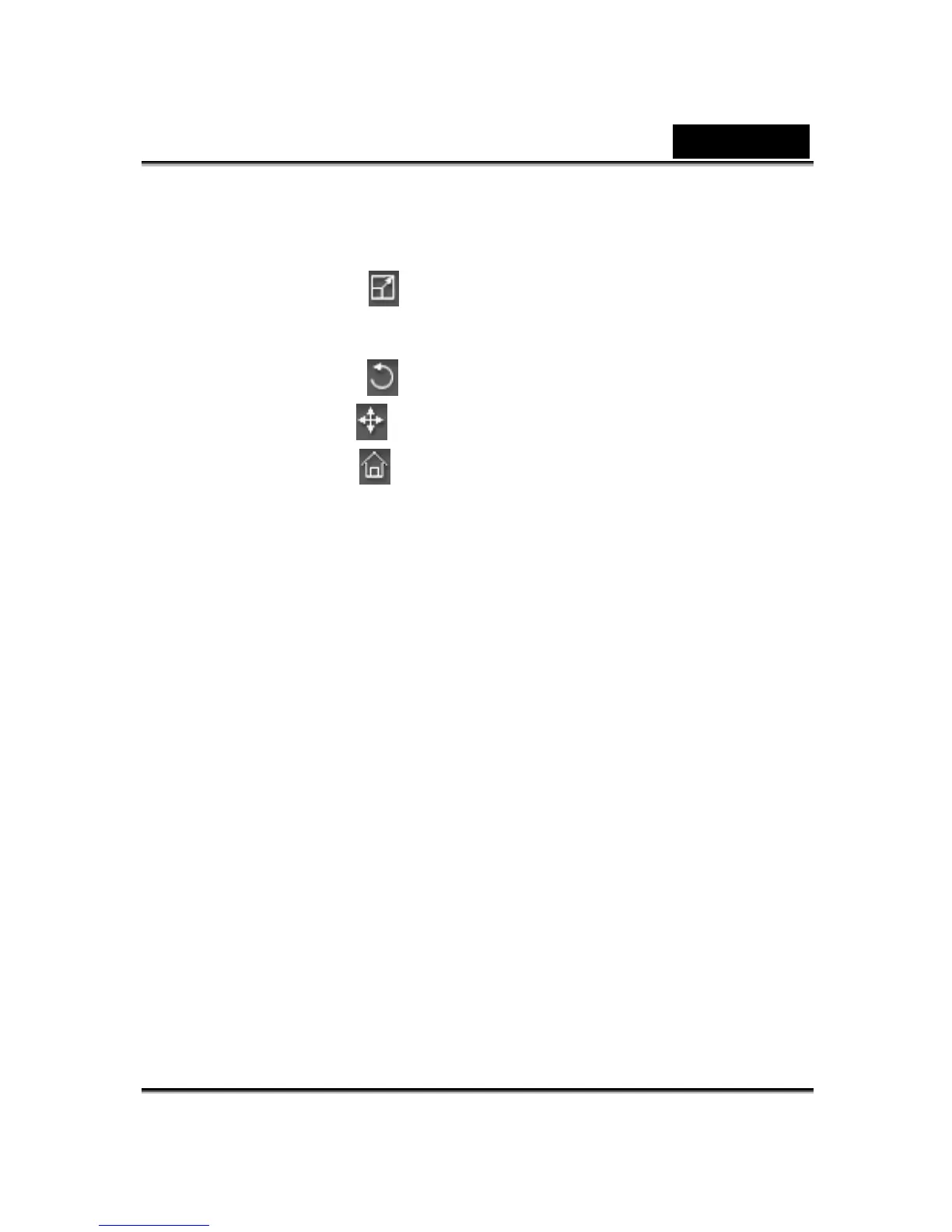English
-34-
4. Double-click a card template in the card gallery to apply to the
model. Use the playback controls to preview the card.
5. Resize Model
: Adjust the size of the mode to fit it into the
card frame.
6. Rotate Model
: Rotate the talking image.
7. Move Model
: Pan the image within the card frame.
8. Reset Model
: Discard all changes to the model and restart
again.
9. Type texts into fields (Enter Receiver, Type Your Message,
Enter Your Name) of the card accordingly with customized text
styles by using the Text Editing Tools.
Reset Text: Discard all changes to the text.
10. Card Settings:
Image Effect: Select a JavaScript effect to apply onto
the card.
Auto Play: Automatically playback the card as it is
opened.
11. Image Quality: Move the slider or enter a number to the edit box
to adjust the image quality.
12. Sound Quality: Move the slider to adjust the audio quality.
13. Preview: Click to preview and play the card. (Auto Play
checked).
14. Create: Click to open the Save As dialog box. Specify the name,
location, file type (.MHT - for inserting into your e-mail or web
