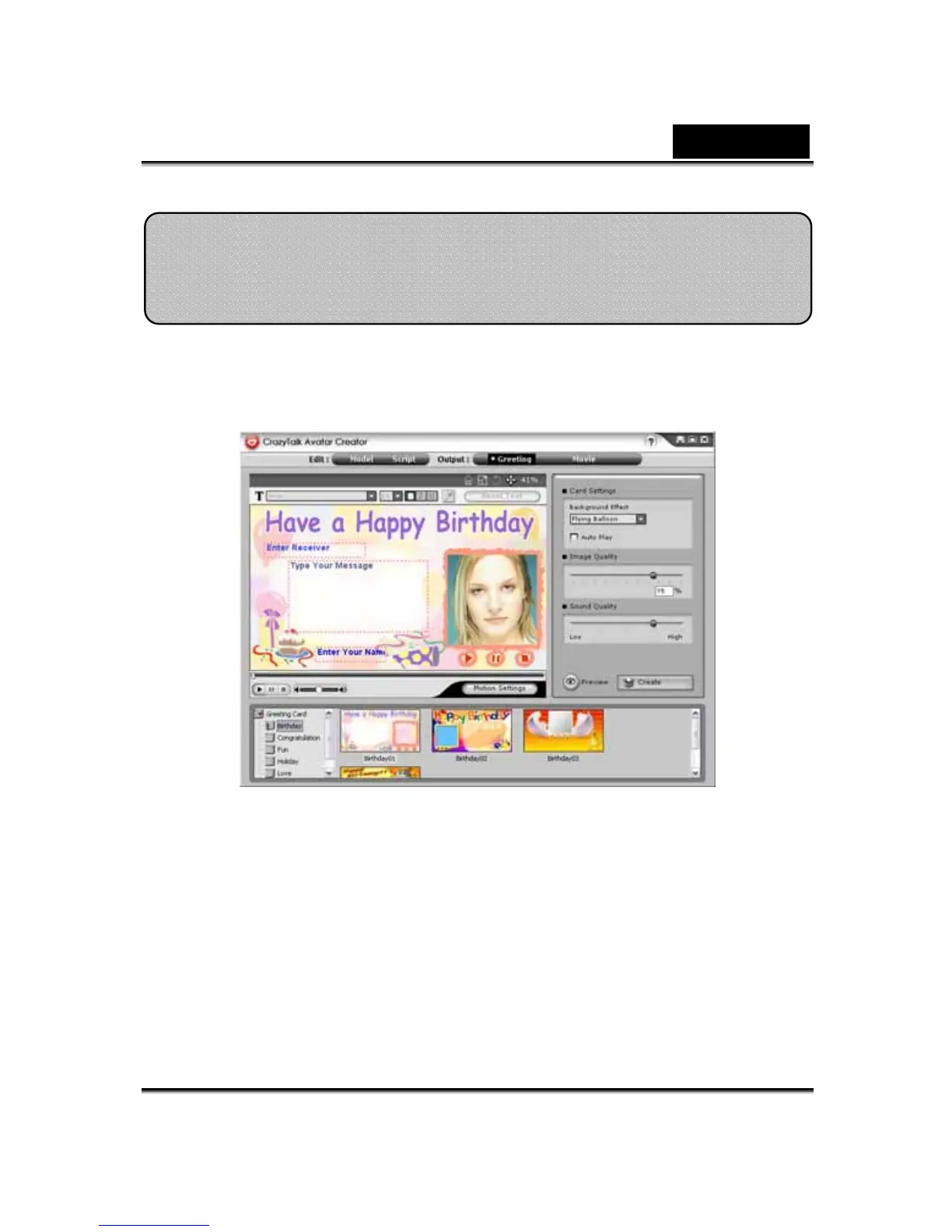English
-33-
You can create a greeting card with a talking image, personalized message,
and special effects. The card can be saved as .MHT (Multipurpose HTML -
Embedded in e-mail or Html pages) or .CAB (compressed) file.
To create a card, do the following:
1. Select a CrazyTalk Avatar Creator model with facial features,
motions and expressions specified.
2. Create a CrazyTalk Avatar Creator script to specify the animation
and speech.
3. Click the Output/Greeting tab.
Getting Started-Creating a CrazyTalk
Avatar Creator Greetin
