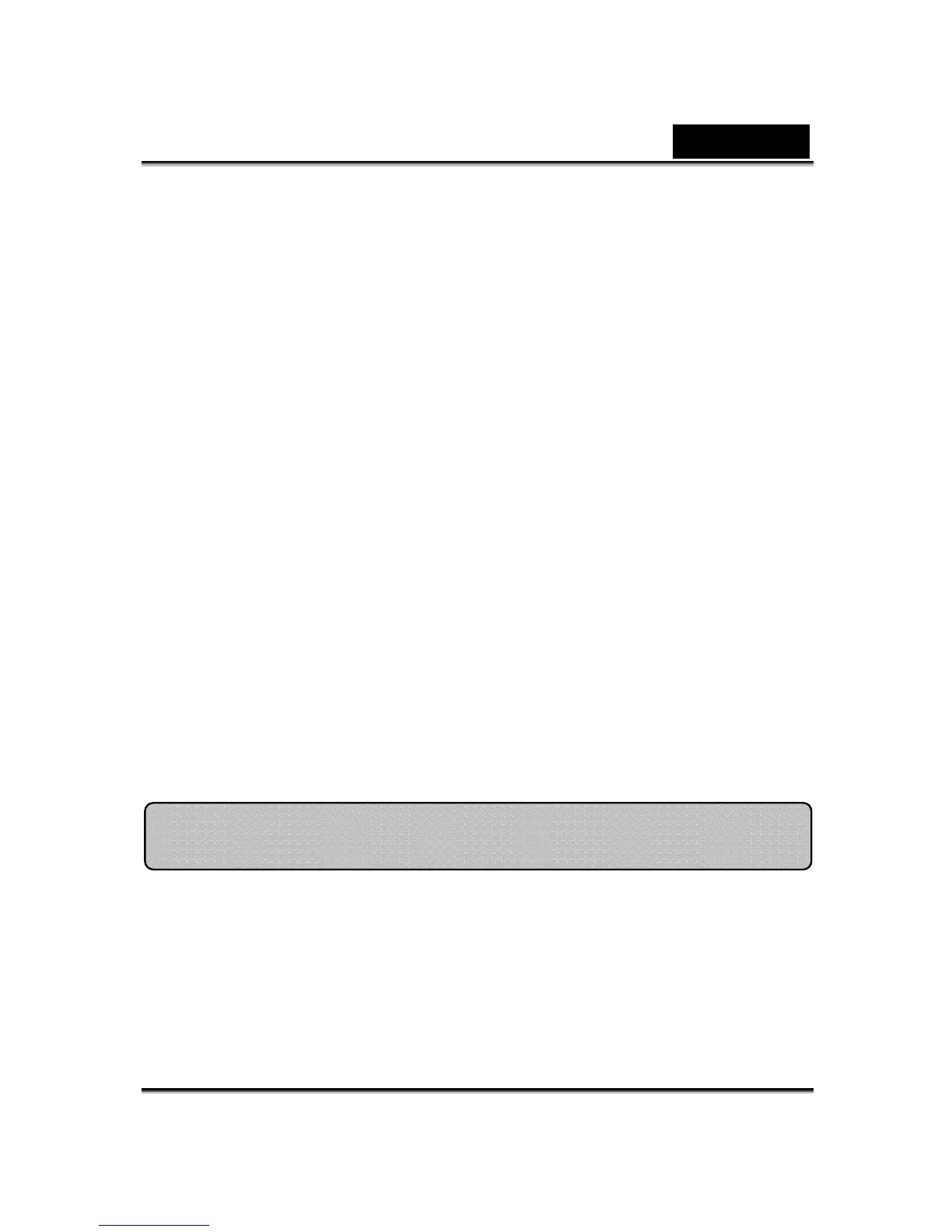English
-62-
from the Reallusion website. In Online Content, you can play
back and preview the latest comics or link to the content store site
for purchasing more comic effects.
o Double-click any comic in the More Comic dialog, your face will
show the comic instantly.
o Click Online Content and it will lead you to the content store on
the website. You can view and purchase the new, hot and
featured contents.
o To delete a comic effect, select the comic effect and click Delete.
o Select a comic and click To Favorite, the comic effect will be
added to Favorite Content; the Favorite Content will be displayed
on the CrazyTalk Cam Suite main interface, which is convenient
for you to select afterwards.
o Select a comic effect in Favorite Content and click Clear, and you
will remove the comic effect from the Favorite Content. Please
note: you will not delete the content; instead you remove the
content from the Favorite Content section.
Audio Control allows you to real-time control over the audio while calling.
Audio Control
