
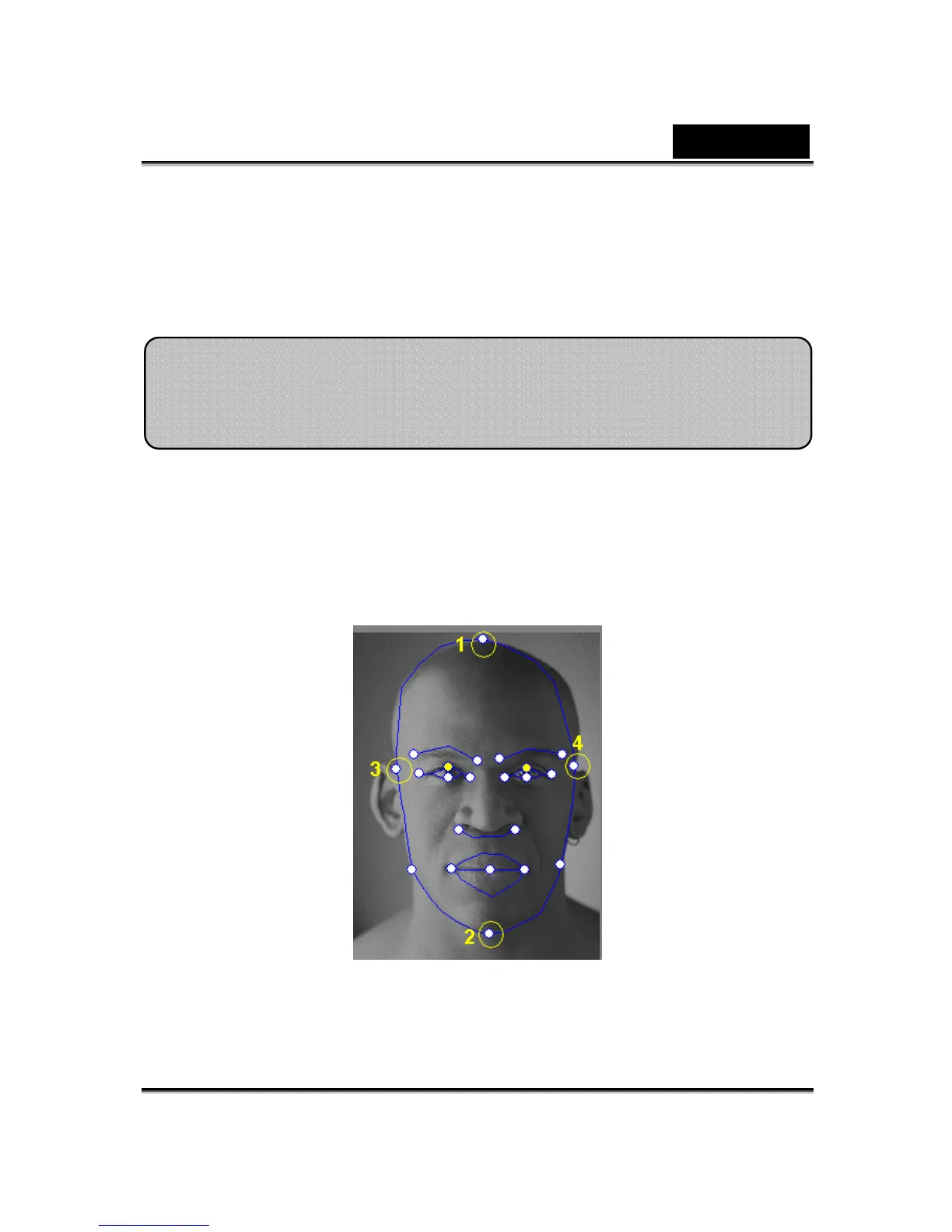 Loading...
Loading...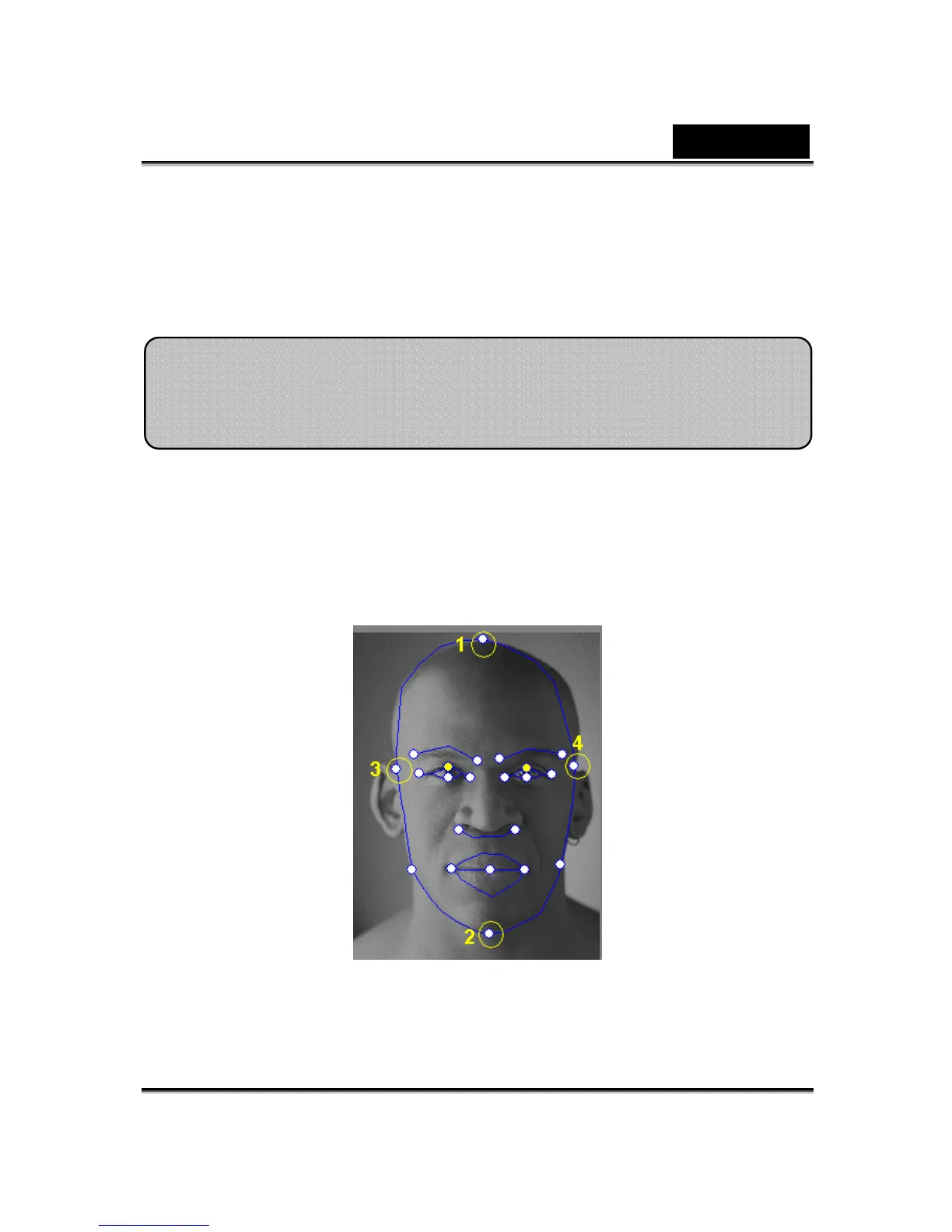
Do you have a question about the Genius E-MESSENGER 112 and is the answer not in the manual?
| Resolution | 640 x 480 |
|---|---|
| Frame Rate | 30 fps |
| Lens | Manual focus |
| Image sensor | CMOS |
| Video resolution | 640 x 480 pixels |
| Still image resolution | 640 x 480 pixels |
| Cable Length | 1.5 meters |
| Compatibility | Windows XP, Vista, 7 |











