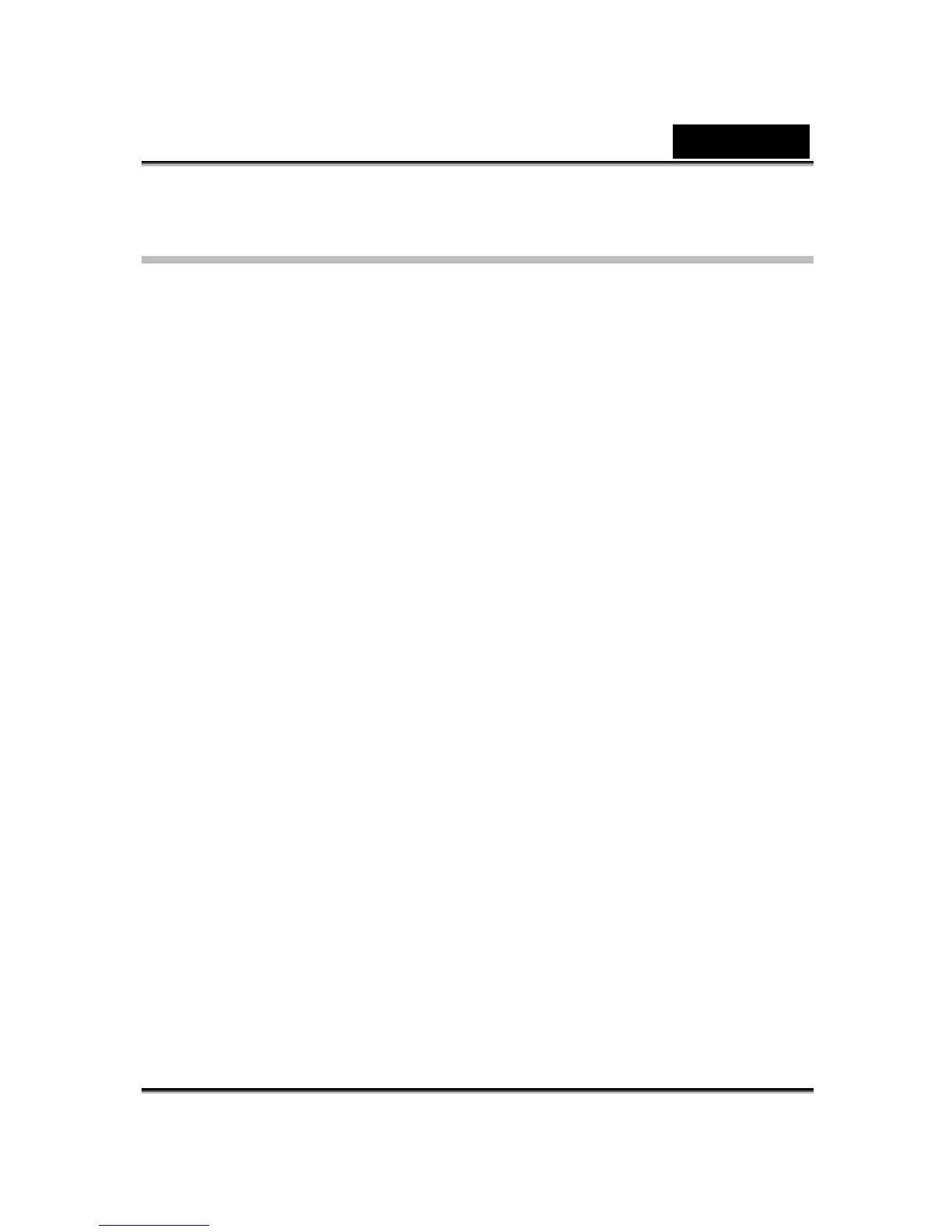English
-67-
Facial Tracking
• Check Face/Mouse tracking to trigger head movement radio button so
your avatar's head and eyes will track your head or mouse and move.
• Select Camera allows you to select your default camera. If you have
multiple cameras installed on your PC, you need to select one of them.
• Check Popup confirm dialog when change your avatar checkbox and
the confirm dialog will pop up while you change your avatar.
