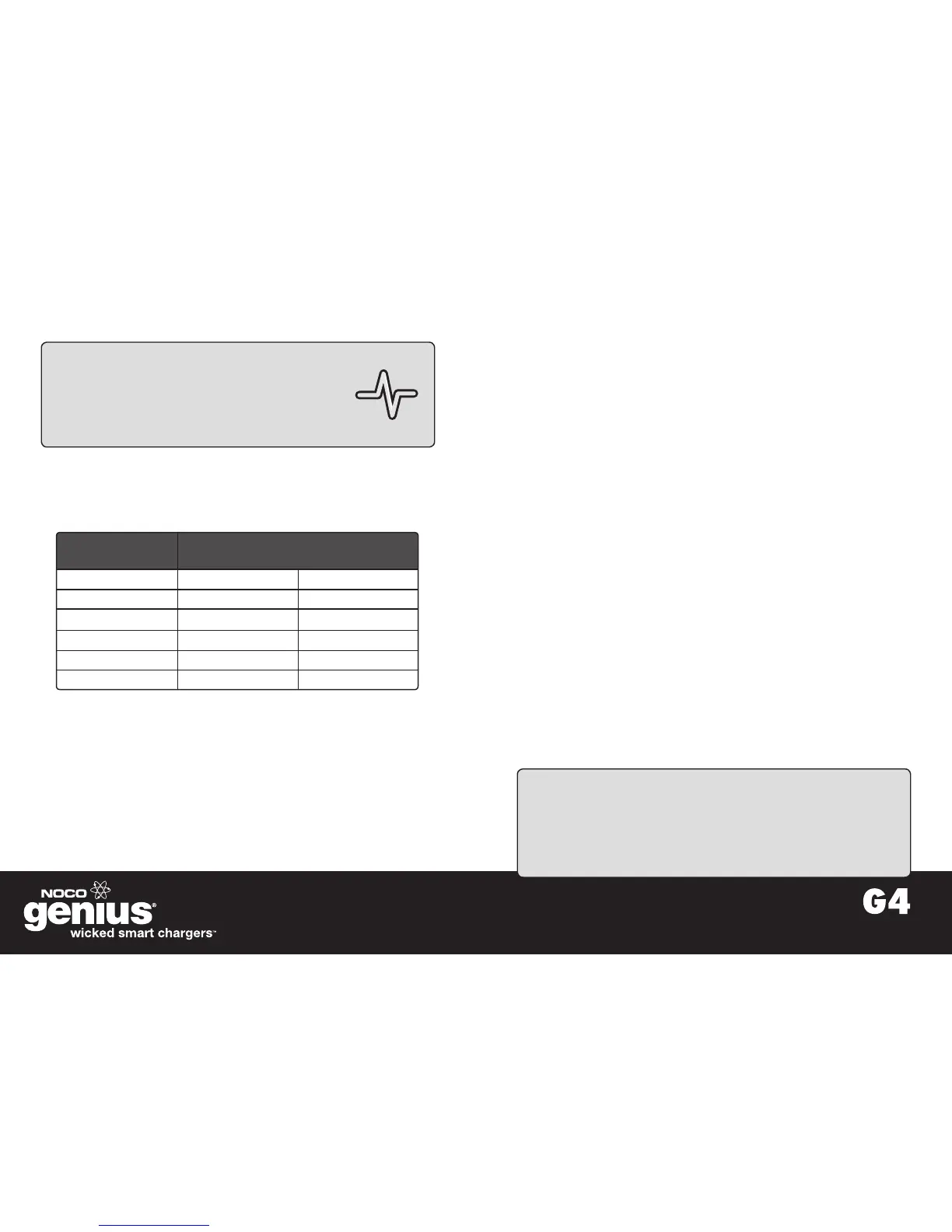1918
geniuschargers.com
USING THE G4
MAINTENANCE
CHARGING TIMES
The time required for the G4 to charge a normally discharged battery is shown
below. Deeply discharged batteries may take longer to charge depending on
the depth of discharge (DOD). The charge time is based on an average depth
of discharge to a fully charged battery.
*Note: The above table is for reference purposes only. Actual data may differ due to battery conditions. The time
required for the G4 to charge a normally discharged battery is based on an average DOD of 50%.
The G4 does not require any maintenance. Do not attempt to open or repair
the battery charger as it will invalidate the limited warranty. A damp cloth may
be used to clean dust, dirt, or other debris off of the battery charger. BEFORE
ATTEMPTING TO CLEAN THE BATTERY CHARGER, MAKE SURE YOU
REMOVE THE AC POWER PLUG FROM THE POWER SOURCE.
WICKED SMART FEATURE
ABNORMALITY PROTECTION. If the battery charger
is in the Bulk mode for more than 96 hours, the battery
charger will go into an ERROR condition. This feature
prevents damage if the battery is faulty.
BATTERY SIZE
APPROX. TIME TO CHARGE IN HOURS*
6V
14
1.5
5.0
8.5
15.5
18.0
24.5
1.5
5.0
8.5
15.5
18.0
24.5
TECHNICAL SPECS
WICKED SMART TIP
RIPPLE. Describes the disturbances by current and voltage. A ripple
voltage may cause damage to other equipment connected to the battery.
Less than 2% is wicked low. This will help increase battery life and
protect equipment from damage.
Power
Banks
Cooling
120 VAC, 60Hz
85-130 VAC, 50-60Hz
1.2A RMS Max
85% Approx.
75W Max
7.2V/14.4V (Norm),
7.35V/14.7V (Cold/AGM)
4
4400mA (1100mA/Bank)
<5mA
<2%
0°C to +40°C
7 Step, Fully Automatic,
Switch-Mode
6V & 12V Lead-Acid
Wet, Gel, MF & AGM
2.2-40Ah, Maintains All Battery Sizes
IP64
Natural Convection
<50 dB
9.3 x 9.4 x 2.52 inches
2.8 Pounds
