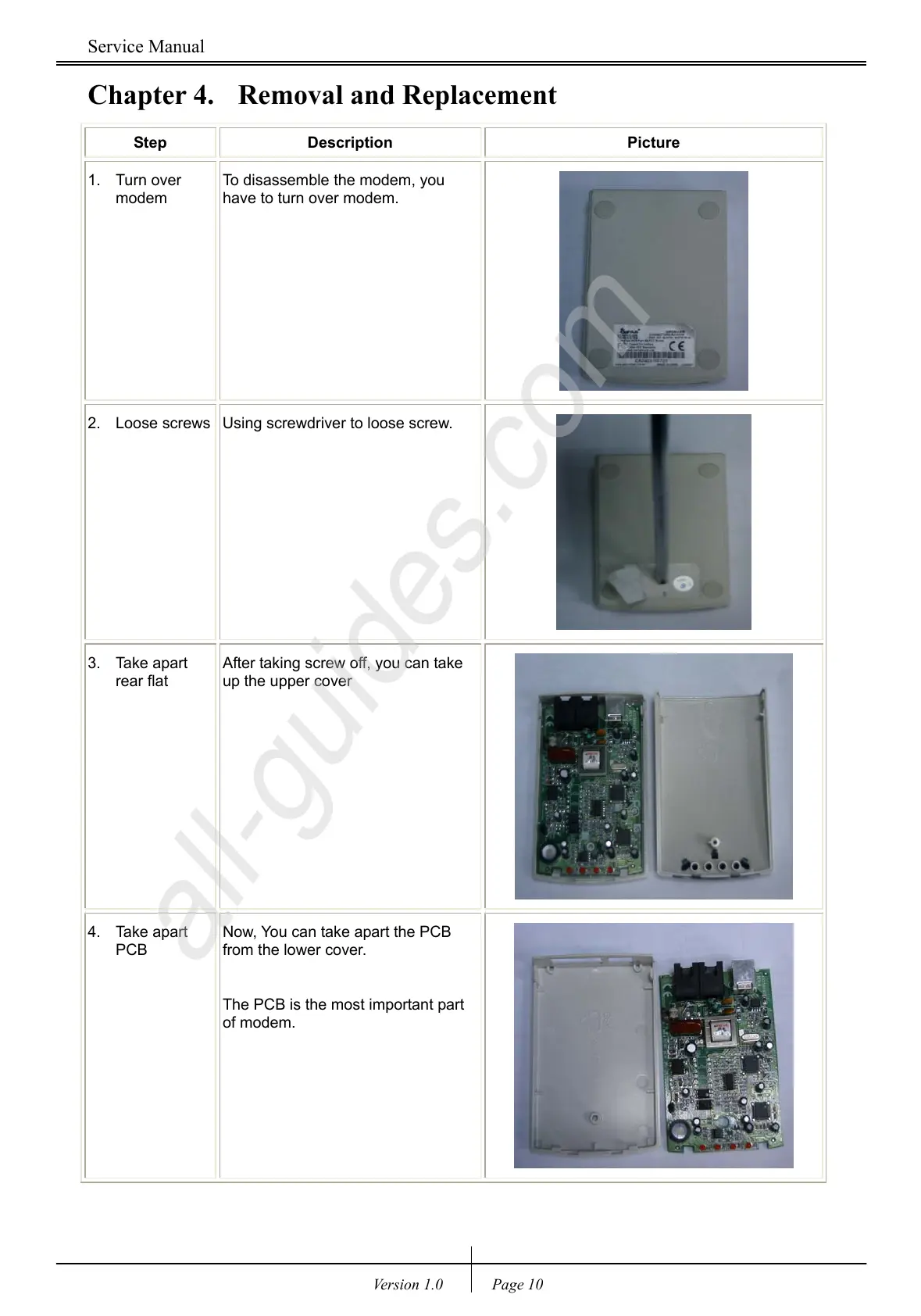Service Manual
Chapter 4. Removal and Replacement
Step Description Picture
1. Turn over
modem
To disassemble the modem, you
have to turn over modem.
2. Loose screws Using screwdriver to loose screw.
3. Take apart
rear flat
After taking screw off, you can take
up the upper cover
4. Take apart
PCB
Now, You can take apart the PCB
from the lower cover.
The PCB is the most important part
of modem.
Version 1.0
Page 10