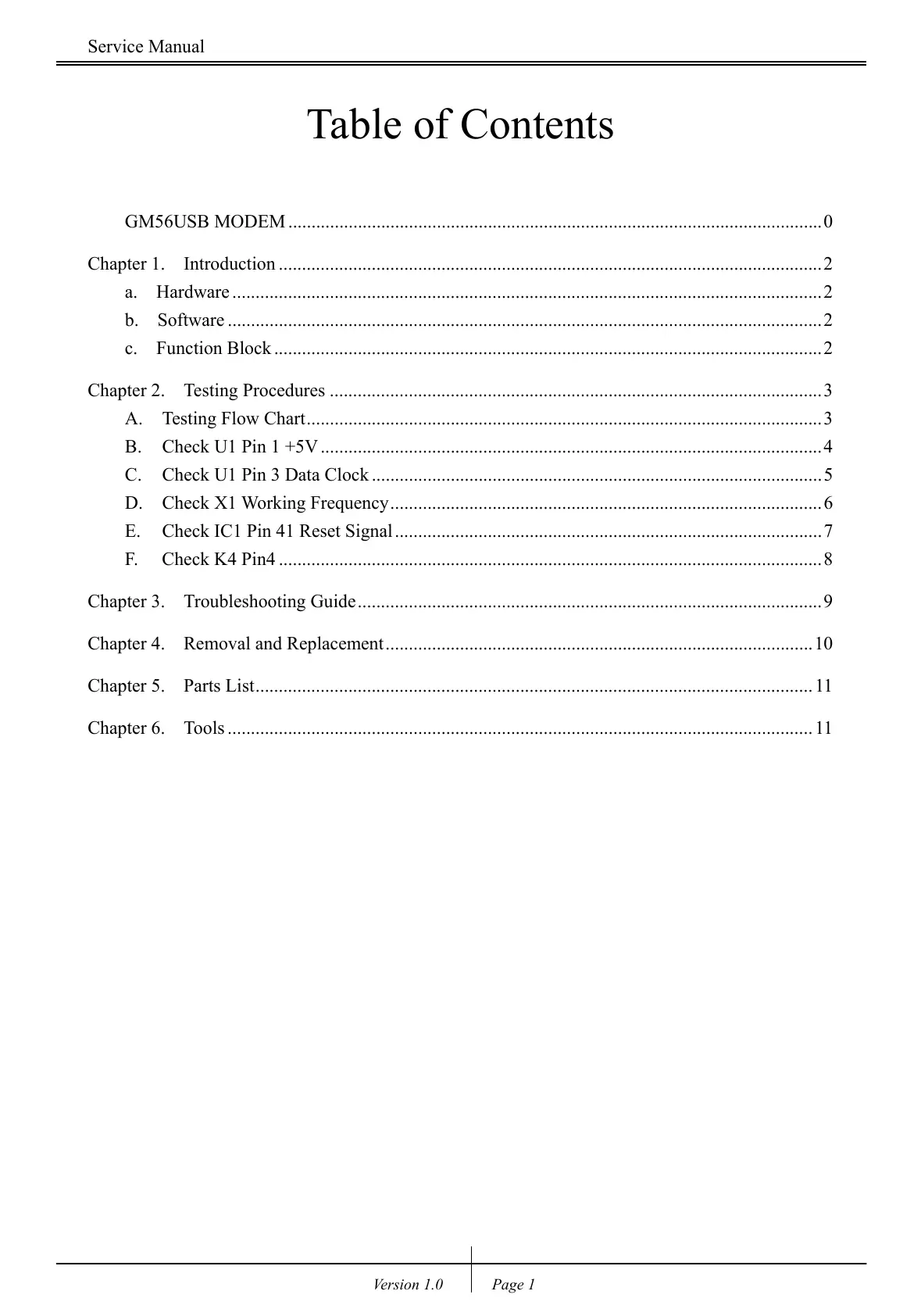Service Manual
Table of Contents
GM56USB MODEM ...................................................................................................................0
Chapter 1. Introduction .....................................................................................................................2
a. Hardware ...............................................................................................................................2
b. Software ................................................................................................................................2
c. Function Block ......................................................................................................................2
Chapter 2. Testing Procedures ..........................................................................................................3
A. Testing Flow Chart...............................................................................................................3
B. Check U1 Pin 1 +5V ............................................................................................................4
C. Check U1 Pin 3 Data Clock .................................................................................................5
D. Check X1 Working Frequency.............................................................................................6
E. Check IC1 Pin 41 Reset Signal............................................................................................7
F. Check K4 Pin4 .....................................................................................................................8
Chapter 3. Troubleshooting Guide....................................................................................................9
Chapter 4. Removal and Replacement............................................................................................10
Chapter 5. Parts List........................................................................................................................ 11
Chapter 6. Tools .............................................................................................................................. 11
Version 1.0
Page 1