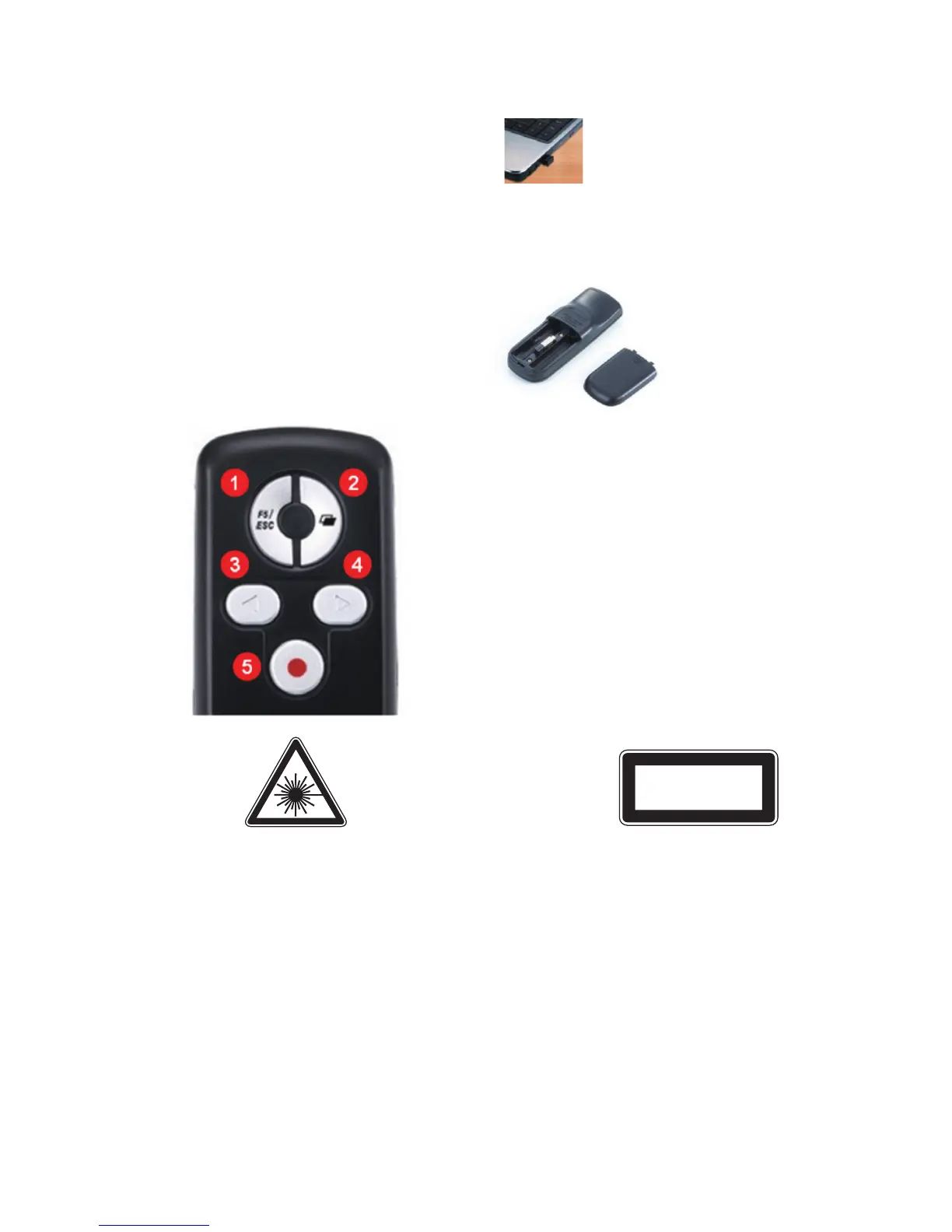How to use the Presenter:
1. Insert two AAA batteries in the Media Pointer.
2. Plug the receiver unit into any USB port.
ID identification
The Media Pointer ID has been factory preset.
The 2.4GHz DSSS technology works up to 15 meters and has a anti-interference function.
Media Pointer features:
1. The mini receiver can be stored inside the Media Pointer
for easy storage.
Button Functions:
1. F5/ESC: Start Presention / Exit full screen
2. Blank Screen
3. Previous Page
4. Next Page
5. Laser Beam
