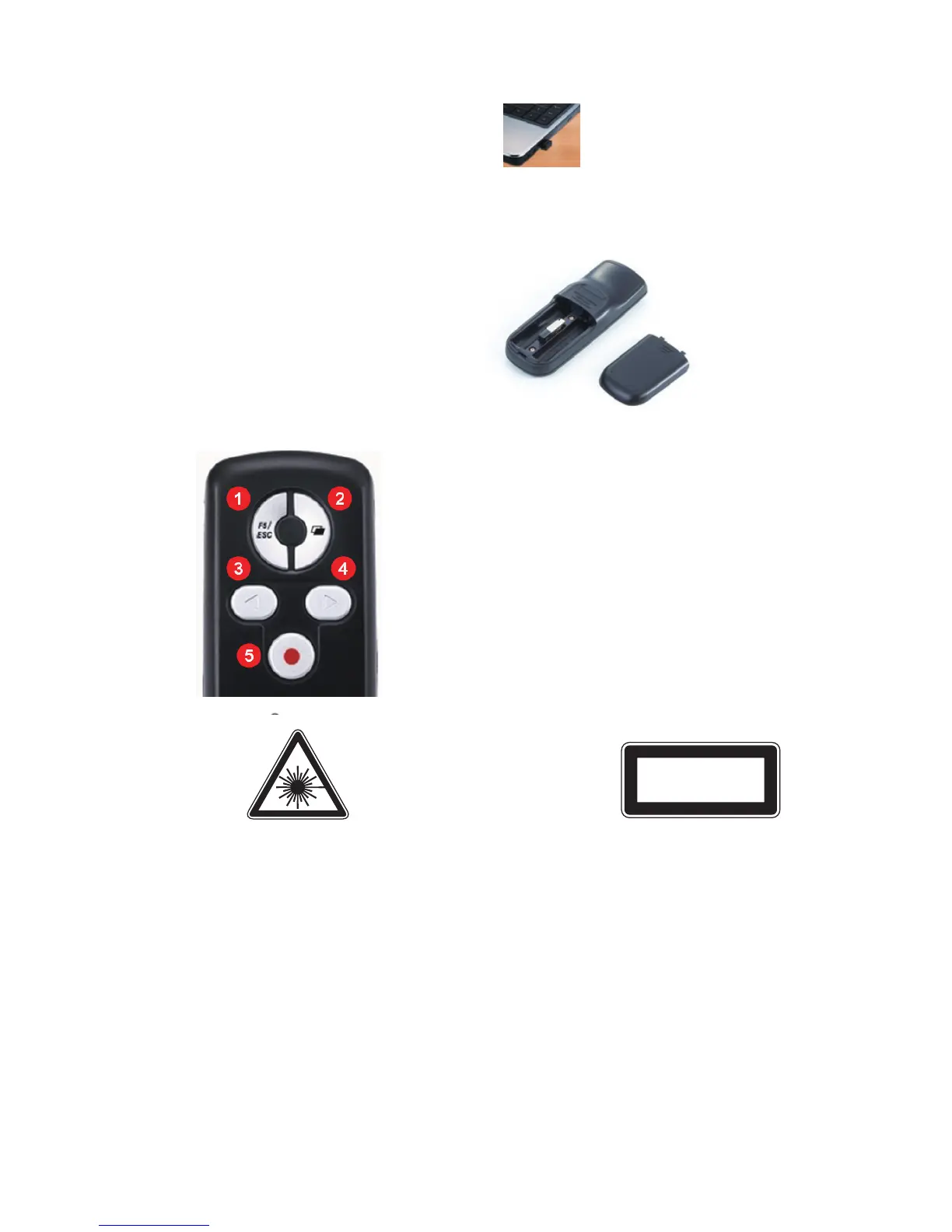K lietot rdtju:
1.
Ievietojiet divas AAA baterijas RF mediju rdtj.
2.
Iespraudiet uztvrju jebkur USB pieslgviet.
ID identificšana
Mediju rdtja ID ir iestatts rpnc.
,4GHz DSSS darbojas ldz 10 metru attlumam, un tai ir prettraucjumu funkcija.
Mediju rdtja raksturlielumi:
1. Miniatru uztvrju rti var uzglabt mediju rdtja
iekšpus.
Taustiu funkcijas:
˄ˁ F5 (pilnekrna režm) / ESC (iziet no pilnekrna
režma)
˅ˁ Tukšs ekrns
ˆˁ Augšupširšana
ˇˁ Lejupširšana
ˈˁ Lzers
LASER RADIATION
DO NOT STARE INTO BEAM
CLASS 2 LASER PRODUCT