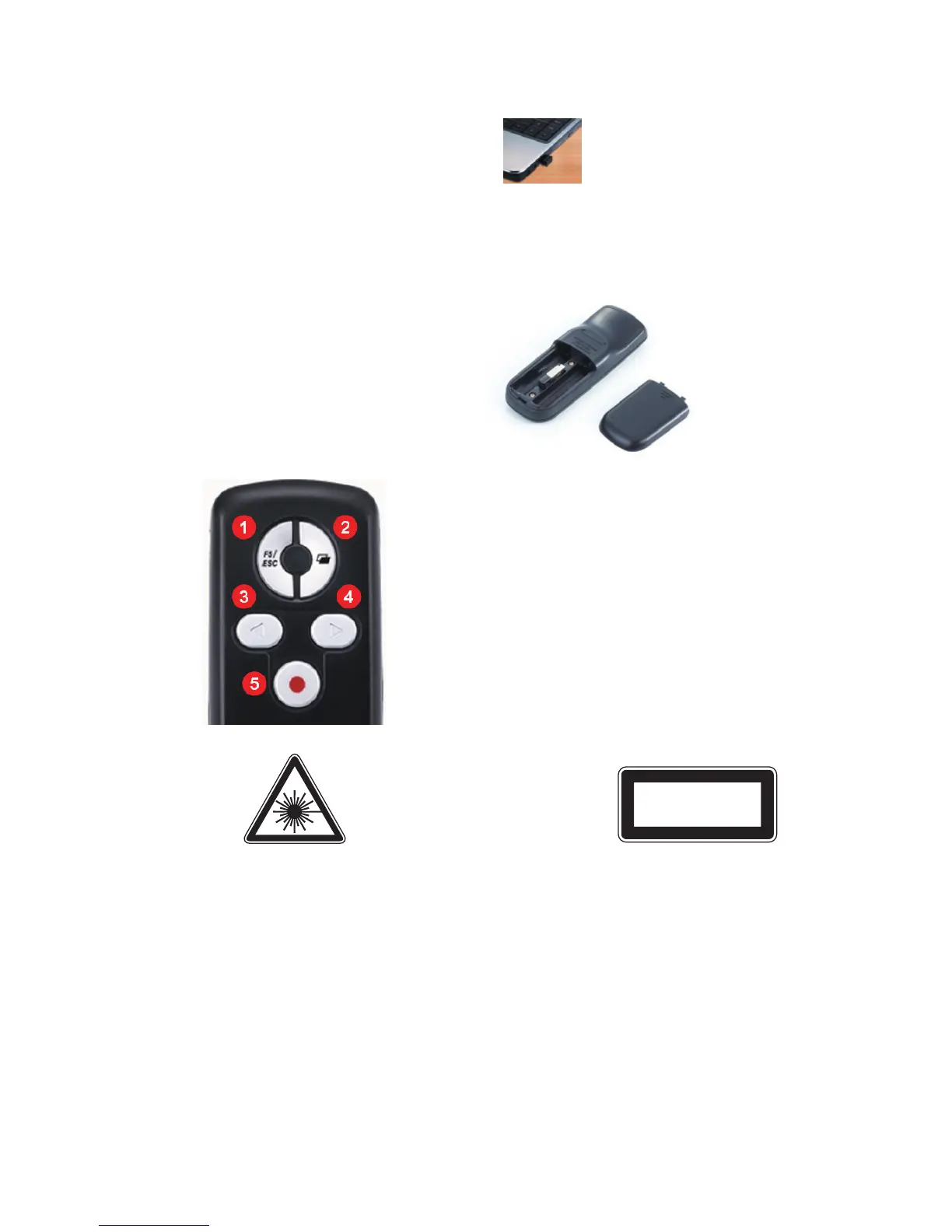Português
7
Como utilizar o Presenter:
1.
Insira duas pilhas AAA no indicador media .
2.
Conecte o receptor em qualquer porta USB.
Identificação ID
A identificação do indicador media foi definida de fábrica.
A tecnologia DSSS 2,4GHz funciona até 10 metros e inclui a função de anti-interferência.
Características do indicador media:
1. O mini receptor pode ser colocado dentro do
indicador media para um armazenamento mais fácil.
Funções dos Botões:
1.
Botão Executar
2.
Ecrã preto
3.
Botão Página
4.
Botão Página anterior
5.
Botão Indicador
LASER RADIATION
DO NOT STARE INTO BEAM
CLASS 2 LASER PRODUCT