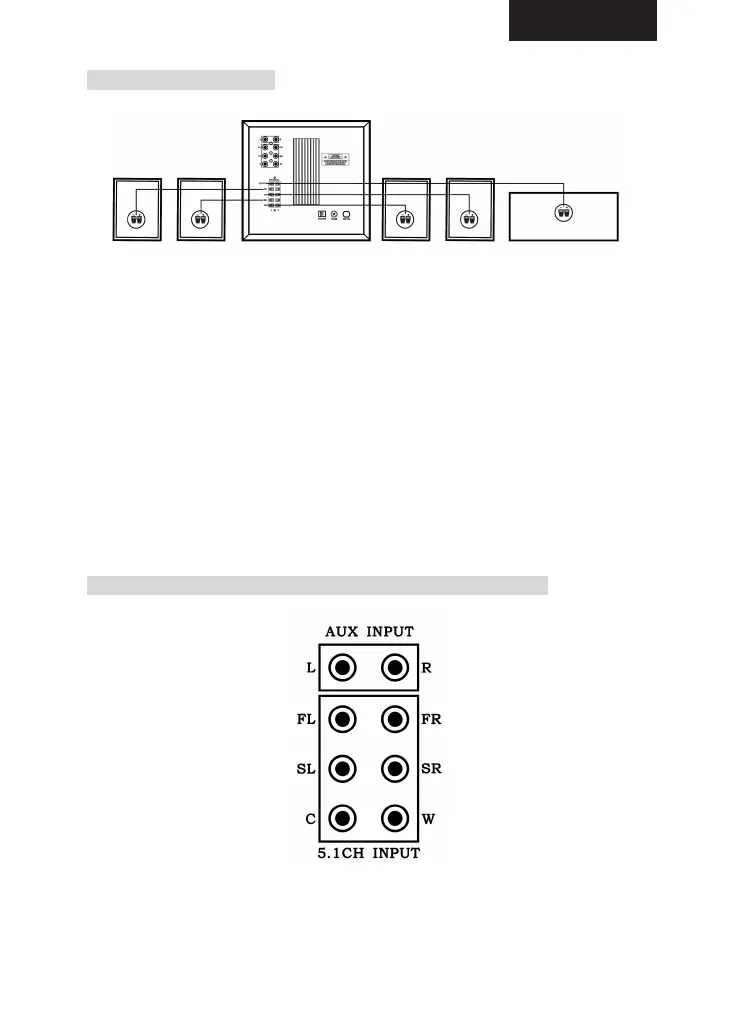SYSTEM INSTALLATION
1. Connect one of the front speakers to the speaker-front (R) connector on the
subwoofer with a three-meter speaker wire.
2. Connect the other front speaker to the speaker-front (L) connector using
the other 3-meter speaker wire.
3. Connect one rear surround speaker to the speaker-rear (R) connector on
the subwoofer with an eight-meter speaker wire.
4. Connect the other rear surround speaker to the speaker-rear (L) connector
using the other 8-meter speaker wire.
5. Connect the central speaker to the speaker-center connector on the
subwoofer with a two-meter-long central speaker wire.
6. The speaker wires are distinguished by their colors. RED is positive and
BLACK is negative.
7. Be sure to insert the wire into the speaker jack with same color. Just press
the switch of the speaker jack and insert the wire and release the switch.
CONNECTING THE SUBWOOFER TO THE SOUND SOURCE
1. The 5.1 input connectors on the subwoofer rear panel are for devices that
have 5.1 channel outputs like a DVD player.
2. The AUX input is for two channel sound devices like a CD, VCD and PC.
ENGLISH
3
