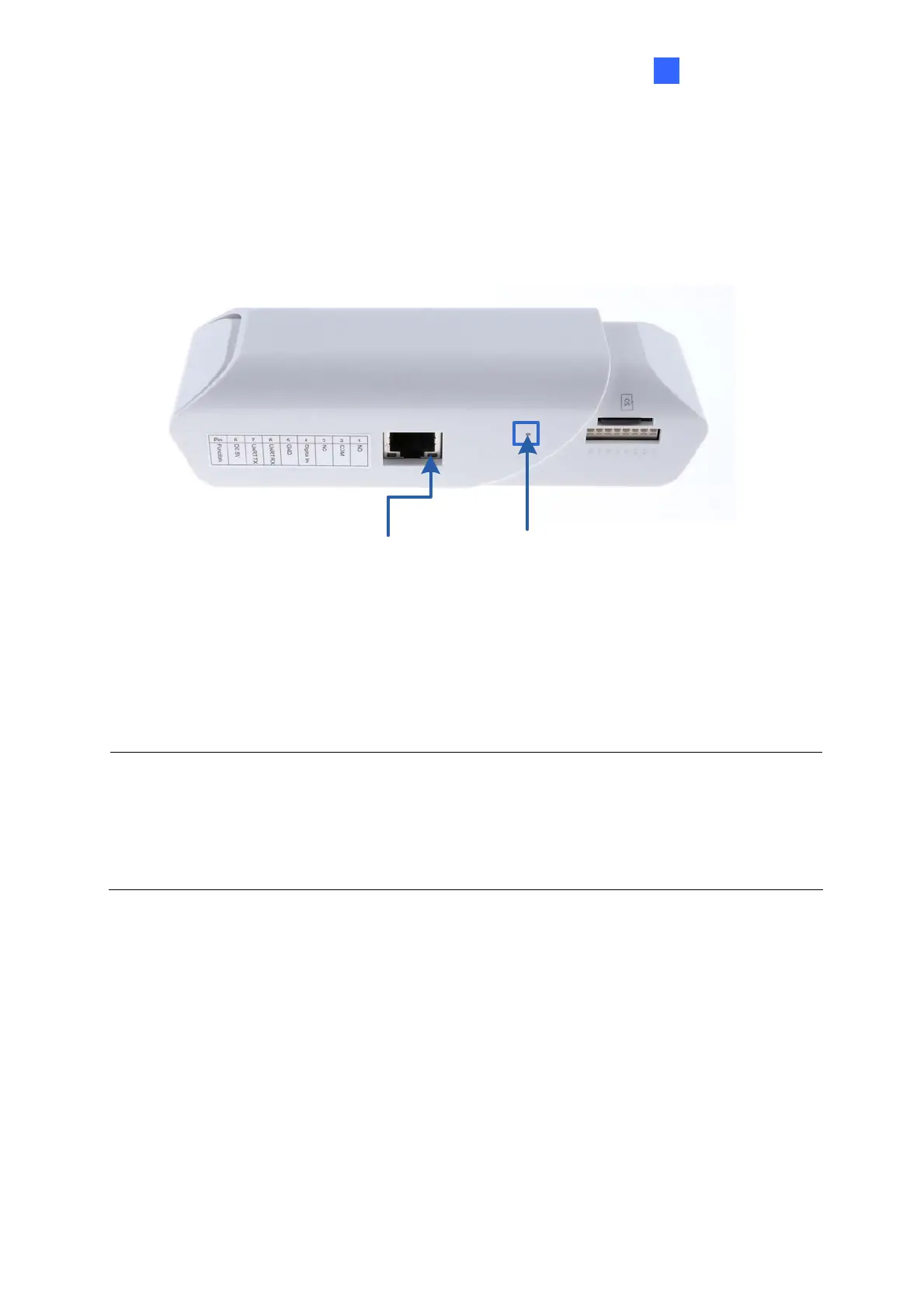Getting Started
7
2
2.2 Restoring to Factory Default Settings
If for any reason the device is not responding correctly, you can restore it to its factory default
settings.
Green LED Default Button
Figure 2-2
1. Press and hold the Default button on the rear panel.
2. Release the Default button when the green LED stops blinking. The device reboots
automatically after loading the default settings.
Note:
1. The power supply should remain constant throughout the process of loading default.
2. You can also reset the device using GV-IP Device Utility. See Chapter 4 GV-IP Device
Utility.
