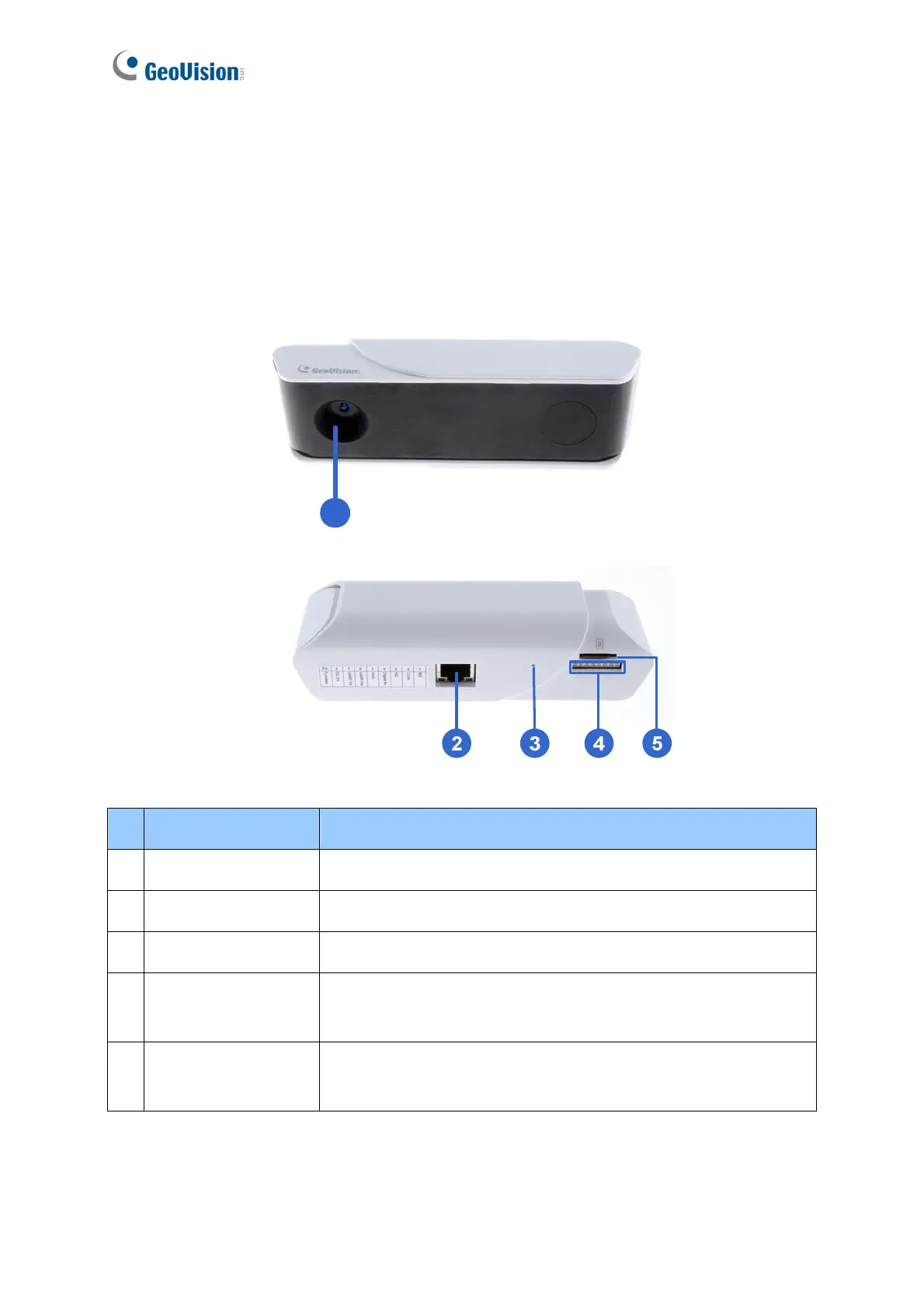4
1.3 Overview
This section illustrates the components of GV-3D People Counter V2.
1.3.1 Bottom and Rear Views
1
Figure 1-2
No. Name Function
1. Lens Captures people’s image.
2 Ethernet Port A plug for PoE (IEEE 802.3af).
3 Default Button Resets all configurations to factory default settings.
4 Terminal Block
The connectors for the sensor input, alarm output and GPS
receiver, see 1.3.3 Auxiliary Device Connectors.
5 Memory Card Slot
Inserts a micro SD card (SD/SDHC/SDXC/UHS-I, Class 10) to
store recording data.
